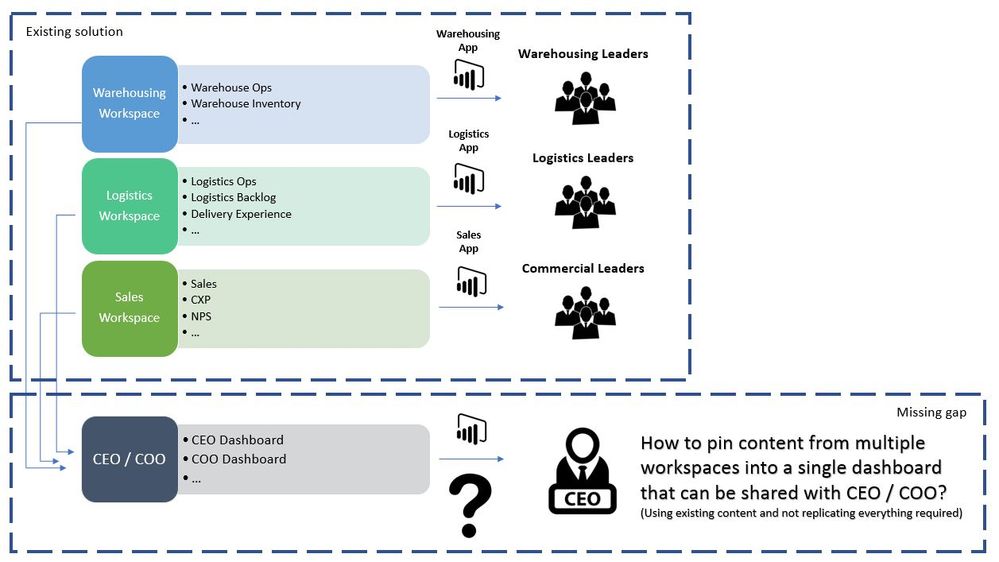FabCon is coming to Atlanta
Join us at FabCon Atlanta from March 16 - 20, 2026, for the ultimate Fabric, Power BI, AI and SQL community-led event. Save $200 with code FABCOMM.
Register now!- Power BI forums
- Get Help with Power BI
- Desktop
- Service
- Report Server
- Power Query
- Mobile Apps
- Developer
- DAX Commands and Tips
- Custom Visuals Development Discussion
- Health and Life Sciences
- Power BI Spanish forums
- Translated Spanish Desktop
- Training and Consulting
- Instructor Led Training
- Dashboard in a Day for Women, by Women
- Galleries
- Data Stories Gallery
- Themes Gallery
- Contests Gallery
- Quick Measures Gallery
- Visual Calculations Gallery
- Notebook Gallery
- Translytical Task Flow Gallery
- TMDL Gallery
- R Script Showcase
- Webinars and Video Gallery
- Ideas
- Custom Visuals Ideas (read-only)
- Issues
- Issues
- Events
- Upcoming Events
Calling all Data Engineers! Fabric Data Engineer (Exam DP-700) live sessions are back! Starting October 16th. Sign up.
- Power BI forums
- Forums
- Get Help with Power BI
- Service
- Re: How to share content from multiple workspaces
- Subscribe to RSS Feed
- Mark Topic as New
- Mark Topic as Read
- Float this Topic for Current User
- Bookmark
- Subscribe
- Printer Friendly Page
- Mark as New
- Bookmark
- Subscribe
- Mute
- Subscribe to RSS Feed
- Permalink
- Report Inappropriate Content
How to share content from multiple workspaces
I have searched and thought about different solutions, but still, haven't found any.
Solution 1) (ideal but doesn't work)
Pin required visuals from each of the workspaces - from my investigation, not possible at the moment.
There is already one idea suggested: Pin Report pages from multiple workspaces
https://ideas.powerbi.com/forums/265200-power-bi-ideas/suggestions/19612327-pin-report-pages-from-mu...
Solution 2) (not ideal but would do the trick. also doesn't work)
Another solution would be creating multiple apps from the same workspace, meaning I would put all the dashboards into one single workspace, and generate one Warehousing APP with X Dashboards, one Logistics APP with Y Dashboards, etc, and then a CEO APP with my requirements.
Similar idea: create multiple apps from the same workspace
https://ideas.powerbi.com/forums/265200-power-bi-ideas/suggestions/19440916-create-multiple-apps-fro...
Solution 3) (works)
3rd idea, that should be the only work that works so far is placing everything on the same workspace, publish one single app with the full content, and then manage everything that each of the users has access by row level security.
I really don't like this as it would look really bad for most of the users that have limited content access.
Solution 4) (works but hate it and involves a lot extra effort and duplication)
Replicating all the required reports, but this is terrible as they cannot be linked to the same dataset, meaning the schedule refresh has to run separately.
I will be delighted if someone can come with a solution for this!
Solved! Go to Solution.
- Mark as New
- Bookmark
- Subscribe
- Mute
- Subscribe to RSS Feed
- Permalink
- Report Inappropriate Content
I have thought of another solution:
Solution 5) (best one!)
Another solution would be creating multiple content packs from the same workspace, meaning I would put all the dashboards into one single workspace, and generate one Warehousing Content Pack with X Dashboards, one Logistics Content Pack with Y Dashboards, etc, and then a CEO Content Pack with my requirements.
This works fine, but I am not sure on the Microsoft's product direction regarding Content Packs, as the Apps are meant to be the "New" replacement for Content Packs. Anyone has any information regarding this if we can count on being able to use current Content Pack functionalities for the upcoming year?
- Mark as New
- Bookmark
- Subscribe
- Mute
- Subscribe to RSS Feed
- Permalink
- Report Inappropriate Content
Is there any update on this topic?
- Mark as New
- Bookmark
- Subscribe
- Mute
- Subscribe to RSS Feed
- Permalink
- Report Inappropriate Content
Any updates to this? I have the same issue.
- Mark as New
- Bookmark
- Subscribe
- Mute
- Subscribe to RSS Feed
- Permalink
- Report Inappropriate Content
Have you looked at onedrive solution where 1 report can serve multiple workspaces? Consolidate the PBIX files into onedrive location and hook that location to each workspace. Any edits made to the PBIX in the mapped onedrive location, is reflected across each of the workspaces. This also helps with PBIX consolidation for co-authoring scenarios and can do change reviews (if needed) when using checkin/checkout functionality. (Disclaimer! I'm not on power bi team, and just trying to help since this solved it for me!)
- Mark as New
- Bookmark
- Subscribe
- Mute
- Subscribe to RSS Feed
- Permalink
- Report Inappropriate Content
Did we find solution to this?
One of the solution i was trying is(Not recommended but just workaround), every individual dataset from different workspace has measures on what we need, and pull all those dataset into our workspace. Build reports for what we want from each datasets we pulled using those measure, without adding any calculation(or very minimal) and pin those tiles to Dashboard.
This way, we dont need to manage their calculation.
- Mark as New
- Bookmark
- Subscribe
- Mute
- Subscribe to RSS Feed
- Permalink
- Report Inappropriate Content
- Mark as New
- Bookmark
- Subscribe
- Mute
- Subscribe to RSS Feed
- Permalink
- Report Inappropriate Content
It certainly helps that the datasets are now shareable. I have not used that feature much as of yet to really test if it will be a solution. One problem is when there are decentralized power bi developers the control of reports/dashboards becomes difficult. There still isn't the solution of shareable reports from multiple workspaces into a single dashboard.
- Mark as New
- Bookmark
- Subscribe
- Mute
- Subscribe to RSS Feed
- Permalink
- Report Inappropriate Content
Similar problem here:
We want a dashboard that is a mix of reports from different apps/workspaces. We don’t want to copy reports/dashboards/data models from one workspace to another to achieve this. For instance, the CEO would want a marketing visual chart, a finance chart, a loan chart, a deposit chart, and a member chart all on the same dashboard. Those charts all come from different apps/workspaces.
- Mark as New
- Bookmark
- Subscribe
- Mute
- Subscribe to RSS Feed
- Permalink
- Report Inappropriate Content
Did you happen to find a way to do this? If so, how are you managing changes on the orginal dashboard (lets say that is stored the finance groups app) so that they are reflected on the merged app (COE's app)?
- Mark as New
- Bookmark
- Subscribe
- Mute
- Subscribe to RSS Feed
- Permalink
- Report Inappropriate Content
It can't happen within Power BI itself. We are building a prototype right now within SharePoint using the Power BI API to integrate between the 2 systems.
I certainly wish the Power BI service will have this needed enterprise feature. I can tell you my CIO is not happy we have to try something custom to get a feature that is readily available in other enterprise reporting tools.
- Mark as New
- Bookmark
- Subscribe
- Mute
- Subscribe to RSS Feed
- Permalink
- Report Inappropriate Content
I have thought of another solution:
Solution 5) (best one!)
Another solution would be creating multiple content packs from the same workspace, meaning I would put all the dashboards into one single workspace, and generate one Warehousing Content Pack with X Dashboards, one Logistics Content Pack with Y Dashboards, etc, and then a CEO Content Pack with my requirements.
This works fine, but I am not sure on the Microsoft's product direction regarding Content Packs, as the Apps are meant to be the "New" replacement for Content Packs. Anyone has any information regarding this if we can count on being able to use current Content Pack functionalities for the upcoming year?
- Mark as New
- Bookmark
- Subscribe
- Mute
- Subscribe to RSS Feed
- Permalink
- Report Inappropriate Content
None of the suggested solutions provided in this thread are solutions that are maintainable. So....there is NOT a solution to this thread yet.
Solution 5 marked as the best solution mentions content packs which Microsoft has already said not to use any longer. Plus, the solution suggests building everything into one workspace. Essentially then I'd have one full time person just taking what all the other developers are doing and replicating that development into that one workspace. Maintianing datasets, reports, security in multiple locations for the same thing. NOT a solution sorry.
- Mark as New
- Bookmark
- Subscribe
- Mute
- Subscribe to RSS Feed
- Permalink
- Report Inappropriate Content
Agree. If this post is the last word on the topic, this problem is not solved. The CEO scenario seems like an obvious and very common use case.
- Mark as New
- Bookmark
- Subscribe
- Mute
- Subscribe to RSS Feed
- Permalink
- Report Inappropriate Content
Hi @PowerAnalytics,
Thanks for your sharing solutions. After research, I didn't figure out better way to share content from multiple workspaces. Maybe there are other experts to help you.
Best Regards,
Angelia
- Mark as New
- Bookmark
- Subscribe
- Mute
- Subscribe to RSS Feed
- Permalink
- Report Inappropriate Content
Hi Angelia! Thank you very much for your feedback. I think I have thought of another option, but need to confirm the product direction. Let me share.
Helpful resources

FabCon Global Hackathon
Join the Fabric FabCon Global Hackathon—running virtually through Nov 3. Open to all skill levels. $10,000 in prizes!

Power BI Monthly Update - October 2025
Check out the October 2025 Power BI update to learn about new features.