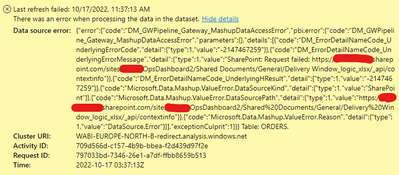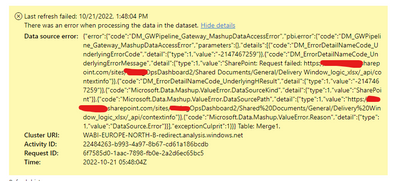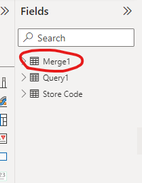FabCon is coming to Atlanta
Join us at FabCon Atlanta from March 16 - 20, 2026, for the ultimate Fabric, Power BI, AI and SQL community-led event. Save $200 with code FABCOMM.
Register now!- Power BI forums
- Get Help with Power BI
- Desktop
- Service
- Report Server
- Power Query
- Mobile Apps
- Developer
- DAX Commands and Tips
- Custom Visuals Development Discussion
- Health and Life Sciences
- Power BI Spanish forums
- Translated Spanish Desktop
- Training and Consulting
- Instructor Led Training
- Dashboard in a Day for Women, by Women
- Galleries
- Data Stories Gallery
- Themes Gallery
- Contests Gallery
- QuickViz Gallery
- Quick Measures Gallery
- Visual Calculations Gallery
- Notebook Gallery
- Translytical Task Flow Gallery
- TMDL Gallery
- R Script Showcase
- Webinars and Video Gallery
- Ideas
- Custom Visuals Ideas (read-only)
- Issues
- Issues
- Events
- Upcoming Events
The Power BI Data Visualization World Championships is back! Get ahead of the game and start preparing now! Learn more
- Power BI forums
- Forums
- Get Help with Power BI
- Service
- Re: Gateway Refresh Error SharePoint: Request fail...
- Subscribe to RSS Feed
- Mark Topic as New
- Mark Topic as Read
- Float this Topic for Current User
- Bookmark
- Subscribe
- Printer Friendly Page
- Mark as New
- Bookmark
- Subscribe
- Mute
- Subscribe to RSS Feed
- Permalink
- Report Inappropriate Content
Gateway Refresh Error SharePoint: Request failed
Hi Folks,
We have a report runs well on desktop and primary gateway and now we would like to set up a backup gateway connection. The refresh cannot get through after running for about 1 hour and the same error always appear:SharePoint: Request failed
We tried many time, such as switching between gateways, the old one always work, the new one always fail. Also tried clear permission, re-login, publish to a different workspace...
Our PBI gateway admin could not figure out why. I suspect this could be some version or compatibility issue?
Solved! Go to Solution.
- Mark as New
- Bookmark
- Subscribe
- Mute
- Subscribe to RSS Feed
- Permalink
- Report Inappropriate Content
We raised a ticket to Microsoft and comfirms it is due to set up of gateway. When no mash of data is done, the access of to sharepoint route via "Online", hence by default there is access. However in case of mash up data, access to sharepoint route via gateway, hence gateway must have access to both sharepoint and database. This is confirmed when we try to create a pbi data connection to sharepoint, it could not go through. This particular gateway was set up outside of the organisation network unlike the other 2.
- Mark as New
- Bookmark
- Subscribe
- Mute
- Subscribe to RSS Feed
- Permalink
- Report Inappropriate Content
We raised a ticket to Microsoft and comfirms it is due to set up of gateway. When no mash of data is done, the access of to sharepoint route via "Online", hence by default there is access. However in case of mash up data, access to sharepoint route via gateway, hence gateway must have access to both sharepoint and database. This is confirmed when we try to create a pbi data connection to sharepoint, it could not go through. This particular gateway was set up outside of the organisation network unlike the other 2.
- Mark as New
- Bookmark
- Subscribe
- Mute
- Subscribe to RSS Feed
- Permalink
- Report Inappropriate Content
This could be because of SharePoint request limit
Can you answer below to help better
1. Are you having multiple tables connecting to SharePoint
2. Are you merging tables in same dataset
3. What is the size of file/data that you are pulling from SharePoint
4. As this is SharePoint online, why are you using gateway
If this post helps, then please consider Accept it as the solution, Appreciate your Kudos!!
Proud to be a Super User!!
- Mark as New
- Bookmark
- Subscribe
- Mute
- Subscribe to RSS Feed
- Permalink
- Report Inappropriate Content
1. Are you having multiple tables connecting to SharePoint
-2 table connect to 2-3 tabs in sharepoint.
2. Are you merging tables in same dataset
-Have some joins, append, relationships happen to the same dataset.
3. What is the size of file/data that you are pulling from SharePoint
-Very small, 1000 rows
4. As this is SharePoint online, why are you using gateway
-I have main data source connect to database.
Thing i dont understand is that it only happen to 1 out of 3 gateway connection.
- Mark as New
- Bookmark
- Subscribe
- Mute
- Subscribe to RSS Feed
- Permalink
- Report Inappropriate Content
This happends because suring merge,append the Power Query send multiple request to SharePoint thus it will be hitting SharePoint concurrent request limit and slow down the refresh
Please follow below and see the difference
1. Create saperate dataflow for database and SharePoint (Just inital load, no transformation)
2. Use above dataflow as source for your dataset
If this post helps, then please consider Accept it as the solution, Appreciate your Kudos!!
Proud to be a Super User!!
- Mark as New
- Bookmark
- Subscribe
- Mute
- Subscribe to RSS Feed
- Permalink
- Report Inappropriate Content
Nope, not working. I created a 1 DB+1 sharepoint test file with reduced rows. Created a new dataset use merge as new, and still fails.
Logically if this is the cause, it should not only happen to 1 out of 3 gateways.
- Mark as New
- Bookmark
- Subscribe
- Mute
- Subscribe to RSS Feed
- Permalink
- Report Inappropriate Content
Please try creating 2 saperate Dataflwo (1 for DB and 1 for SharePoint)
then use as source in your Dataset to perform merge.
If this post helps, then please consider Accept it as the solution, Appreciate your Kudos!!
Proud to be a Super User!!
Helpful resources

Power BI Dataviz World Championships
The Power BI Data Visualization World Championships is back! Get ahead of the game and start preparing now!

| User | Count |
|---|---|
| 48 | |
| 46 | |
| 44 | |
| 16 | |
| 15 |