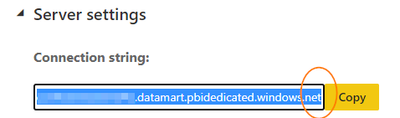FabCon is coming to Atlanta
Join us at FabCon Atlanta from March 16 - 20, 2026, for the ultimate Fabric, Power BI, AI and SQL community-led event. Save $200 with code FABCOMM.
Register now!- Power BI forums
- Get Help with Power BI
- Desktop
- Service
- Report Server
- Power Query
- Mobile Apps
- Developer
- DAX Commands and Tips
- Custom Visuals Development Discussion
- Health and Life Sciences
- Power BI Spanish forums
- Translated Spanish Desktop
- Training and Consulting
- Instructor Led Training
- Dashboard in a Day for Women, by Women
- Galleries
- Data Stories Gallery
- Themes Gallery
- Contests Gallery
- QuickViz Gallery
- Quick Measures Gallery
- Visual Calculations Gallery
- Notebook Gallery
- Translytical Task Flow Gallery
- TMDL Gallery
- R Script Showcase
- Webinars and Video Gallery
- Ideas
- Custom Visuals Ideas (read-only)
- Issues
- Issues
- Events
- Upcoming Events
The Power BI Data Visualization World Championships is back! Get ahead of the game and start preparing now! Learn more
- Power BI forums
- Forums
- Get Help with Power BI
- Service
- Re: Datamart (SQL) Server Connection String Detail...
- Subscribe to RSS Feed
- Mark Topic as New
- Mark Topic as Read
- Float this Topic for Current User
- Bookmark
- Subscribe
- Printer Friendly Page
- Mark as New
- Bookmark
- Subscribe
- Mute
- Subscribe to RSS Feed
- Permalink
- Report Inappropriate Content
Datamart (SQL) Server Connection String Details - Port number? Share email?
Dear Community,
I have created a small testing Datamart based on this brand-new functionality. Works really well in the service/browser.
Would love to test that I can connect to my PBI Datamart through ADS or SSMS and I seem to be failing on 2 counts:
1. When I Shared the Datamart with myself (i.e., I enter my own AD name and presumably send myself an email with a connection string) nothing arrives
2. When I look at the Settings of the Datamart and copy the Connection string from there it seems to be missing a port number (screenshot below)
Whilst I can imagine some email filtering is getting in the way of option (1), which I'll raise within my Organisation, I hoped that option (2) would work 'immediately'. Does anyone know if it's a standard port number? Or is it dynamically generated as part of the sharing permission?
* I tried using the port number that was displayed on the Intro video MS released and it didn't work
Many thanks, James
- Mark as New
- Bookmark
- Subscribe
- Mute
- Subscribe to RSS Feed
- Permalink
- Report Inappropriate Content
Hi James,
If Private Endpoints are not enabled it might be a problem of your organization's firewall blocking outbound connections to port 1433. Could you try connecting from a device outside of your organization's network? If that also doesn't work please open a support ticket and give us some identifiers like your datamart url or endpoint you're trying to connect to.
Thanks,
Marek
Helpful resources

Power BI Dataviz World Championships
The Power BI Data Visualization World Championships is back! Get ahead of the game and start preparing now!

| User | Count |
|---|---|
| 56 | |
| 55 | |
| 32 | |
| 18 | |
| 14 |