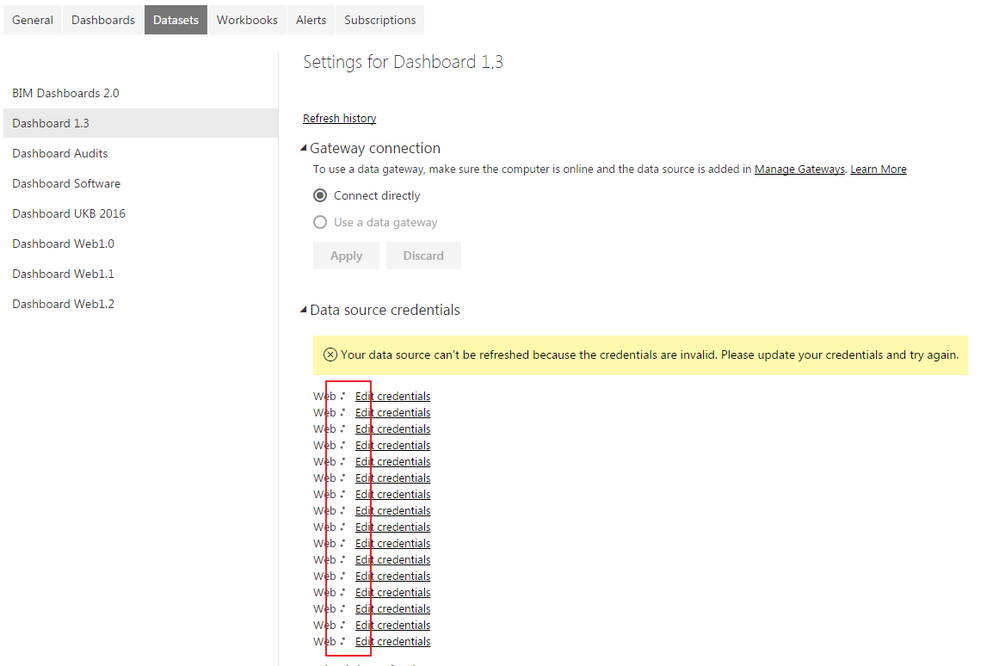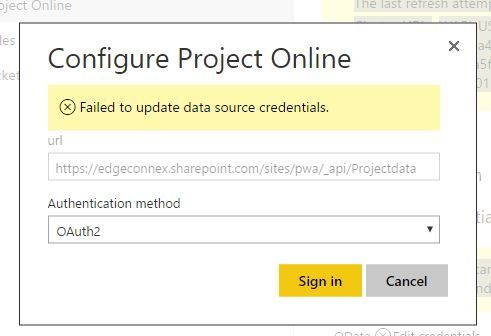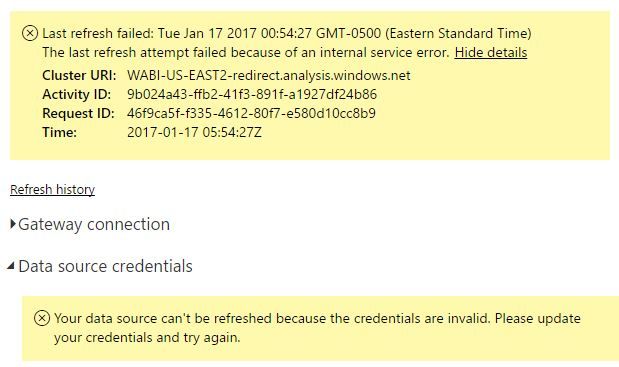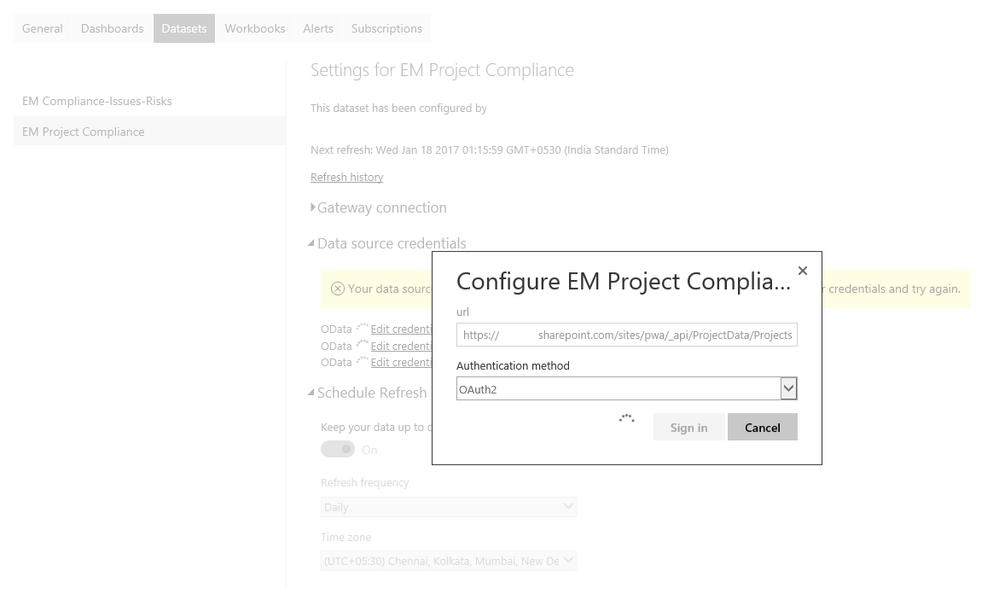FabCon is coming to Atlanta
Join us at FabCon Atlanta from March 16 - 20, 2026, for the ultimate Fabric, Power BI, AI and SQL community-led event. Save $200 with code FABCOMM.
Register now!- Power BI forums
- Get Help with Power BI
- Desktop
- Service
- Report Server
- Power Query
- Mobile Apps
- Developer
- DAX Commands and Tips
- Custom Visuals Development Discussion
- Health and Life Sciences
- Power BI Spanish forums
- Translated Spanish Desktop
- Training and Consulting
- Instructor Led Training
- Dashboard in a Day for Women, by Women
- Galleries
- Data Stories Gallery
- Themes Gallery
- Contests Gallery
- QuickViz Gallery
- Quick Measures Gallery
- Visual Calculations Gallery
- Notebook Gallery
- Translytical Task Flow Gallery
- TMDL Gallery
- R Script Showcase
- Webinars and Video Gallery
- Ideas
- Custom Visuals Ideas (read-only)
- Issues
- Issues
- Events
- Upcoming Events
The Power BI Data Visualization World Championships is back! Get ahead of the game and start preparing now! Learn more
- Power BI forums
- Forums
- Get Help with Power BI
- Service
- Re: Data source credentials hangs on refresh
- Subscribe to RSS Feed
- Mark Topic as New
- Mark Topic as Read
- Float this Topic for Current User
- Bookmark
- Subscribe
- Printer Friendly Page
- Mark as New
- Bookmark
- Subscribe
- Mute
- Subscribe to RSS Feed
- Permalink
- Report Inappropriate Content
Data source credentials hangs on refresh
Hello,
Data Source Credentials seems to be hanging on refresh.
I get the encircling dots ever spinning and it never seems to stop.
My internet connection seems to be working fine since I can access any other site without problems. It is just with Power BI Service that this seems to be happening.
Is this also happening to you?
Are you aware if the service is down?
Many thanks
Joaquim
Solved! Go to Solution.
- Mark as New
- Bookmark
- Subscribe
- Mute
- Subscribe to RSS Feed
- Permalink
- Report Inappropriate Content
- Mark as New
- Bookmark
- Subscribe
- Mute
- Subscribe to RSS Feed
- Permalink
- Report Inappropriate Content
i have the problem like that, i have deleted and reupload it but still when sign in its always stuck in loading
- Mark as New
- Bookmark
- Subscribe
- Mute
- Subscribe to RSS Feed
- Permalink
- Report Inappropriate Content
The only credential it is recognizing for me is Azure SQL server. ODATA, Sharepoint, Azure Marketplace are all down.
This is a show stopper for reporting accurate data. I called in a ticket 4 hours ago. Can we get some sort of update?
- Mark as New
- Bookmark
- Subscribe
- Mute
- Subscribe to RSS Feed
- Permalink
- Report Inappropriate Content
It is working now for me.
Hope it does to for all you guys.
- Mark as New
- Bookmark
- Subscribe
- Mute
- Subscribe to RSS Feed
- Permalink
- Report Inappropriate Content
Re: Data source credentials hangs on refresh
01-18-2017 12:42 AM
It is working now for me.
Hope it does to for all you guys.
- Mark as New
- Bookmark
- Subscribe
- Mute
- Subscribe to RSS Feed
- Permalink
- Report Inappropriate Content
need to reenter the credentials after publishing, so it seems.
- Mark as New
- Bookmark
- Subscribe
- Mute
- Subscribe to RSS Feed
- Permalink
- Report Inappropriate Content
This was all a service issue which has since been fixed, let's not necro this 5 month old post any longer 🙂
- Mark as New
- Bookmark
- Subscribe
- Mute
- Subscribe to RSS Feed
- Permalink
- Report Inappropriate Content
No news, the gateway is not working .....
but I have read this paragraph, in the page:
https://powerbi.microsoft.com/en-us/documentation/powerbi-gateway-onprem-tshoot/
Update to the latest version !!!
A lot of issues can surface when the gateway version is out of date.
It is a good general practice to make sure you are on the latest version.
If you haven't updated the gateway for a month, or longer, you may want to consider installing the latest version
of the gateway and see if you can reproduce the issue.
- Mark as New
- Bookmark
- Subscribe
- Mute
- Subscribe to RSS Feed
- Permalink
- Report Inappropriate Content
Installed again but nothing....nothing... Power BI does not recognise the Gateway installed, but it has worked fine for over a month in the other server !!
- Mark as New
- Bookmark
- Subscribe
- Mute
- Subscribe to RSS Feed
- Permalink
- Report Inappropriate Content
I was having an issue as well and mine may be un-related to your problem but I had my Power BI Personal Gateway installed under the primary Administrator on my laptop and it was not starting under my local user account so I had to go into the Administrator account on my laptop and start the server. Until I did this and refreshed the web Power BI instance it continued to show my Data Gateway being "Inactive". Once I started the server as the user that installed it I was able to revert back to my local account and see that my Gateway was "Active". At that point my connection credentials (Qunect ODBC for Quickbase 64-bit) were accepted.....my scheduled data refreshes worked as they should. I had my Admin give my account Admin rights and I re-installed the Personal Gateway using my local account so that it will work without me having to login as Admin to start it each time I reboot, etc.....
My next step will be to put a Data Gateway on a network server so that I do not have to rely on my laptop for data routing going forward. Hopefully the integration will be seamless now that I understand how to do it locally....
- Mark as New
- Bookmark
- Subscribe
- Mute
- Subscribe to RSS Feed
- Permalink
- Report Inappropriate Content
I was having an issue as well and mine may be un-related to your problem but I had my Power BI Personal Gateway installed under the primary Administrator on my laptop and it was not starting under my local user account so I had to go into the Administrator account on my laptop and start the server. Until I did this and refreshed the web Power BI instance it continued to show my Data Gateway being "Inactive". Once I started the server as the user that installed it I was able to revert back to my local account and see that my Gateway was "Active". At that point my connection credentials (Qunect ODBC for Quickbase 64-bit) were accepted.....my scheduled data refreshes worked as they should. I had my Admin give my account Admin rights and I re-installed the Personal Gateway using my local account so that it will work without me having to login as Admin to start it each time I reboot, etc.....
My next step will be to put a Data Gateway on a network server so that I do not have to rely on my laptop for data routing going forward. Hopefully the integration will be seamless now that I understand how to do it locally....
- Mark as New
- Bookmark
- Subscribe
- Mute
- Subscribe to RSS Feed
- Permalink
- Report Inappropriate Content
Same problem. Excel data source on OneDrive for Business. Using OAuth2, authentication hangs.
- Mark as New
- Bookmark
- Subscribe
- Mute
- Subscribe to RSS Feed
- Permalink
- Report Inappropriate Content
yes,the similar problem, frustrated
- Mark as New
- Bookmark
- Subscribe
- Mute
- Subscribe to RSS Feed
- Permalink
- Report Inappropriate Content
Same issue with update of data source credentials:
1. Data source excel file on sharepoint
2. Two factor authentication enabled
- Mark as New
- Bookmark
- Subscribe
- Mute
- Subscribe to RSS Feed
- Permalink
- Report Inappropriate Content
Still not refreshing today.
Is anyone from Power BI reading this?
Is this expected to happen?
Are they on to it?
Any explanation what might be causing it?
- Mark as New
- Bookmark
- Subscribe
- Mute
- Subscribe to RSS Feed
- Permalink
- Report Inappropriate Content
- Mark as New
- Bookmark
- Subscribe
- Mute
- Subscribe to RSS Feed
- Permalink
- Report Inappropriate Content
Happending for me too; I am using OData from Microsoft Project OnLine (via sharepoint, O365). OAuth2. Works OK in Power BI Desktop, but fails on the Web service;
Please help ASAP!
- Mark as New
- Bookmark
- Subscribe
- Mute
- Subscribe to RSS Feed
- Permalink
- Report Inappropriate Content
Same issue with update of data source credentials:
1. Data source excel file on sharepoint
2. Two factor authentication enabled
- Mark as New
- Bookmark
- Subscribe
- Mute
- Subscribe to RSS Feed
- Permalink
- Report Inappropriate Content
Same issue here with project Online data source , it is hang on loading the credentials. Not accepting valide O365 credentails.
Earlier it was working fine but this is happening from the latest updates, post December last week update.
- Mark as New
- Bookmark
- Subscribe
- Mute
- Subscribe to RSS Feed
- Permalink
- Report Inappropriate Content
Schedule Refresh is working now, it is accepting creadentials without any issues. Hope it is working for every one.
But I see another Problem is that, when I use "Refresh now" it is showing a message "Preparing for refresh now". When I actually open the report it is not showing the updated data.
Power BI team, could you please look into this issue as well.
- Mark as New
- Bookmark
- Subscribe
- Mute
- Subscribe to RSS Feed
- Permalink
- Report Inappropriate Content
Mine is still not working, is anyone in North Central US seeing the issue resolved? The fixes occasionally get rolled out by region, so curious if its just me or regional issue based now?
Helpful resources

Power BI Dataviz World Championships
The Power BI Data Visualization World Championships is back! Get ahead of the game and start preparing now!

| User | Count |
|---|---|
| 48 | |
| 46 | |
| 44 | |
| 16 | |
| 15 |