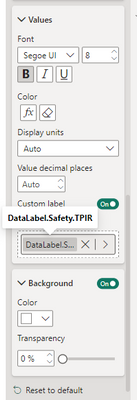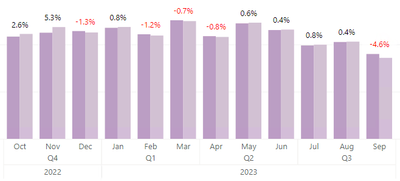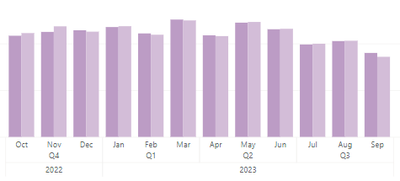- Power BI forums
- Updates
- News & Announcements
- Get Help with Power BI
- Desktop
- Service
- Report Server
- Power Query
- Mobile Apps
- Developer
- DAX Commands and Tips
- Custom Visuals Development Discussion
- Health and Life Sciences
- Power BI Spanish forums
- Translated Spanish Desktop
- Power Platform Integration - Better Together!
- Power Platform Integrations (Read-only)
- Power Platform and Dynamics 365 Integrations (Read-only)
- Training and Consulting
- Instructor Led Training
- Dashboard in a Day for Women, by Women
- Galleries
- Community Connections & How-To Videos
- COVID-19 Data Stories Gallery
- Themes Gallery
- Data Stories Gallery
- R Script Showcase
- Webinars and Video Gallery
- Quick Measures Gallery
- 2021 MSBizAppsSummit Gallery
- 2020 MSBizAppsSummit Gallery
- 2019 MSBizAppsSummit Gallery
- Events
- Ideas
- Custom Visuals Ideas
- Issues
- Issues
- Events
- Upcoming Events
- Community Blog
- Power BI Community Blog
- Custom Visuals Community Blog
- Community Support
- Community Accounts & Registration
- Using the Community
- Community Feedback
Register now to learn Fabric in free live sessions led by the best Microsoft experts. From Apr 16 to May 9, in English and Spanish.
- Power BI forums
- Forums
- Get Help with Power BI
- Service
- Re: Custom Data Label missing from Power BI Servic...
- Subscribe to RSS Feed
- Mark Topic as New
- Mark Topic as Read
- Float this Topic for Current User
- Bookmark
- Subscribe
- Printer Friendly Page
- Mark as New
- Bookmark
- Subscribe
- Mute
- Subscribe to RSS Feed
- Permalink
- Report Inappropriate Content
Custom Data Label missing from Power BI Service but present on Desktop
Update Jan 2024 -- I believe the issues are getting worse
Hi!
I've only found one post that relates to this topic, but the solution doesn't seem to work for me. https://community.fabric.microsoft.com/t5/Issues/Custom-Label-for-Data-Label-not-working-on-PowerBI-...
Similar to the referenced post, I created a custom data label to control when/where labels are shown. The screenshots below depcit the same page on Service and Desktop but the custom labels are only present on desktop. 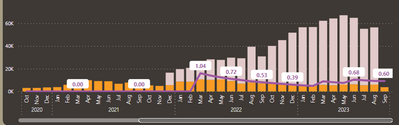
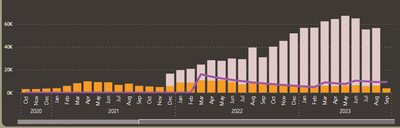
The visual settings for the data label:
And the measure itself:
Any ideas why the custom label doesn't appear in Service?
- Mark as New
- Bookmark
- Subscribe
- Mute
- Subscribe to RSS Feed
- Permalink
- Report Inappropriate Content
Hello, Everyone
Still I am facing same issue, Custom labels are not present in Power BI Service. kindly suggest here.
- Mark as New
- Bookmark
- Subscribe
- Mute
- Subscribe to RSS Feed
- Permalink
- Report Inappropriate Content
Dear All , { As par New Update Dec 2023}
This Came after new Update Which has two points for Reprantation as in Data Lable
1 Value
2 Detail (New)
Due To this new update There might not have same Masure so it will not Display Value So Pleases Use same masure There Also ...
- Mark as New
- Bookmark
- Subscribe
- Mute
- Subscribe to RSS Feed
- Permalink
- Report Inappropriate Content
- Mark as New
- Bookmark
- Subscribe
- Mute
- Subscribe to RSS Feed
- Permalink
- Report Inappropriate Content
It is working on the Desktop but the issue is happening on the service side.Can you give us an update once it gets resolved.Thank you!
- Mark as New
- Bookmark
- Subscribe
- Mute
- Subscribe to RSS Feed
- Permalink
- Report Inappropriate Content
Just Define Same thing In Detail Also As New info added only ....at Same Place Where you Drag values.
- Mark as New
- Bookmark
- Subscribe
- Mute
- Subscribe to RSS Feed
- Permalink
- Report Inappropriate Content
Hmm. This was fixed some time ago so not sure why it's still not working for you as I just checked and it's working for me still.
- Mark as New
- Bookmark
- Subscribe
- Mute
- Subscribe to RSS Feed
- Permalink
- Report Inappropriate Content
I think this happens is certain situations. One situation that it does happen in is when the Apply settings to 'All' Data Series Value well is populated (whether it is turned on or off) with something other than the custom label that matches what is selected in the individual series with the custom label, it will cause the custom label on the desired series to not render properly but instead render what is selected in the 'All' series. To verify, can you please check to see if your data series with the custom label matches the Value selected of the Apply settings to the 'All' series?
This is also the fix (have the two show the same custom label value. However, this is a pain if you have many reports that need this manual fix, so hoping that MS can push through a fix so we do not have to manually update all impacted reports.
- Mark as New
- Bookmark
- Subscribe
- Mute
- Subscribe to RSS Feed
- Permalink
- Report Inappropriate Content
Hi!
I agree with user Jitendrav that the issue is back.
- Mark as New
- Bookmark
- Subscribe
- Mute
- Subscribe to RSS Feed
- Permalink
- Report Inappropriate Content
This is Again Come Back Please Provide Permanat Solution if any one have .....
- Mark as New
- Bookmark
- Subscribe
- Mute
- Subscribe to RSS Feed
- Permalink
- Report Inappropriate Content
is still not been fixed yet?
- Mark as New
- Bookmark
- Subscribe
- Mute
- Subscribe to RSS Feed
- Permalink
- Report Inappropriate Content
the fix is scheduled for 10/27
- Mark as New
- Bookmark
- Subscribe
- Mute
- Subscribe to RSS Feed
- Permalink
- Report Inappropriate Content
I'm also experiencing the same problem with custom data labels not showing up in the Power BI Service. When they previously did, noticed it while I was presenting one of my reports last week.
Power BI Desktop:
Power BI Service:
- Mark as New
- Bookmark
- Subscribe
- Mute
- Subscribe to RSS Feed
- Permalink
- Report Inappropriate Content
Hi @tyswizzle ,
This issue has been confirmed as a known issue internally. Please be patient to wait for fixing. If there is any news, I will update it here.
---------Update:
The issue has been fixed.
Best Regards,
Neeko Tang
- Mark as New
- Bookmark
- Subscribe
- Mute
- Subscribe to RSS Feed
- Permalink
- Report Inappropriate Content
Please Update This Is Came back Again Today ..........
- Mark as New
- Bookmark
- Subscribe
- Mute
- Subscribe to RSS Feed
- Permalink
- Report Inappropriate Content
Same here
- Mark as New
- Bookmark
- Subscribe
- Mute
- Subscribe to RSS Feed
- Permalink
- Report Inappropriate Content
Hi,
Just want to confirm since I just recently used the custom label feature. This feature was working correctly before, and then just suddenly disappeared lately? I asked since I'll communicate it to our stakeholders. Thanks.
- Mark as New
- Bookmark
- Subscribe
- Mute
- Subscribe to RSS Feed
- Permalink
- Report Inappropriate Content
Also my experience. I assumed it was because I changed the measure, but I don't think that's the case anymore.
- Mark as New
- Bookmark
- Subscribe
- Mute
- Subscribe to RSS Feed
- Permalink
- Report Inappropriate Content
Just got off a call with support (#2310040010003433). She will check internally to see if it is currently being worked on and I also referenced her to this post (thank you for posting!). She captured some screenshots and did some tracing during our session and will communicate when she finds more (she said possibly Monday).
- Mark as New
- Bookmark
- Subscribe
- Mute
- Subscribe to RSS Feed
- Permalink
- Report Inappropriate Content
Are there any updates??
I have a deadline for my report in 2 weeks and would really need to get this fixed soon 😊
- Mark as New
- Bookmark
- Subscribe
- Mute
- Subscribe to RSS Feed
- Permalink
- Report Inappropriate Content
I received a response this morning that the fix is scheduled for 10/27.
Helpful resources

Microsoft Fabric Learn Together
Covering the world! 9:00-10:30 AM Sydney, 4:00-5:30 PM CET (Paris/Berlin), 7:00-8:30 PM Mexico City

Power BI Monthly Update - April 2024
Check out the April 2024 Power BI update to learn about new features.

| User | Count |
|---|---|
| 58 | |
| 20 | |
| 19 | |
| 18 | |
| 9 |