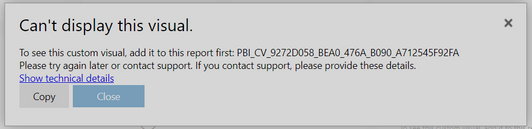Join us at FabCon Vienna from September 15-18, 2025
The ultimate Fabric, Power BI, SQL, and AI community-led learning event. Save €200 with code FABCOMM.
Get registered- Power BI forums
- Get Help with Power BI
- Desktop
- Service
- Report Server
- Power Query
- Mobile Apps
- Developer
- DAX Commands and Tips
- Custom Visuals Development Discussion
- Health and Life Sciences
- Power BI Spanish forums
- Translated Spanish Desktop
- Training and Consulting
- Instructor Led Training
- Dashboard in a Day for Women, by Women
- Galleries
- Data Stories Gallery
- Themes Gallery
- Contests Gallery
- Quick Measures Gallery
- Notebook Gallery
- Translytical Task Flow Gallery
- TMDL Gallery
- R Script Showcase
- Webinars and Video Gallery
- Ideas
- Custom Visuals Ideas (read-only)
- Issues
- Issues
- Events
- Upcoming Events
Enhance your career with this limited time 50% discount on Fabric and Power BI exams. Ends September 15. Request your voucher.
- Power BI forums
- Forums
- Get Help with Power BI
- Report Server
- Re: Custom visuals not rendering after upgrade to ...
- Subscribe to RSS Feed
- Mark Topic as New
- Mark Topic as Read
- Float this Topic for Current User
- Bookmark
- Subscribe
- Printer Friendly Page
- Mark as New
- Bookmark
- Subscribe
- Mute
- Subscribe to RSS Feed
- Permalink
- Report Inappropriate Content
Custom visuals not rendering after upgrade to September 2022
Hi all.
We have recently upgraded our instance to September 2022. Seems custom visuals (Tachometer by Indika Chamara Ranasinghe and Bullet Chart by OKVIZ) do not render after this upgrade:
We have some older reports created using May 2022 version and Tachometer visual and they work fine. But the above report which is created using September 2022 version from scrach doesn't render. Clicking on "See details" displays this error (for Bullet chart, and a similar one for Tachometer):
I swear we have imported visuals before using them in report. Any ideas about this error?
Regards.
- Mark as New
- Bookmark
- Subscribe
- Mute
- Subscribe to RSS Feed
- Permalink
- Report Inappropriate Content
PowerBI report server is a most disappointing😞 product of Microsoft. It keep breaking your reports every time you update the version, so if you are choosing PowerBI and that to host in PowerBI Report Server than be cautious.
It feels the monopoly trick to move On-premise customer to PowerBI service in Cloud.
- Mark as New
- Bookmark
- Subscribe
- Mute
- Subscribe to RSS Feed
- Permalink
- Report Inappropriate Content
Hello @Prakash_r_n ,
Sorry to hear that you faced those issues while using Report Server.
The issue discussed in this thread had been fixed in PBIRS September QFE release.
- Mark as New
- Bookmark
- Subscribe
- Mute
- Subscribe to RSS Feed
- Permalink
- Report Inappropriate Content
Was your issue solved? What should we do should we downgrade to May 2022 or Should we update the September 2022 ?
- Mark as New
- Bookmark
- Subscribe
- Mute
- Subscribe to RSS Feed
- Permalink
- Report Inappropriate Content
@Junato47 I'd update the Report Server to the updated September 2022 version.
Change log for Power BI Report Server - Power BI | Microsoft Learn
Download Microsoft Power BI Report Server- September 2022 from Official Microsoft Download Center
- Mark as New
- Bookmark
- Subscribe
- Mute
- Subscribe to RSS Feed
- Permalink
- Report Inappropriate Content
Hi everyone,
Thank you for reporting the issue,
We addressed the problem, and the fix will be included in the coming QFE December Release.
Till that time, you can try using a workaround:
Add a URL parameter to your URL: ?consumePublicCvsWithoutRps=1
for example:
http://servername/Reports/powerbi/reportname?consumePublicCvsWithoutRps=1
The imported custom visuals should start working
@SajjadMousavi @ImreP @DoctaJones @jcaranibar @PSeliger
Thanks,
Alexandra
- Mark as New
- Bookmark
- Subscribe
- Mute
- Subscribe to RSS Feed
- Permalink
- Report Inappropriate Content
- Mark as New
- Bookmark
- Subscribe
- Mute
- Subscribe to RSS Feed
- Permalink
- Report Inappropriate Content
Same issue for me. Is there any chance of a hotfix? Or is it only going to be fixed in the next RS release?
- Mark as New
- Bookmark
- Subscribe
- Mute
- Subscribe to RSS Feed
- Permalink
- Report Inappropriate Content
I can confirm after re-importing the visual into May Power BI Desktop RS version data and visual renders as I would expect it, into a September Power BI Report Server version.
- Mark as New
- Bookmark
- Subscribe
- Mute
- Subscribe to RSS Feed
- Permalink
- Report Inappropriate Content
I had this same issue, only after downgrading both Report Server, and Power BI Desktop back to May releases did this fully correct the issue for me.
After downgrading Power BI desktop to the may release, and trying to save to the September 22 Report server, the error went away however the visual I've been testing did not populate any data.
Downgrading both fixed the problem of visual rendering and populating the visual with known GOOD data.
YOU WOULD think that visuals from the marketplace would be a step 1 quality assurance check. ** sigh **
- Mark as New
- Bookmark
- Subscribe
- Mute
- Subscribe to RSS Feed
- Permalink
- Report Inappropriate Content
Same issue with sankey chart. I have reinstalled PBI Desktop RS back to May/2022 version and works even with PBI RS Sept/2022. September version of Power BI Desktop optimized for RS has a bug that is under revision by PBI team. I redesigned from scratch because opening the Sept/2022 pbix file in May version and saving back to RS Sept/22 does not work.
Cheers!
- Mark as New
- Bookmark
- Subscribe
- Mute
- Subscribe to RSS Feed
- Permalink
- Report Inappropriate Content
Hi, can confirm this problem.
Even the great Charticulator custom visual does not work with local PBI Server Sep. 2022 version.
Same error. I double-checked the uploaded .pbix file in winrar, and there is a correct
..\Report\CustomVisuals\charticulator58...F87\ directory - so I see no reason why it is "missing in report".
Tried PBI Service (Cloud) - exactly the same report with Charticulator custom visual renders without problems.
Good to know it seems to work with May 2022 PBIRS version... will test it.
Kind regards, Peter Seliger
- Mark as New
- Bookmark
- Subscribe
- Mute
- Subscribe to RSS Feed
- Permalink
- Report Inappropriate Content
Hi.
Thanks for your reply. We downgraded our Desktop app to May 2022 and now custom visuals work with September 2022 RS. In fact, problem is with Desktop app not RS. If you first create your PBIX in May 2022 Desktop app and save it, custom visuals will work on September 2022 RS.
Regards.
- Mark as New
- Bookmark
- Subscribe
- Mute
- Subscribe to RSS Feed
- Permalink
- Report Inappropriate Content
Yeah, saved me a lot of time (with PBI RS ;-). Thx!
After all de-installed PBI Desktop Sep 2022, installed Desktop May 2022. Opened Sep 2022 Desktop version .pbix files with existing custom visuals. Got newer version warnings, but could open the reports. Saved it again with May 2022 version, ok. Uploaded to Report Server - does NOT work, same error. Starting from scratch with May 22 Desktop .pbix with custom visuals (WordCloud + Charticulator), saved - ok, upload to Report Server - yes, this works! Alas, it seems that PBI Desktop Sep 2022 format - regarding custom visuals - is not "compatible" with PBI RS Sep 2022. The standard visuals render without any problems, as far as I noticed. Hope this custom visual issue will be fixed, so we are not stuck with the May Desktop.
Regards, Peter
Helpful resources
| User | Count |
|---|---|
| 3 | |
| 2 | |
| 2 | |
| 2 | |
| 1 |
| User | Count |
|---|---|
| 4 | |
| 3 | |
| 2 | |
| 2 | |
| 2 |