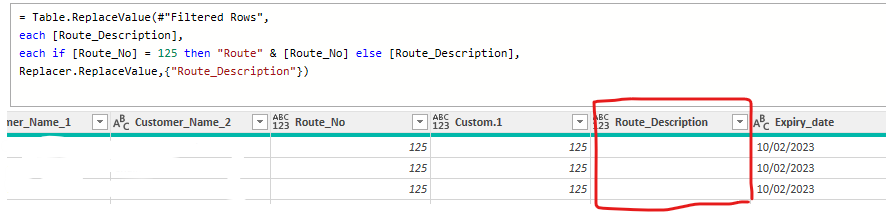FabCon is coming to Atlanta
Join us at FabCon Atlanta from March 16 - 20, 2026, for the ultimate Fabric, Power BI, AI and SQL community-led event. Save $200 with code FABCOMM.
Register now!- Power BI forums
- Get Help with Power BI
- Desktop
- Service
- Report Server
- Power Query
- Mobile Apps
- Developer
- DAX Commands and Tips
- Custom Visuals Development Discussion
- Health and Life Sciences
- Power BI Spanish forums
- Translated Spanish Desktop
- Training and Consulting
- Instructor Led Training
- Dashboard in a Day for Women, by Women
- Galleries
- Data Stories Gallery
- Themes Gallery
- Contests Gallery
- QuickViz Gallery
- Quick Measures Gallery
- Visual Calculations Gallery
- Notebook Gallery
- Translytical Task Flow Gallery
- TMDL Gallery
- R Script Showcase
- Webinars and Video Gallery
- Ideas
- Custom Visuals Ideas (read-only)
- Issues
- Issues
- Events
- Upcoming Events
The Power BI Data Visualization World Championships is back! Get ahead of the game and start preparing now! Learn more
- Power BI forums
- Forums
- Get Help with Power BI
- Power Query
- Re: power query replace
- Subscribe to RSS Feed
- Mark Topic as New
- Mark Topic as Read
- Float this Topic for Current User
- Bookmark
- Subscribe
- Printer Friendly Page
- Mark as New
- Bookmark
- Subscribe
- Mute
- Subscribe to RSS Feed
- Permalink
- Report Inappropriate Content
power query replace
Could some one assit what I'm doing wrong, I'm trying to combine "Route" with [Route_No] and is reaming blamk whereas when I add [Epiry_date] is works perfectly.
Thanks in advance
Solved! Go to Solution.
- Mark as New
- Bookmark
- Subscribe
- Mute
- Subscribe to RSS Feed
- Permalink
- Report Inappropriate Content
You're missing the parenthesis
Table.ReplaceValue(#"Filtered Rows", each [Route_Description], each if [Route_No] = 125 then "Route" & Text.From([Route_No]) else [Route_Description], Replacer.ReplaceValue,{"Route_Description"})
- Mark as New
- Bookmark
- Subscribe
- Mute
- Subscribe to RSS Feed
- Permalink
- Report Inappropriate Content
I suggest a somewhat different approach, which also takes into account that the data type of Route_No, which is a string of digits, might be text or number (your column header shows it as type any.
If you will always be certain of the data type for Route_No, you can shorten the code a bit:
= Table.FromRecords(
Table.TransformRows(Source,
(r)=>
Record.TransformFields(r,
{"Route_Description", each
if Text.From(r[Route_No]) = "125" then "Route" & Text.From(r[Route_No]) else r[Route_Description]})
))
- Mark as New
- Bookmark
- Subscribe
- Mute
- Subscribe to RSS Feed
- Permalink
- Report Inappropriate Content
Hi @brinky
[Route_No] appears to be a numeral try Text.From( [Route_No] ) in your replace by statement instead.
- Mark as New
- Bookmark
- Subscribe
- Mute
- Subscribe to RSS Feed
- Permalink
- Report Inappropriate Content
Still nothing
= Table.ReplaceValue(#"Filtered Rows", each [Route_Description], each if [Route_No] = 125 then "Route" & Text.From[Route_No] else [Route_Description], Replacer.ReplaceValue,{"Route_Description"})
- Mark as New
- Bookmark
- Subscribe
- Mute
- Subscribe to RSS Feed
- Permalink
- Report Inappropriate Content
You're missing the parenthesis
Table.ReplaceValue(#"Filtered Rows", each [Route_Description], each if [Route_No] = 125 then "Route" & Text.From([Route_No]) else [Route_Description], Replacer.ReplaceValue,{"Route_Description"})
- Mark as New
- Bookmark
- Subscribe
- Mute
- Subscribe to RSS Feed
- Permalink
- Report Inappropriate Content
Helpful resources

Power BI Dataviz World Championships
The Power BI Data Visualization World Championships is back! Get ahead of the game and start preparing now!

| User | Count |
|---|---|
| 19 | |
| 9 | |
| 8 | |
| 7 | |
| 7 |