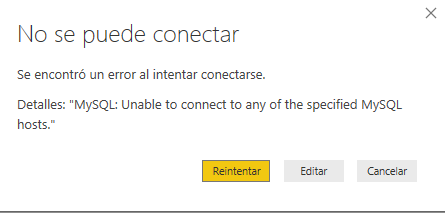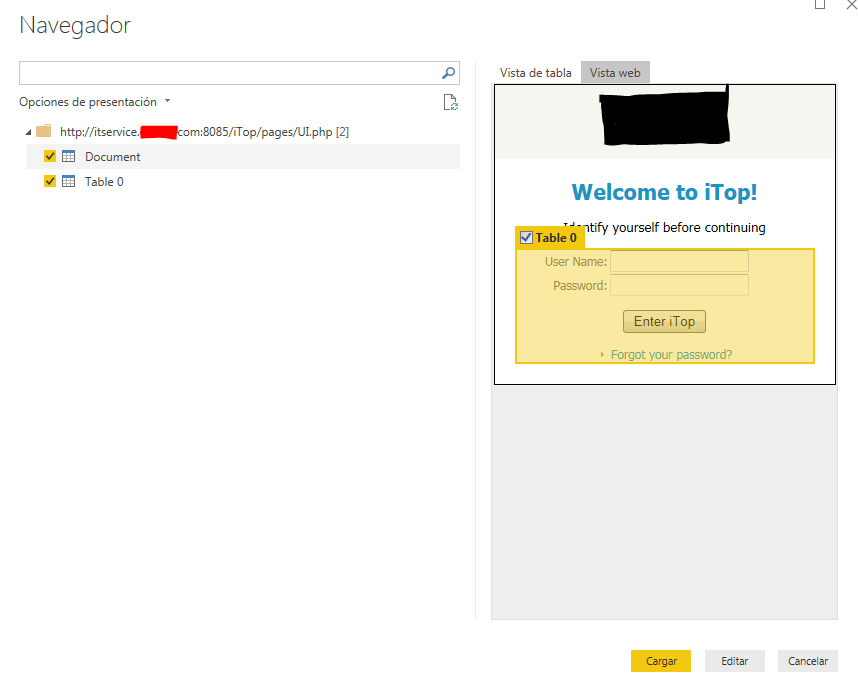FabCon is coming to Atlanta
Join us at FabCon Atlanta from March 16 - 20, 2026, for the ultimate Fabric, Power BI, AI and SQL community-led event. Save $200 with code FABCOMM.
Register now!- Power BI forums
- Get Help with Power BI
- Desktop
- Service
- Report Server
- Power Query
- Mobile Apps
- Developer
- DAX Commands and Tips
- Custom Visuals Development Discussion
- Health and Life Sciences
- Power BI Spanish forums
- Translated Spanish Desktop
- Training and Consulting
- Instructor Led Training
- Dashboard in a Day for Women, by Women
- Galleries
- Data Stories Gallery
- Themes Gallery
- Contests Gallery
- QuickViz Gallery
- Quick Measures Gallery
- Visual Calculations Gallery
- Notebook Gallery
- Translytical Task Flow Gallery
- TMDL Gallery
- R Script Showcase
- Webinars and Video Gallery
- Ideas
- Custom Visuals Ideas (read-only)
- Issues
- Issues
- Events
- Upcoming Events
The Power BI Data Visualization World Championships is back! Get ahead of the game and start preparing now! Learn more
- Subscribe to RSS Feed
- Mark Topic as New
- Mark Topic as Read
- Float this Topic for Current User
- Bookmark
- Subscribe
- Printer Friendly Page
- Mark as New
- Bookmark
- Subscribe
- Mute
- Subscribe to RSS Feed
- Permalink
- Report Inappropriate Content
iTop
Hello
Within the company we have an incident service called ITOP (https://www.combodo.com/itop-193), we need to connect to the database of this service from power BI to create the necessary reports of incidents or others. But Teneomos problems, we really do not have the knowledge to achieve this and so we look for your support or advice on how to make the connection. This is the datasheet (https://www.combodo.com/IMG/pdf/combodoproductsdatasheet_en-3.pdf)
Please if you can give us a light or horizon with this would be a great help.
- Mark as New
- Bookmark
- Subscribe
- Mute
- Subscribe to RSS Feed
- Permalink
- Report Inappropriate Content
@JulianTobon,
Based on my research, all iTop data is stored in MySQL database, you can use MySQL connector in Power BI Desktop to connect to your source.
There is a blog for your reference.
http://biinsight.com/mysql-and-power-bi-how-does-it-work/
Regards,
Lydia
- Mark as New
- Bookmark
- Subscribe
- Mute
- Subscribe to RSS Feed
- Permalink
- Report Inappropriate Content
I have not made any group in the Server field I put the IP address of the Server, then the name of the database and this is the answer:
and if I try to make the connection through WEB this is the small result:
I'm totally lost with this, I need your help ![]()
- Mark as New
- Bookmark
- Subscribe
- Mute
- Subscribe to RSS Feed
- Permalink
- Report Inappropriate Content
@JulianTobon,
Are you able to connect to MySQL from MySQL workbench? Ensure that MySQL workbench is installed in the same machine as Power BI Desktop.
Also, please enable remote access to MySQL server following the guide in this blog. And verify the port number that MySQL is using, add the port to your firewall, then use "servername: port" connection string to connect to MySQL in Power BI Desktop and check if it is successful.
Regards,
Lydia
Helpful resources

Power BI Dataviz World Championships
The Power BI Data Visualization World Championships is back! Get ahead of the game and start preparing now!

| User | Count |
|---|---|
| 19 | |
| 10 | |
| 9 | |
| 8 | |
| 7 |