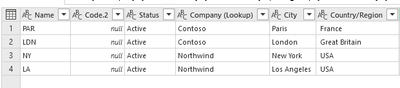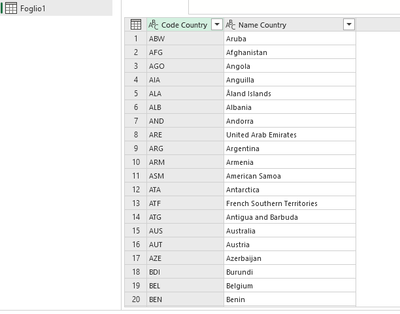FabCon is coming to Atlanta
Join us at FabCon Atlanta from March 16 - 20, 2026, for the ultimate Fabric, Power BI, AI and SQL community-led event. Save $200 with code FABCOMM.
Register now!- Power BI forums
- Get Help with Power BI
- Desktop
- Service
- Report Server
- Power Query
- Mobile Apps
- Developer
- DAX Commands and Tips
- Custom Visuals Development Discussion
- Health and Life Sciences
- Power BI Spanish forums
- Translated Spanish Desktop
- Training and Consulting
- Instructor Led Training
- Dashboard in a Day for Women, by Women
- Galleries
- Data Stories Gallery
- Themes Gallery
- Contests Gallery
- QuickViz Gallery
- Quick Measures Gallery
- Visual Calculations Gallery
- Notebook Gallery
- Translytical Task Flow Gallery
- TMDL Gallery
- R Script Showcase
- Webinars and Video Gallery
- Ideas
- Custom Visuals Ideas (read-only)
- Issues
- Issues
- Events
- Upcoming Events
The Power BI Data Visualization World Championships is back! Get ahead of the game and start preparing now! Learn more
- Power BI forums
- Forums
- Get Help with Power BI
- Power Query
- Re: change value of a column based on another tabl...
- Subscribe to RSS Feed
- Mark Topic as New
- Mark Topic as Read
- Float this Topic for Current User
- Bookmark
- Subscribe
- Printer Friendly Page
- Mark as New
- Bookmark
- Subscribe
- Mute
- Subscribe to RSS Feed
- Permalink
- Report Inappropriate Content
change value of a column based on another table column
I have 2 tables:
t1) with country_name (col1) and country_code (col2)
t2) with country_name
I want to add a new column in t2 containing country_code of t1 based on the value in country_name from t2.
How can I do it?
Solved! Go to Solution.
- Mark as New
- Bookmark
- Subscribe
- Mute
- Subscribe to RSS Feed
- Permalink
- Report Inappropriate Content
Try this
= try Foglio1[#"Code Country"]{List.PositionOf(Foglio1[#"Name Country"],[#"Country/Region"])} otherwise null- Mark as New
- Bookmark
- Subscribe
- Mute
- Subscribe to RSS Feed
- Permalink
- Report Inappropriate Content
It gives the result for France. For other countries, they are missing in Froglio1, hence giving null.
- Mark as New
- Bookmark
- Subscribe
- Mute
- Subscribe to RSS Feed
- Permalink
- Report Inappropriate Content
In a custom column in t2, use below formula
= try t1{[country_name=[country_name]]}[country_code] otherwise nullSee the working here - Open a blank query - Home - Advanced Editor - Remove everything from there and paste the below code to test
let
Source = Table.FromRows(Json.Document(Binary.Decompress(Binary.FromText("i45WcitKzEtOVYrViVbyzEvJTFSKjQUA", BinaryEncoding.Base64), Compression.Deflate)), let _t = ((type nullable text) meta [Serialized.Text = true]) in type table [country_name = _t]),
#"Added Custom" = Table.AddColumn(Source, "Custom", each try t1{[country_name=[country_name]]}[country_code] otherwise null, type text)
in
#"Added Custom"You can also use merge
let
Source = Table.FromRows(Json.Document(Binary.Decompress(Binary.FromText("i45WcitKzEtOVYrViVbyzEvJTFSKjQUA", BinaryEncoding.Base64), Compression.Deflate)), let _t = ((type nullable text) meta [Serialized.Text = true]) in type table [country_name = _t]),
#"Merged Queries" = Table.NestedJoin(Source, {"country_name"}, t1, {"country_name"}, "t1", JoinKind.LeftOuter),
#"Expanded t1" = Table.ExpandTableColumn(#"Merged Queries", "t1", {"country_code"}, {"country_code"})
in
#"Expanded t1"- Mark as New
- Bookmark
- Subscribe
- Mute
- Subscribe to RSS Feed
- Permalink
- Report Inappropriate Content
it does not work, the condition always fail
- Mark as New
- Bookmark
- Subscribe
- Mute
- Subscribe to RSS Feed
- Permalink
- Report Inappropriate Content
Download this Excel where it is demonstrated that code is working.
https://1drv.ms/x/s!Akd5y6ruJhvhuhTQFpr4zilBbqsl?e=Dmp1Li
Let me know what error you are getting.
- Mark as New
- Bookmark
- Subscribe
- Mute
- Subscribe to RSS Feed
- Permalink
- Report Inappropriate Content
I am not getting error but the new column is populted with null in every row.
this is my t2:
and this is my t1:
the formula i used is:
try Foglio1{[#"Name Country"=[#"Country/Region"]]}[#"Code Country"] otherwise null
and it gaves me always null
- Mark as New
- Bookmark
- Subscribe
- Mute
- Subscribe to RSS Feed
- Permalink
- Report Inappropriate Content
Try this
= try Foglio1[#"Code Country"]{List.PositionOf(Foglio1[#"Name Country"],[#"Country/Region"])} otherwise null- Mark as New
- Bookmark
- Subscribe
- Mute
- Subscribe to RSS Feed
- Permalink
- Report Inappropriate Content
still null
- Mark as New
- Bookmark
- Subscribe
- Mute
- Subscribe to RSS Feed
- Permalink
- Report Inappropriate Content
I tried to print the index but it is always -1 like the country is never found
- Mark as New
- Bookmark
- Subscribe
- Mute
- Subscribe to RSS Feed
- Permalink
- Report Inappropriate Content
Is it possible for you to share some sample data either in Excel or pbix format both t1 and t2?
- Mark as New
- Bookmark
- Subscribe
- Mute
- Subscribe to RSS Feed
- Permalink
- Report Inappropriate Content
- Mark as New
- Bookmark
- Subscribe
- Mute
- Subscribe to RSS Feed
- Permalink
- Report Inappropriate Content
It gives the result for France. For other countries, they are missing in Froglio1, hence giving null.
Helpful resources

Power BI Dataviz World Championships
The Power BI Data Visualization World Championships is back! Get ahead of the game and start preparing now!