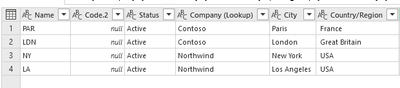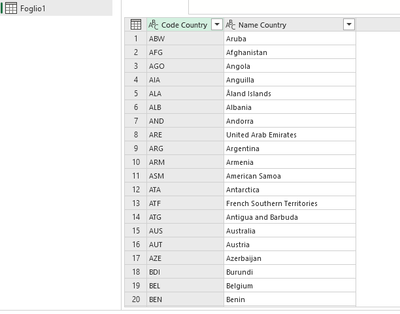Fabric Data Days starts November 4th!
Advance your Data & AI career with 50 days of live learning, dataviz contests, hands-on challenges, study groups & certifications and more!
Get registered- Power BI forums
- Get Help with Power BI
- Desktop
- Service
- Report Server
- Power Query
- Mobile Apps
- Developer
- DAX Commands and Tips
- Custom Visuals Development Discussion
- Health and Life Sciences
- Power BI Spanish forums
- Translated Spanish Desktop
- Training and Consulting
- Instructor Led Training
- Dashboard in a Day for Women, by Women
- Galleries
- Data Stories Gallery
- Themes Gallery
- Contests Gallery
- Quick Measures Gallery
- Visual Calculations Gallery
- Notebook Gallery
- Translytical Task Flow Gallery
- TMDL Gallery
- R Script Showcase
- Webinars and Video Gallery
- Ideas
- Custom Visuals Ideas (read-only)
- Issues
- Issues
- Events
- Upcoming Events
Join us at FabCon Atlanta from March 16 - 20, 2026, for the ultimate Fabric, Power BI, AI and SQL community-led event. Save $200 with code FABCOMM. Register now.
- Power BI forums
- Forums
- Get Help with Power BI
- Power Query
- Re: change value of a column based on another tabl...
- Subscribe to RSS Feed
- Mark Topic as New
- Mark Topic as Read
- Float this Topic for Current User
- Bookmark
- Subscribe
- Printer Friendly Page
- Mark as New
- Bookmark
- Subscribe
- Mute
- Subscribe to RSS Feed
- Permalink
- Report Inappropriate Content
change value of a column based on another table column
I have 2 tables:
t1) with country_name (col1) and country_code (col2)
t2) with country_name
I want to add a new column in t2 containing country_code of t1 based on the value in country_name from t2.
How can I do it?
Solved! Go to Solution.
- Mark as New
- Bookmark
- Subscribe
- Mute
- Subscribe to RSS Feed
- Permalink
- Report Inappropriate Content
Try this
= try Foglio1[#"Code Country"]{List.PositionOf(Foglio1[#"Name Country"],[#"Country/Region"])} otherwise null- Mark as New
- Bookmark
- Subscribe
- Mute
- Subscribe to RSS Feed
- Permalink
- Report Inappropriate Content
It gives the result for France. For other countries, they are missing in Froglio1, hence giving null.
- Mark as New
- Bookmark
- Subscribe
- Mute
- Subscribe to RSS Feed
- Permalink
- Report Inappropriate Content
In a custom column in t2, use below formula
= try t1{[country_name=[country_name]]}[country_code] otherwise nullSee the working here - Open a blank query - Home - Advanced Editor - Remove everything from there and paste the below code to test
let
Source = Table.FromRows(Json.Document(Binary.Decompress(Binary.FromText("i45WcitKzEtOVYrViVbyzEvJTFSKjQUA", BinaryEncoding.Base64), Compression.Deflate)), let _t = ((type nullable text) meta [Serialized.Text = true]) in type table [country_name = _t]),
#"Added Custom" = Table.AddColumn(Source, "Custom", each try t1{[country_name=[country_name]]}[country_code] otherwise null, type text)
in
#"Added Custom"You can also use merge
let
Source = Table.FromRows(Json.Document(Binary.Decompress(Binary.FromText("i45WcitKzEtOVYrViVbyzEvJTFSKjQUA", BinaryEncoding.Base64), Compression.Deflate)), let _t = ((type nullable text) meta [Serialized.Text = true]) in type table [country_name = _t]),
#"Merged Queries" = Table.NestedJoin(Source, {"country_name"}, t1, {"country_name"}, "t1", JoinKind.LeftOuter),
#"Expanded t1" = Table.ExpandTableColumn(#"Merged Queries", "t1", {"country_code"}, {"country_code"})
in
#"Expanded t1"- Mark as New
- Bookmark
- Subscribe
- Mute
- Subscribe to RSS Feed
- Permalink
- Report Inappropriate Content
it does not work, the condition always fail
- Mark as New
- Bookmark
- Subscribe
- Mute
- Subscribe to RSS Feed
- Permalink
- Report Inappropriate Content
Download this Excel where it is demonstrated that code is working.
https://1drv.ms/x/s!Akd5y6ruJhvhuhTQFpr4zilBbqsl?e=Dmp1Li
Let me know what error you are getting.
- Mark as New
- Bookmark
- Subscribe
- Mute
- Subscribe to RSS Feed
- Permalink
- Report Inappropriate Content
I am not getting error but the new column is populted with null in every row.
this is my t2:
and this is my t1:
the formula i used is:
try Foglio1{[#"Name Country"=[#"Country/Region"]]}[#"Code Country"] otherwise null
and it gaves me always null
- Mark as New
- Bookmark
- Subscribe
- Mute
- Subscribe to RSS Feed
- Permalink
- Report Inappropriate Content
Try this
= try Foglio1[#"Code Country"]{List.PositionOf(Foglio1[#"Name Country"],[#"Country/Region"])} otherwise null- Mark as New
- Bookmark
- Subscribe
- Mute
- Subscribe to RSS Feed
- Permalink
- Report Inappropriate Content
still null
- Mark as New
- Bookmark
- Subscribe
- Mute
- Subscribe to RSS Feed
- Permalink
- Report Inappropriate Content
I tried to print the index but it is always -1 like the country is never found
- Mark as New
- Bookmark
- Subscribe
- Mute
- Subscribe to RSS Feed
- Permalink
- Report Inappropriate Content
Is it possible for you to share some sample data either in Excel or pbix format both t1 and t2?
- Mark as New
- Bookmark
- Subscribe
- Mute
- Subscribe to RSS Feed
- Permalink
- Report Inappropriate Content
- Mark as New
- Bookmark
- Subscribe
- Mute
- Subscribe to RSS Feed
- Permalink
- Report Inappropriate Content
It gives the result for France. For other countries, they are missing in Froglio1, hence giving null.