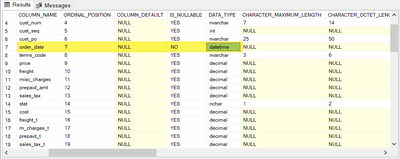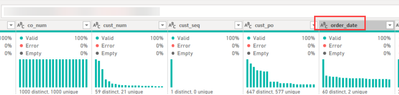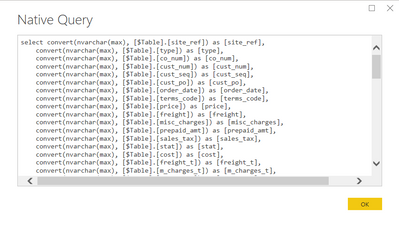FabCon is coming to Atlanta
Join us at FabCon Atlanta from March 16 - 20, 2026, for the ultimate Fabric, Power BI, AI and SQL community-led event. Save $200 with code FABCOMM.
Register now!- Power BI forums
- Get Help with Power BI
- Desktop
- Service
- Report Server
- Power Query
- Mobile Apps
- Developer
- DAX Commands and Tips
- Custom Visuals Development Discussion
- Health and Life Sciences
- Power BI Spanish forums
- Translated Spanish Desktop
- Training and Consulting
- Instructor Led Training
- Dashboard in a Day for Women, by Women
- Galleries
- Data Stories Gallery
- Themes Gallery
- Contests Gallery
- QuickViz Gallery
- Quick Measures Gallery
- Visual Calculations Gallery
- Notebook Gallery
- Translytical Task Flow Gallery
- TMDL Gallery
- R Script Showcase
- Webinars and Video Gallery
- Ideas
- Custom Visuals Ideas (read-only)
- Issues
- Issues
- Events
- Upcoming Events
Vote for your favorite vizzies from the Power BI Dataviz World Championship submissions. Vote now!
- Power BI forums
- Forums
- Get Help with Power BI
- Power Query
- Re: SQL Tables importing without associated data t...
- Subscribe to RSS Feed
- Mark Topic as New
- Mark Topic as Read
- Float this Topic for Current User
- Bookmark
- Subscribe
- Printer Friendly Page
- Mark as New
- Bookmark
- Subscribe
- Mute
- Subscribe to RSS Feed
- Permalink
- Report Inappropriate Content
SQL Tables importing without associated data types
Hi,
I have a fact table that I'm connecting to in SQL. When reviewing the INFORMATION_SCHEMA.COLUMNS query in SSMS for the table it shows the [order_date] field as being stored as a datetime data type which is correct:
However when importing this table into PBI Desktop all the datatypes are changed to Text in transit:
The only steps in the query are:
let
Source = Sql.Database(sqlserver, db)
Table = Source{[Schema="dbo",Item=tablename]}[Data]
in
Table
I can convert the data types manually in Power Query but this prevents incremental refresh if we have to download the entire dataset, change types and then filter.
Have had a search around but couldn't find any reasons as to why this would occur. Would welcome ideas as to why this is happening, and how to resolve.
Thanks Power BI Community!
Solved! Go to Solution.
- Mark as New
- Bookmark
- Subscribe
- Mute
- Subscribe to RSS Feed
- Permalink
- Report Inappropriate Content
None, it's the out of the box SQL Server connector from Power Query. The only inputs it's taking is the SQL string and DB, then navigating to the table in question.
let
Source = Sql.Database(sqlserver, db)
Table = Source{[Schema="dbo",Item=tablename]}[Data]
in
Table
Agree, it doesn't seem to be a widespread issue, this is the first time I've come across an issue like this. Just tested with a sandbox WorldWideImporters DB and the native query generated brings through datatypes fine.
Odd!
- Mark as New
- Bookmark
- Subscribe
- Mute
- Subscribe to RSS Feed
- Permalink
- Report Inappropriate Content
Hello, I have the same issue with a MS SQL Database. There are a custom data type called (APdate) which is a datetime-Type, but PowerQuery didn't recognize it as datetime but set it to text.
I use the standard "From MS SQL Database"-Connector.
let
Quelle = Sql.Databases("SQL1.xxx.de"),
xxx = Quelle{[Name="xxx"]}[Data],
dbo_yyy = xxx{[Schema="dbo",Item="LIEFRECHNUNG"]}[Data]
in
dbo_LIEFRECHNUNGselect [$Table].[id] as [id],
[$Table].[timestamp] as [timestamp],
[$Table].[LIEFRECHNUNG] as [LIEFRECHNUNG],
[$Table].[STATUS] as [STATUS],
[$Table].[ADRESSE] as [ADRESSE],
[$Table].[PERSONAL] as [PERSONAL],
convert(nvarchar(max), [$Table].[RECHNUNGSDATUM]) as [RECHNUNGSDATUM],
[$Table].[RECHNUNGSNR] as [RECHNUNGSNR],
convert(nvarchar(max), [$Table].[DATUM]) as [DATUM],
if I change the M-code to:
let
Quelle = Sql.Database("SQL1.xxx.de", "yyy", [Query="SELECT * from LIEFRECHNUNG"])
in
Quellethe columns typ is correct (datetime).
What's wrong with the first (out-of-the-box) M-Code?
Why isn't PowerQuery using the system data type from SQL-Server?
- Mark as New
- Bookmark
- Subscribe
- Mute
- Subscribe to RSS Feed
- Permalink
- Report Inappropriate Content
Anything suspicious on the Fiddler or Power Query Diagnostics?
- Mark as New
- Bookmark
- Subscribe
- Mute
- Subscribe to RSS Feed
- Permalink
- Report Inappropriate Content
which options parameters did you apply to your connector? If this were a widespread problem we'd have heard about it by now.
- Mark as New
- Bookmark
- Subscribe
- Mute
- Subscribe to RSS Feed
- Permalink
- Report Inappropriate Content
None, it's the out of the box SQL Server connector from Power Query. The only inputs it's taking is the SQL string and DB, then navigating to the table in question.
let
Source = Sql.Database(sqlserver, db)
Table = Source{[Schema="dbo",Item=tablename]}[Data]
in
Table
Agree, it doesn't seem to be a widespread issue, this is the first time I've come across an issue like this. Just tested with a sandbox WorldWideImporters DB and the native query generated brings through datatypes fine.
Odd!
- Mark as New
- Bookmark
- Subscribe
- Mute
- Subscribe to RSS Feed
- Permalink
- Report Inappropriate Content
Run a fiddler trace and also check the query logs on your SQL server. Maybe something is blocking the meta data calls?
- Mark as New
- Bookmark
- Subscribe
- Mute
- Subscribe to RSS Feed
- Permalink
- Report Inappropriate Content
Looks like the issue is with the Power BI SQL Connector itself. Looking at the native query being sent, all fields are being converted to text data types:
Writing a custom SQL statement to select the data seems to bring across the right datatypes. I haven't come across documentation on why this occurs and how to turn it off yet though.
Helpful resources

Power BI Dataviz World Championships
Vote for your favorite vizzies from the Power BI World Championship submissions!

Join our Community Sticker Challenge 2026
If you love stickers, then you will definitely want to check out our Community Sticker Challenge!

Power BI Monthly Update - January 2026
Check out the January 2026 Power BI update to learn about new features.

| User | Count |
|---|---|
| 14 | |
| 12 | |
| 12 | |
| 7 | |
| 6 |