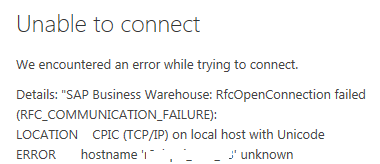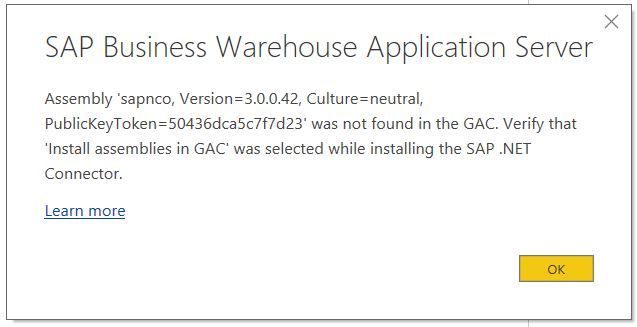Join the Fabric User Panel to shape the future of Fabric.
Share feedback directly with Fabric product managers, participate in targeted research studies and influence the Fabric roadmap.
Sign up now- Power BI forums
- Get Help with Power BI
- Desktop
- Service
- Report Server
- Power Query
- Mobile Apps
- Developer
- DAX Commands and Tips
- Custom Visuals Development Discussion
- Health and Life Sciences
- Power BI Spanish forums
- Translated Spanish Desktop
- Training and Consulting
- Instructor Led Training
- Dashboard in a Day for Women, by Women
- Galleries
- Data Stories Gallery
- Themes Gallery
- Contests Gallery
- QuickViz Gallery
- Quick Measures Gallery
- Visual Calculations Gallery
- Notebook Gallery
- Translytical Task Flow Gallery
- TMDL Gallery
- R Script Showcase
- Webinars and Video Gallery
- Ideas
- Custom Visuals Ideas (read-only)
- Issues
- Issues
- Events
- Upcoming Events
Get Fabric certified for FREE! Don't miss your chance! Learn more
- Power BI forums
- Forums
- Get Help with Power BI
- Power Query
- Re: SAP BW Connector
- Subscribe to RSS Feed
- Mark Topic as New
- Mark Topic as Read
- Float this Topic for Current User
- Bookmark
- Subscribe
- Printer Friendly Page
- Mark as New
- Bookmark
- Subscribe
- Mute
- Subscribe to RSS Feed
- Permalink
- Report Inappropriate Content
SAP BW Connector
Hi everyone,
Hoping you can help here. I'm trying to get a connection through to SAP BW from PowerBI using the in-built conector. I've succesfully managed to do this previously, using an older version of PowerBI (September if I remember corerctly). The problem now however is that I keep getting an error message saying "Connection String is not Valid", despite all of the credentials being correct (I know this for a fact as I can still log into it fine using an older PBI version).
Something has clearly changed in the latest Desktop update which is preventing me from accessing BW - any advice would be greatly apprecaited?
Regards.
- Mark as New
- Bookmark
- Subscribe
- Mute
- Subscribe to RSS Feed
- Permalink
- Report Inappropriate Content
Hi everyone,
has anyone of you an Idea which Queries are shown with this connector.
Some Cubes with queries are available some not. Didn't found any rule.
I was hopping I can access all queries which are available with standard SAP front ends like Bex Analyzer or Analysis for Office
Best Regards
Sebastian
- Mark as New
- Bookmark
- Subscribe
- Mute
- Subscribe to RSS Feed
- Permalink
- Report Inappropriate Content
- Mark as New
- Bookmark
- Subscribe
- Mute
- Subscribe to RSS Feed
- Permalink
- Report Inappropriate Content
I get the following error while trying to connect. What could be the issue?
- Mark as New
- Bookmark
- Subscribe
- Mute
- Subscribe to RSS Feed
- Permalink
- Report Inappropriate Content
Hi there, that looks like an incorrect configuration on the connection while trying to connect to SAP BW.
Please ensure you are using the correct details. You can also try to add the FQDN (Fully Qualified Domain Name) behind the server / hostname, eg: Instead of just using SAPBW01 as your hostname, you would use SAPBW.microsoft.com
Just as an example ^^
If you could, please add me on Skype then I can try and guide you through it. Please just do not call / video call, use only Instant Messaging as I am in meetings most of my day, every day. But I do have my Skype open. Skype ID: rautenbachj@tsb.co.za
- Mark as New
- Bookmark
- Subscribe
- Mute
- Subscribe to RSS Feed
- Permalink
- Report Inappropriate Content
Well, i tried that also. but the issue is like this:
is it still due to incorrect configuration? I tried adding you in skype, bad luck. ![]()
- Mark as New
- Bookmark
- Subscribe
- Mute
- Subscribe to RSS Feed
- Permalink
- Report Inappropriate Content
- Mark as New
- Bookmark
- Subscribe
- Mute
- Subscribe to RSS Feed
- Permalink
- Report Inappropriate Content
- Mark as New
- Bookmark
- Subscribe
- Mute
- Subscribe to RSS Feed
- Permalink
- Report Inappropriate Content
- Mark as New
- Bookmark
- Subscribe
- Mute
- Subscribe to RSS Feed
- Permalink
- Report Inappropriate Content
Trying to access this wetransfer page on 9/12, exactly a week after 9/5 and its gone!
I tried to download the nwrfcsdk.zip and create a folder nwrfcsdk inside the Bin folder but it didn't work, Any chance you could upload your writeup once more, please?
- Mark as New
- Bookmark
- Subscribe
- Mute
- Subscribe to RSS Feed
- Permalink
- Report Inappropriate Content
I have a same issue.
- Mark as New
- Bookmark
- Subscribe
- Mute
- Subscribe to RSS Feed
- Permalink
- Report Inappropriate Content
- Mark as New
- Bookmark
- Subscribe
- Mute
- Subscribe to RSS Feed
- Permalink
- Report Inappropriate Content
Calling for Help. Downloaded and Extracted the files in Bin folder but still unable to see the pop up windows, Its keep on saying you need one or more library to install. Can you please help here.
- Mark as New
- Bookmark
- Subscribe
- Mute
- Subscribe to RSS Feed
- Permalink
- Report Inappropriate Content
Quick clarification, copy the entire folder (\nwrfcsdk) into the directory and it will work. For example: C:\Program Files\Microsoft Power BI Desktop\bin\nwrfcsdk
I also updated the environment path to point the LIB folder under this location : C:\Program Files\Microsoft Power BI Desktop\bin\nwrfcsdk\lib
Updated link to NWRFCSDK archive: https://1drv.ms/u/s!Aus5ZoRlQqXmr2iKCG98pLrQuUD4
- Mark as New
- Bookmark
- Subscribe
- Mute
- Subscribe to RSS Feed
- Permalink
- Report Inappropriate Content
I'm not able to download your zip file. Is there a problem with it? I can see it but when I click download nothing happens.
I do have other access to these files but I'm just not sure which ones I need as they are not labled well. I tried adding sap.connector.dll and sap.connector.rfc.dll to the BIN folder but I'm obviously missing something.
Thanks!
- Mark as New
- Bookmark
- Subscribe
- Mute
- Subscribe to RSS Feed
- Permalink
- Report Inappropriate Content
I just dumped 1,000+ files into the BIN folder to see if I could get it to work. Viola! PowerBI connected to BW.
- Mark as New
- Bookmark
- Subscribe
- Mute
- Subscribe to RSS Feed
- Permalink
- Report Inappropriate Content
Hi
I copied it into the BIN folder, still I get the message "This connector requires one or more additional components"
Any idea?
i am using: Version: 2.48.4792.721 64-bit (July 2017)
- Mark as New
- Bookmark
- Subscribe
- Mute
- Subscribe to RSS Feed
- Permalink
- Report Inappropriate Content
- Mark as New
- Bookmark
- Subscribe
- Mute
- Subscribe to RSS Feed
- Permalink
- Report Inappropriate Content
- Mark as New
- Bookmark
- Subscribe
- Mute
- Subscribe to RSS Feed
- Permalink
- Report Inappropriate Content
Hi,
I am getting the following error after downloading the nwrfcsdk.zip file and putting the contents of the file in Bin folder. Can anyone who has resolved this issue help ?
- Mark as New
- Bookmark
- Subscribe
- Mute
- Subscribe to RSS Feed
- Permalink
- Report Inappropriate Content
Hi,
I have fixed this. You need SAP.net connector installed in your GAC library. The SAP .net connector is available in SAP library. Once you start installing it will prompt for where to install, select the second option i.e. Install in GAC.
Also make sure you get the correct version of SAP. net connector. If you have 32 bit version of Power Bi desktop, you need 32 bit SAp.net connector else for 64 bit power Bi version, you need 64 bit >net connector.
Also I havent tried, but i believe these connectors will be available in GAC if you are in a windows 10 machine, so you can try that option too.
Thanks,
ankku
Helpful resources

Join our Fabric User Panel
Share feedback directly with Fabric product managers, participate in targeted research studies and influence the Fabric roadmap.

| User | Count |
|---|---|
| 7 | |
| 4 | |
| 4 | |
| 3 | |
| 3 |
| User | Count |
|---|---|
| 12 | |
| 11 | |
| 11 | |
| 7 | |
| 6 |