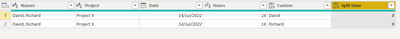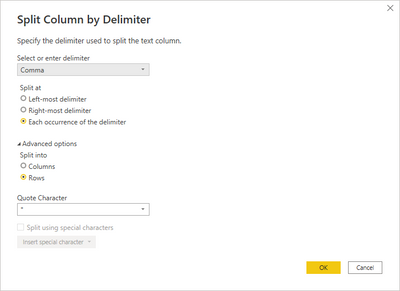Huge last-minute discounts for FabCon Vienna from September 15-18, 2025
Supplies are limited. Contact info@espc.tech right away to save your spot before the conference sells out.
Get your discount- Power BI forums
- Get Help with Power BI
- Desktop
- Service
- Report Server
- Power Query
- Mobile Apps
- Developer
- DAX Commands and Tips
- Custom Visuals Development Discussion
- Health and Life Sciences
- Power BI Spanish forums
- Translated Spanish Desktop
- Training and Consulting
- Instructor Led Training
- Dashboard in a Day for Women, by Women
- Galleries
- Data Stories Gallery
- Themes Gallery
- Contests Gallery
- Quick Measures Gallery
- Notebook Gallery
- Translytical Task Flow Gallery
- TMDL Gallery
- R Script Showcase
- Webinars and Video Gallery
- Ideas
- Custom Visuals Ideas (read-only)
- Issues
- Issues
- Events
- Upcoming Events
Score big with last-minute savings on the final tickets to FabCon Vienna. Secure your discount
- Power BI forums
- Forums
- Get Help with Power BI
- Power Query
- Re: Power Query: Duplicate rows with multiple name...
- Subscribe to RSS Feed
- Mark Topic as New
- Mark Topic as Read
- Float this Topic for Current User
- Bookmark
- Subscribe
- Printer Friendly Page
- Mark as New
- Bookmark
- Subscribe
- Mute
- Subscribe to RSS Feed
- Permalink
- Report Inappropriate Content
Power Query: Duplicate rows with multiple names
Hello,
Is it somehow possible to do the following in Power Bi Query:
When I have a project, with different people, can I extract it to multiple lines?
So for example:
| Names | Project | Date | Hours |
| David, Richard | Project X | 14-jul | 16 |
When I work with these names on an x-axis I will see 'David, Richard' as one name, but I want one line
of 8 hours for David and one line of 8 hours for Richard.
Names are always comma separated.
Is it possible to make two rows from this when I load the Excel file in Power BI?
Solved! Go to Solution.
- Mark as New
- Bookmark
- Subscribe
- Mute
- Subscribe to RSS Feed
- Permalink
- Report Inappropriate Content
Hi @IAM ,
See below outcome:
Simple 3 transformation steps:
1. Add a custom column and add formula below to split the name by ", " and return as a list:
Text.Split([Names],", ")
2. Expand the list to new rows
3. Add a custom column to split the hour equally with formula below:
[Hours]/List.Count(Text.Split([Names],", "))
Regards
KT
- Mark as New
- Bookmark
- Subscribe
- Mute
- Subscribe to RSS Feed
- Permalink
- Report Inappropriate Content
Woww thanks!!!
- Mark as New
- Bookmark
- Subscribe
- Mute
- Subscribe to RSS Feed
- Permalink
- Report Inappropriate Content
- Right-click on the column
- Split column => by delimiter
- Select "comma", "advanced", "rows"
- Mark as New
- Bookmark
- Subscribe
- Mute
- Subscribe to RSS Feed
- Permalink
- Report Inappropriate Content
Hi @IAM ,
See below outcome:
Simple 3 transformation steps:
1. Add a custom column and add formula below to split the name by ", " and return as a list:
Text.Split([Names],", ")
2. Expand the list to new rows
3. Add a custom column to split the hour equally with formula below:
[Hours]/List.Count(Text.Split([Names],", "))
Regards
KT