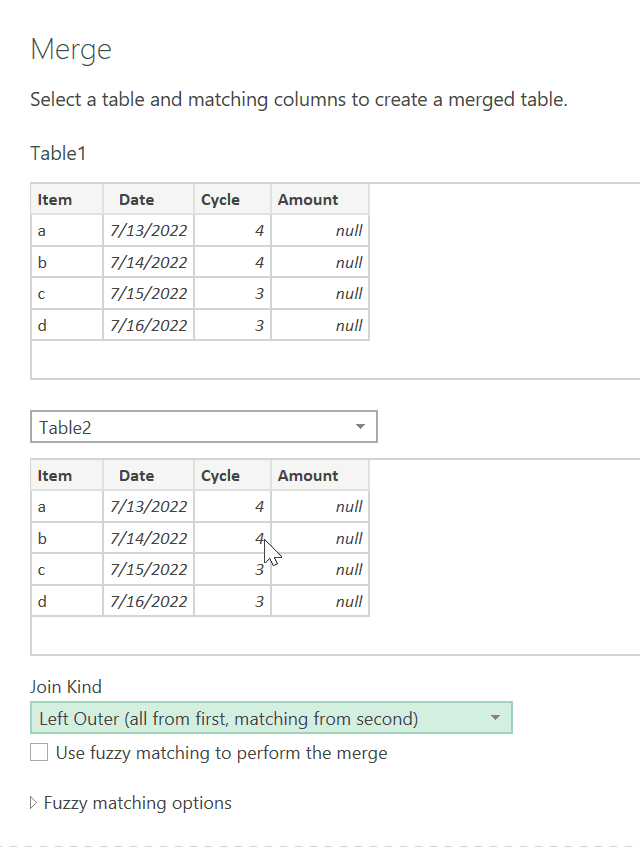FabCon is coming to Atlanta
Join us at FabCon Atlanta from March 16 - 20, 2026, for the ultimate Fabric, Power BI, AI and SQL community-led event. Save $200 with code FABCOMM.
Register now!- Power BI forums
- Get Help with Power BI
- Desktop
- Service
- Report Server
- Power Query
- Mobile Apps
- Developer
- DAX Commands and Tips
- Custom Visuals Development Discussion
- Health and Life Sciences
- Power BI Spanish forums
- Translated Spanish Desktop
- Training and Consulting
- Instructor Led Training
- Dashboard in a Day for Women, by Women
- Galleries
- Data Stories Gallery
- Themes Gallery
- Contests Gallery
- QuickViz Gallery
- Quick Measures Gallery
- Visual Calculations Gallery
- Notebook Gallery
- Translytical Task Flow Gallery
- TMDL Gallery
- R Script Showcase
- Webinars and Video Gallery
- Ideas
- Custom Visuals Ideas (read-only)
- Issues
- Issues
- Events
- Upcoming Events
The Power BI Data Visualization World Championships is back! Get ahead of the game and start preparing now! Learn more
- Power BI forums
- Forums
- Get Help with Power BI
- Power Query
- Merging tables
- Subscribe to RSS Feed
- Mark Topic as New
- Mark Topic as Read
- Float this Topic for Current User
- Bookmark
- Subscribe
- Printer Friendly Page
- Mark as New
- Bookmark
- Subscribe
- Mute
- Subscribe to RSS Feed
- Permalink
- Report Inappropriate Content
Merging tables
Hello all,
I have prepared the powerbi file where I get data from SharePoint and SQL server.
Tables have been merged based on 3 different columns. When I merge them and then "close and run" I see that relationship have been done based on a different single column.
The solution I found out, was combing these 3 columns in power query to one in both of the tables and merging tables based on that column.
Even when doing In that way, I have to manually edit the relationship(as by default it takes another column in the "model" tab)
Do you have any other idea?
Solved! Go to Solution.
- Mark as New
- Bookmark
- Subscribe
- Mute
- Subscribe to RSS Feed
- Permalink
- Report Inappropriate Content
Disable automatic relationship creation. Worst setting after auto date/time intelligence.
Create the relationships you need manually, 100% of the time. Don't let the product's AI try to figure your model out. It fails enough times to cause massive irritation.
Did I answer your question? Mark my post as a solution!
Did my answers help arrive at a solution? Give it a kudos by clicking the Thumbs Up!
DAX is for Analysis. Power Query is for Data Modeling
Proud to be a Super User!
MCSA: BI Reporting- Mark as New
- Bookmark
- Subscribe
- Mute
- Subscribe to RSS Feed
- Permalink
- Report Inappropriate Content
When merging based on multiple columns in Power Query, you need to press CTRL-CLICK on the 2nd-Nth fields, and you have to do it in the second table in the exact same order so Power Query will use the right merge keys.
The tiny 1/2/3/n numbers show up in the column names so you can tell which goes with which
You are also using the term relationships. You cannot merge in the Power BI datamodel. Those are filter relationships and only one can be active at a time, all others are inactive. You can change which is active using the USERELATIONSHIPS modifier in CALCULATE, but you can still only do one at a time. To do more, you have to use the TREATAS function, which gets a bit more complex.
Merging is best done in Power Query - that is what it is designed for.
Did I answer your question? Mark my post as a solution!
Did my answers help arrive at a solution? Give it a kudos by clicking the Thumbs Up!
DAX is for Analysis. Power Query is for Data Modeling
Proud to be a Super User!
MCSA: BI Reporting- Mark as New
- Bookmark
- Subscribe
- Mute
- Subscribe to RSS Feed
- Permalink
- Report Inappropriate Content
Thank you very much for the detailed message.
I have merged tables exactly how you did (via powerquery).
The point that confuses me is a completely different relationship in a data model which is generated automatically. It is selected randomly. When I run the model it raises errors because of the duplicates based on the "filter relationship"
These duplicates are from the column which is in the "data model (filter relationship)".
Is there any chance of avoiding this error?
Thanks in advance for reply!
- Mark as New
- Bookmark
- Subscribe
- Mute
- Subscribe to RSS Feed
- Permalink
- Report Inappropriate Content
Disable automatic relationship creation. Worst setting after auto date/time intelligence.
Create the relationships you need manually, 100% of the time. Don't let the product's AI try to figure your model out. It fails enough times to cause massive irritation.
Did I answer your question? Mark my post as a solution!
Did my answers help arrive at a solution? Give it a kudos by clicking the Thumbs Up!
DAX is for Analysis. Power Query is for Data Modeling
Proud to be a Super User!
MCSA: BI Reporting- Mark as New
- Bookmark
- Subscribe
- Mute
- Subscribe to RSS Feed
- Permalink
- Report Inappropriate Content
Thank you very much for the assistance!
Helpful resources

Power BI Dataviz World Championships
The Power BI Data Visualization World Championships is back! Get ahead of the game and start preparing now!

| User | Count |
|---|---|
| 18 | |
| 9 | |
| 9 | |
| 6 | |
| 6 |