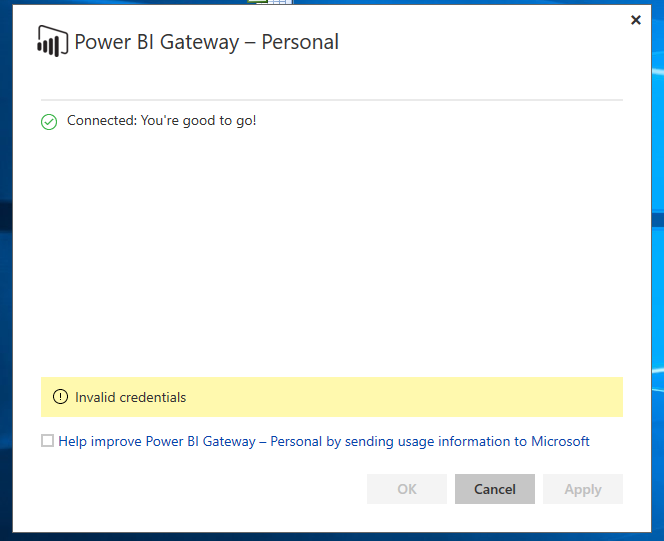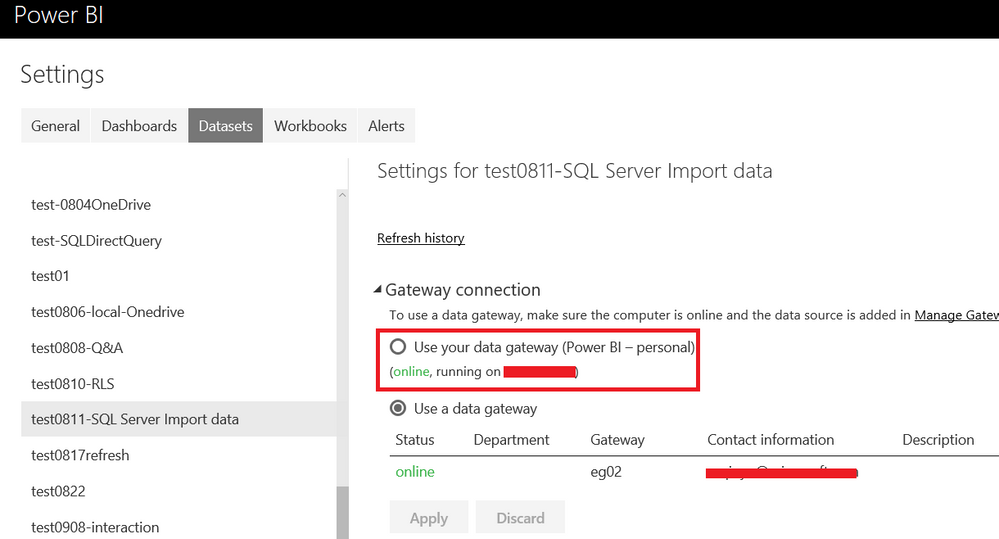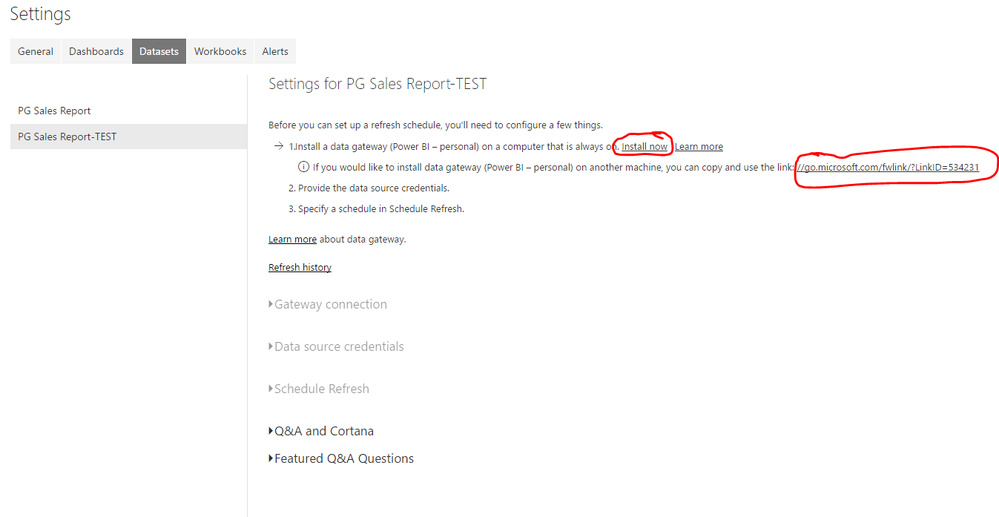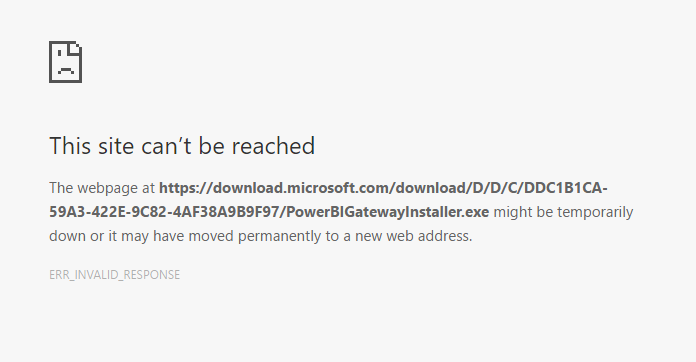FabCon is coming to Atlanta
Join us at FabCon Atlanta from March 16 - 20, 2026, for the ultimate Fabric, Power BI, AI and SQL community-led event. Save $200 with code FABCOMM.
Register now!- Power BI forums
- Get Help with Power BI
- Desktop
- Service
- Report Server
- Power Query
- Mobile Apps
- Developer
- DAX Commands and Tips
- Custom Visuals Development Discussion
- Health and Life Sciences
- Power BI Spanish forums
- Translated Spanish Desktop
- Training and Consulting
- Instructor Led Training
- Dashboard in a Day for Women, by Women
- Galleries
- Data Stories Gallery
- Themes Gallery
- Contests Gallery
- QuickViz Gallery
- Quick Measures Gallery
- Visual Calculations Gallery
- Notebook Gallery
- Translytical Task Flow Gallery
- TMDL Gallery
- R Script Showcase
- Webinars and Video Gallery
- Ideas
- Custom Visuals Ideas (read-only)
- Issues
- Issues
- Events
- Upcoming Events
The Power BI Data Visualization World Championships is back! Get ahead of the game and start preparing now! Learn more
- Power BI forums
- Forums
- Get Help with Power BI
- Power Query
- Re: Personal Gateway No Credentials
- Subscribe to RSS Feed
- Mark Topic as New
- Mark Topic as Read
- Float this Topic for Current User
- Bookmark
- Subscribe
- Printer Friendly Page
- Mark as New
- Bookmark
- Subscribe
- Mute
- Subscribe to RSS Feed
- Permalink
- Report Inappropriate Content
Personal Gateway No Credentials
I've installed and re-installed the personal gateway multiple times however it never askes for credentials and it says connected on my computer. In the cloud it says I haven't insatlled a gateway and need to install it.
When I open the Personal Gateway from the system tray on my PC it says connected but when I click Apply it says invalid Credentials. There is no place to put credentials even if I re-install the gateway.
Any Ideas????
- Mark as New
- Bookmark
- Subscribe
- Mute
- Subscribe to RSS Feed
- Permalink
- Report Inappropriate Content
Hi @kevinantholt,
After we installed and configured the personal gateway, we can find it in the dataset settings if the dataset requires gateway whether the gateway was online or offline. In your scenario, I guessed you looked personal gateway via "Manage Gateways", so it always prompted you to install the gateway.
Please deploy the .pbix file to Power BI Service which requires gateway( eg: connect to SQL Server database in Import mode ), then navigate to the Settings->Datasets-> Gateway connection. Please check if you can find the personal gateway.
In addition, please exit personal gateway then rerun it to see if the personal gateway status is online.
If you have any question, please feel free to ask.
Best Regards,
Qiuyun Yu
If this post helps, then please consider Accept it as the solution to help the other members find it more quickly.
- Mark as New
- Bookmark
- Subscribe
- Mute
- Subscribe to RSS Feed
- Permalink
- Report Inappropriate Content
Thanks for your response.
I can't get it to show up like what you have on screen.
When I uninstall and try to install again with the links I get these 2 error. which migh have something to do with it.
I can download and install directly from PBI's Product Page but when I do that I can't get it to shown under my Data Gateway setting.
- Mark as New
- Bookmark
- Subscribe
- Mute
- Subscribe to RSS Feed
- Permalink
- Report Inappropriate Content
Hi @kevinantholt,
The message you get is caused by the personal gateway is not available. You can see this article: Gateway connection. Please try again download PowerBIGatewayInstall.exe file to install personal gateway.
Best Regards,
Qiuyun Yu
If this post helps, then please consider Accept it as the solution to help the other members find it more quickly.
- Mark as New
- Bookmark
- Subscribe
- Mute
- Subscribe to RSS Feed
- Permalink
- Report Inappropriate Content
@kevinantholt Try completely uninstalling, remove all files from folder, delete registry keys, remove it from pbi service and then re-install.
- Mark as New
- Bookmark
- Subscribe
- Mute
- Subscribe to RSS Feed
- Permalink
- Report Inappropriate Content
Tried all that, still not showing up as a data gateway in the cloud
Helpful resources

Power BI Monthly Update - November 2025
Check out the November 2025 Power BI update to learn about new features.

Fabric Data Days
Advance your Data & AI career with 50 days of live learning, contests, hands-on challenges, study groups & certifications and more!

| User | Count |
|---|---|
| 11 | |
| 7 | |
| 5 | |
| 5 | |
| 3 |