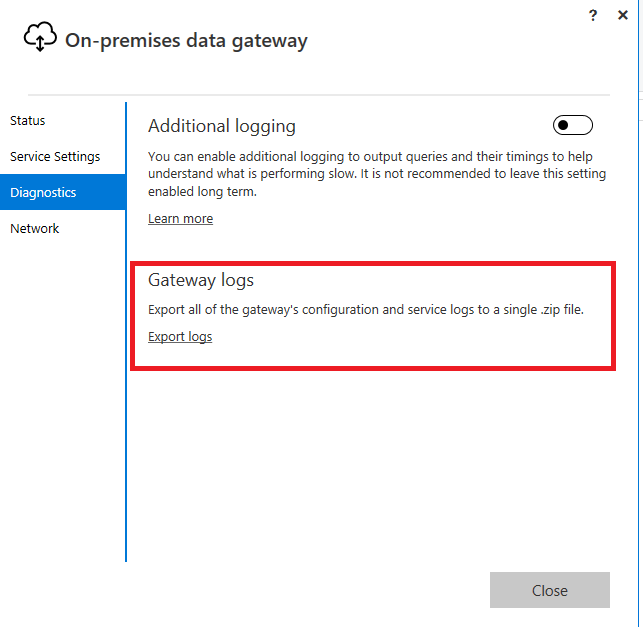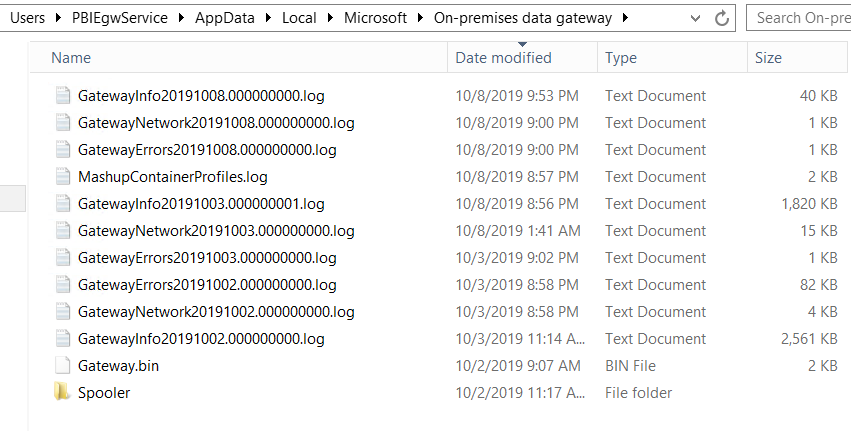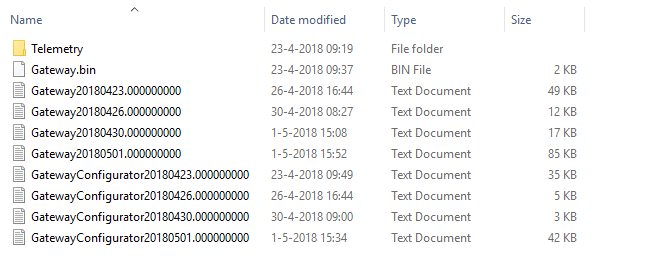Fabric Data Days starts November 4th!
Advance your Data & AI career with 50 days of live learning, dataviz contests, hands-on challenges, study groups & certifications and more!
Get registered- Power BI forums
- Get Help with Power BI
- Desktop
- Service
- Report Server
- Power Query
- Mobile Apps
- Developer
- DAX Commands and Tips
- Custom Visuals Development Discussion
- Health and Life Sciences
- Power BI Spanish forums
- Translated Spanish Desktop
- Training and Consulting
- Instructor Led Training
- Dashboard in a Day for Women, by Women
- Galleries
- Data Stories Gallery
- Themes Gallery
- Contests Gallery
- Quick Measures Gallery
- Visual Calculations Gallery
- Notebook Gallery
- Translytical Task Flow Gallery
- TMDL Gallery
- R Script Showcase
- Webinars and Video Gallery
- Ideas
- Custom Visuals Ideas (read-only)
- Issues
- Issues
- Events
- Upcoming Events
Get Fabric Certified for FREE during Fabric Data Days. Don't miss your chance! Learn more
- Power BI forums
- Forums
- Get Help with Power BI
- Power Query
- Re: Missing log files from On-Premises Data Gatewa...
- Subscribe to RSS Feed
- Mark Topic as New
- Mark Topic as Read
- Float this Topic for Current User
- Bookmark
- Subscribe
- Printer Friendly Page
- Mark as New
- Bookmark
- Subscribe
- Mute
- Subscribe to RSS Feed
- Permalink
- Report Inappropriate Content
Missing log files from On-Premises Data Gateway
Hello,
I am trying to troubleshoot my connection and downloaded the log file.
The log file only contains two files:
- Gateway20180423.000000000
- GatewayProperties
23th of April was the first date I installed the Gateway. I would have expected more files.
I restarted the server gateway multiple times today.
Solved! Go to Solution.
- Mark as New
- Bookmark
- Subscribe
- Mute
- Subscribe to RSS Feed
- Permalink
- Report Inappropriate Content
@FunDeckHermit,
Do you directly export log from gateway configurator?
If so, please go to the following folders and check if there are additional log files.
Configuration logs
%localappdata%\Microsoft\On-premises Data Gateway
On-premises data gateway service logs
C:\Users\PBIEgwService\AppData\Local\Microsoft\On-premises Data Gateway
Regards,
Lydia
- Mark as New
- Bookmark
- Subscribe
- Mute
- Subscribe to RSS Feed
- Permalink
- Report Inappropriate Content
@FunDeckHermit,
Do you directly export log from gateway configurator?
If so, please go to the following folders and check if there are additional log files.
Configuration logs
%localappdata%\Microsoft\On-premises Data Gateway
On-premises data gateway service logs
C:\Users\PBIEgwService\AppData\Local\Microsoft\On-premises Data Gateway
Regards,
Lydia
- Mark as New
- Bookmark
- Subscribe
- Mute
- Subscribe to RSS Feed
- Permalink
- Report Inappropriate Content
I am using an On-premise Gateway(personal mode).
I cannot find any *.zip file under the "%localappdata%\Microsoft\On-premises Data Gateway"
or "%localappdata%\Microsoft\On-premises Data Gateway (personal mode)"
or "C:\Users\PBIEgwService\AppData\Local\Microsoft\On-premises Data Gateway"
after directly exporting log from App UI.
Looks there are only some *.log files under the "C:\Users\PBIEgwService\AppData\Local\Microsoft\On-premises Data Gateway". Are those just the exported logs generated by clicking 'Export Logs' link on App UI?
- Mark as New
- Bookmark
- Subscribe
- Mute
- Subscribe to RSS Feed
- Permalink
- Report Inappropriate Content
Hello Lydia,
I did export directly using the gateway configurator.
This created a .ZIP file with only two files.
The "%localappdata%\Microsoft\On-premises Data Gateway" folder contains the missing logs:
Thanks for your assistance
Helpful resources

Fabric Data Days
Advance your Data & AI career with 50 days of live learning, contests, hands-on challenges, study groups & certifications and more!

Power BI Monthly Update - October 2025
Check out the October 2025 Power BI update to learn about new features.