FabCon is coming to Atlanta
Join us at FabCon Atlanta from March 16 - 20, 2026, for the ultimate Fabric, Power BI, AI and SQL community-led event. Save $200 with code FABCOMM.
Register now!- Power BI forums
- Get Help with Power BI
- Desktop
- Service
- Report Server
- Power Query
- Mobile Apps
- Developer
- DAX Commands and Tips
- Custom Visuals Development Discussion
- Health and Life Sciences
- Power BI Spanish forums
- Translated Spanish Desktop
- Training and Consulting
- Instructor Led Training
- Dashboard in a Day for Women, by Women
- Galleries
- Data Stories Gallery
- Themes Gallery
- Contests Gallery
- QuickViz Gallery
- Quick Measures Gallery
- Visual Calculations Gallery
- Notebook Gallery
- Translytical Task Flow Gallery
- TMDL Gallery
- R Script Showcase
- Webinars and Video Gallery
- Ideas
- Custom Visuals Ideas (read-only)
- Issues
- Issues
- Events
- Upcoming Events
The Power BI Data Visualization World Championships is back! It's time to submit your entry. Live now!
- Power BI forums
- Forums
- Get Help with Power BI
- Power Query
- Re: Json API returning two different lists
- Subscribe to RSS Feed
- Mark Topic as New
- Mark Topic as Read
- Float this Topic for Current User
- Bookmark
- Subscribe
- Printer Friendly Page
- Mark as New
- Bookmark
- Subscribe
- Mute
- Subscribe to RSS Feed
- Permalink
- Report Inappropriate Content
Json API returning two different lists
I have a Rest API that its structure is:
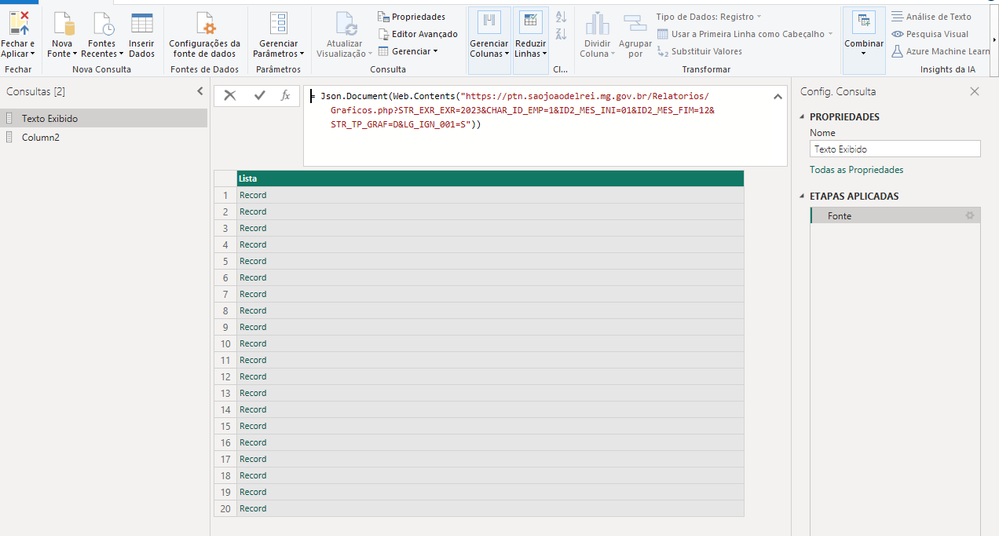
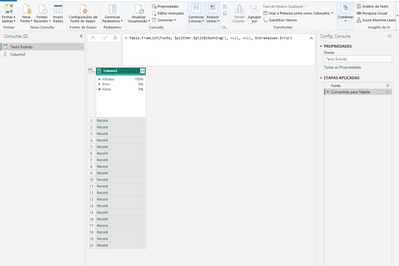
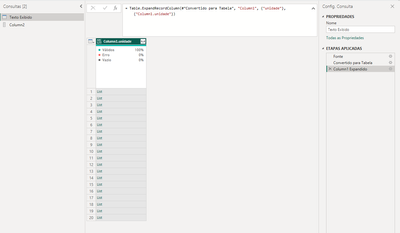
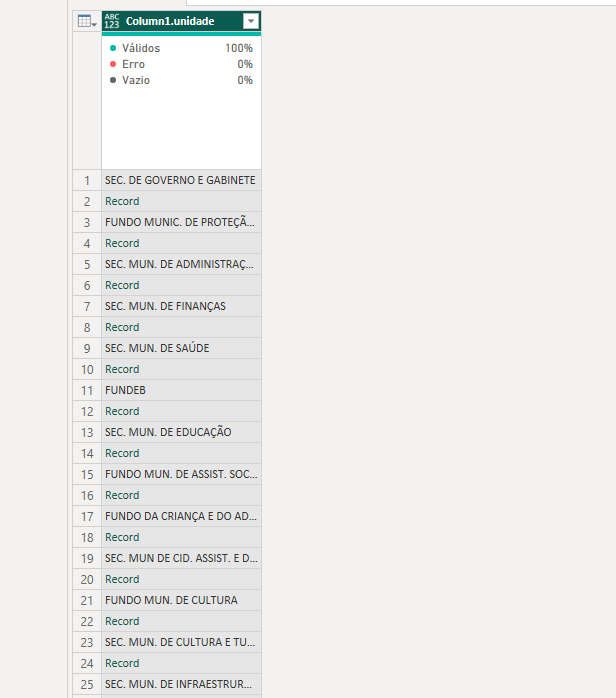
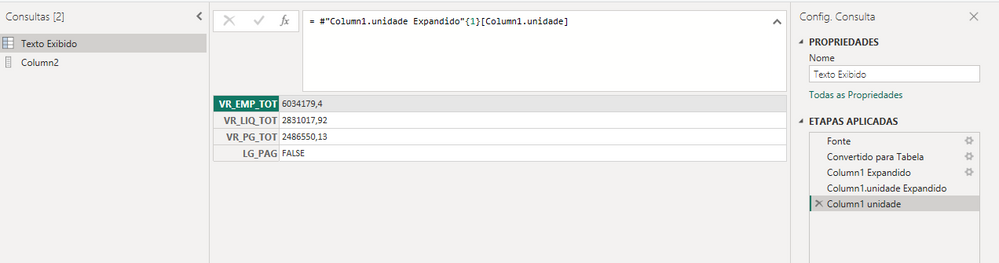 Basically I need a table like this:
Basically I need a table like this:Solved! Go to Solution.
- Mark as New
- Bookmark
- Subscribe
- Mute
- Subscribe to RSS Feed
- Permalink
- Report Inappropriate Content
let
Source = Json.Document(Web.Contents("https://ptn.saojoaodelrei.mg.gov.br/Relatorios/Graficos.php?STR_EXR_EXR=2023&CHAR_ID_EMP=1&ID2_MES_INI=01&ID2_MES_FIM=12&STR_TP_GRAF=D&LG_IGN_001=S")),
#"Converted to Table" = Table.FromList(Source, Splitter.SplitByNothing(), null, null, ExtraValues.Error),
#"Expanded Column1" = Table.ExpandRecordColumn(#"Converted to Table", "Column1", {"unidade"}, {"unidade"}),
#"Added Custom" = Table.AddColumn(#"Expanded Column1", "Name", each [unidade]{0}),
#"Added Custom1" = Table.AddColumn(#"Added Custom", "Records", each [unidade]{1}),
#"Expanded Records" = Table.ExpandRecordColumn(#"Added Custom1", "Records", {"VR_EMP_TOT", "VR_LIQ_TOT", "VR_PG_TOT", "LG_PAG"}),
#"Removed Other Columns" = Table.SelectColumns(#"Expanded Records",{"Name", "VR_EMP_TOT", "VR_LIQ_TOT", "VR_PG_TOT", "LG_PAG"})
in
#"Removed Other Columns"- Mark as New
- Bookmark
- Subscribe
- Mute
- Subscribe to RSS Feed
- Permalink
- Report Inappropriate Content
let
Source = Table.FromRows(Json.Document(Binary.Decompress(Binary.FromText("rZC9asMwFEZf5aLZCKlSLbmbGyvGEEuuf7LIwgSSQiFkKZ1Cpgx5sLxYrYQam4aUQO/0Xb5z73CsRRa5wCLoZz8kgBZ97T7Wq/WmRS9gR4WvKjXDkChIzVKV2kCf4tdMq1q1KJiw+8nmb5dlp/Kiq03tP4chZ5QxLEVwi1xkbz8kE4I8CYGJIJfhNw+KdOApo0Q+Y06j6/zmF2lXxKmH31fbz82kP4w2N+RD8LiseaMTA3mjs6u0ojS1Op/OR+8tUXNVxdADM6OrJs+SRw1ySqIQE/qXv7vcSBuXMsKh/Bdbl+QAkHPf", BinaryEncoding.Base64), Compression.Deflate)), let _t = ((type nullable text) meta [Serialized.Text = true]) in type table [Column1 = _t]),
res = Json.Document(Text.Combine(Source[Column1])),
#"Converted to Table" = Table.FromList(res, Splitter.SplitByNothing(), null, null, ExtraValues.Error),
#"Expanded Column1" = Table.ExpandRecordColumn(#"Converted to Table", "Column1", {"unidade"}, {"unidade"}),
#"Added Custom" = Table.AddColumn(#"Expanded Column1", "Name", each [unidade]{0}),
#"Added Custom1" = Table.AddColumn(#"Added Custom", "Records", each [unidade]{1}),
#"Expanded Records" = Table.ExpandRecordColumn(#"Added Custom1", "Records", {"VR_EMP_TOT", "VR_LIQ_TOT", "VR_PG_TOT", "LG_PAG"}),
#"Removed Other Columns" = Table.SelectColumns(#"Expanded Records",{"Name", "VR_EMP_TOT", "VR_LIQ_TOT", "VR_PG_TOT", "LG_PAG"})
in
#"Removed Other Columns"How to use this code: Create a new Blank Query. Click on "Advanced Editor". Replace the code in the window with the code provided here. Click "Done".
- Mark as New
- Bookmark
- Subscribe
- Mute
- Subscribe to RSS Feed
- Permalink
- Report Inappropriate Content
Hey Ibendlin,
Thank you for your help. It worked but I have two questions
Your resolution isn't using the API right? Because it returned only a 2 lines table.
How could I transfer your resolution to work using this API (https://ptn.saojoaodelrei.mg.gov.br/Relatorios/Graficos.php?STR_EXR_EXR=2023&CHAR_ID_EMP=1&ID2_MES_I...)
I have tried a few things that I have seen online, but nothing worked. Sorry.
I'm studying M language Sintaxe but it would be fantastic if you could enlighten me. It's essential for the work I'm doing.
Thank you.
- Mark as New
- Bookmark
- Subscribe
- Mute
- Subscribe to RSS Feed
- Permalink
- Report Inappropriate Content
let
Source = Json.Document(Web.Contents("https://ptn.saojoaodelrei.mg.gov.br/Relatorios/Graficos.php?STR_EXR_EXR=2023&CHAR_ID_EMP=1&ID2_MES_INI=01&ID2_MES_FIM=12&STR_TP_GRAF=D&LG_IGN_001=S")),
#"Converted to Table" = Table.FromList(Source, Splitter.SplitByNothing(), null, null, ExtraValues.Error),
#"Expanded Column1" = Table.ExpandRecordColumn(#"Converted to Table", "Column1", {"unidade"}, {"unidade"}),
#"Added Custom" = Table.AddColumn(#"Expanded Column1", "Name", each [unidade]{0}),
#"Added Custom1" = Table.AddColumn(#"Added Custom", "Records", each [unidade]{1}),
#"Expanded Records" = Table.ExpandRecordColumn(#"Added Custom1", "Records", {"VR_EMP_TOT", "VR_LIQ_TOT", "VR_PG_TOT", "LG_PAG"}),
#"Removed Other Columns" = Table.SelectColumns(#"Expanded Records",{"Name", "VR_EMP_TOT", "VR_LIQ_TOT", "VR_PG_TOT", "LG_PAG"})
in
#"Removed Other Columns"- Mark as New
- Bookmark
- Subscribe
- Mute
- Subscribe to RSS Feed
- Permalink
- Report Inappropriate Content
Thank you so much!! You're a lifesaver.
Helpful resources

Power BI Dataviz World Championships
The Power BI Data Visualization World Championships is back! It's time to submit your entry.

Power BI Monthly Update - January 2026
Check out the January 2026 Power BI update to learn about new features.

| User | Count |
|---|---|
| 5 | |
| 5 | |
| 4 | |
| 3 | |
| 3 |
