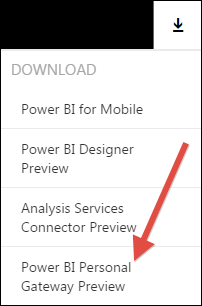FabCon is coming to Atlanta
Join us at FabCon Atlanta from March 16 - 20, 2026, for the ultimate Fabric, Power BI, AI and SQL community-led event. Save $200 with code FABCOMM.
Register now!- Power BI forums
- Get Help with Power BI
- Desktop
- Service
- Report Server
- Power Query
- Mobile Apps
- Developer
- DAX Commands and Tips
- Custom Visuals Development Discussion
- Health and Life Sciences
- Power BI Spanish forums
- Translated Spanish Desktop
- Training and Consulting
- Instructor Led Training
- Dashboard in a Day for Women, by Women
- Galleries
- Data Stories Gallery
- Themes Gallery
- Contests Gallery
- QuickViz Gallery
- Quick Measures Gallery
- Visual Calculations Gallery
- Notebook Gallery
- Translytical Task Flow Gallery
- TMDL Gallery
- R Script Showcase
- Webinars and Video Gallery
- Ideas
- Custom Visuals Ideas (read-only)
- Issues
- Issues
- Events
- Upcoming Events
The Power BI Data Visualization World Championships is back! Get ahead of the game and start preparing now! Learn more
- Power BI forums
- Forums
- Get Help with Power BI
- Power Query
- Re: Has anyone successfully connected Power BI to ...
- Subscribe to RSS Feed
- Mark Topic as New
- Mark Topic as Read
- Float this Topic for Current User
- Bookmark
- Subscribe
- Printer Friendly Page
- Mark as New
- Bookmark
- Subscribe
- Mute
- Subscribe to RSS Feed
- Permalink
- Report Inappropriate Content
Has anyone successfully connected Power BI to a Business Objects Universe
Has anyone successfully connected Power BI to a Business Objects Universe and is there anything I need to be aware of.
Any hints or tips would be greatfully received.
Solved! Go to Solution.
- Mark as New
- Bookmark
- Subscribe
- Mute
- Subscribe to RSS Feed
- Permalink
- Report Inappropriate Content
Here is what you need to know at high level about the limitations of Business Objects Connector for Power BI.
http://businessintelligist.com/2014/03/12/what-is-the-microsoft-power-bi-connector-for-sap/
You should not need the Personal Gateway to be able to use the connector. The Personal Gateway's job is to enable refresh of datasets that have been already published to PowerBI.com
Also, right not these are the supported on premise data sources, and Business Objects is not on the list:
- SQL Server
- Oracle
- Teradata
- IBM DB2
- PostgreSQL
- Sybase
- MySQL
- SharePoint List (on-premises)
- File (CSV, XML, Text, Excel, Access)
- On-premises SQL Server Analysis Services Tabular models (uploaded data; not live connections)
- Folder
- Custom SQL/native SQL
- Mark as New
- Bookmark
- Subscribe
- Mute
- Subscribe to RSS Feed
- Permalink
- Report Inappropriate Content
Not sure if it's a lack of knowledge that prevents them from opening up their systems, or that they are just trying to cling on to the "Good Old Days" where it was virtually impossible to get applications to talk to each other. Anyone else remember Biztalk.........(Could be another topic).
- Mark as New
- Bookmark
- Subscribe
- Mute
- Subscribe to RSS Feed
- Permalink
- Report Inappropriate Content
Thanks for your interesting reply, it looks like you have saved me a lot of time. I was surprised to see how restrictive this component is and as we have the older version of Business Objects with the older (UNV) universes, this will have no use for us as it currently stands.
I suppose my only options now are to either link to the databases directly (I don't really want to take this route as it is a Progress DB), or to produce excel spreadsheets from BO and connect to these with Power BI.
A bit messy but it would get the job done and I could schedule the excel reports to refresh each day.
Many thanks for your help
- Mark as New
- Bookmark
- Subscribe
- Mute
- Subscribe to RSS Feed
- Permalink
- Report Inappropriate Content
Actually, connecting to the database directly may not be as daunting as you think. Obviously you would want to leverage existing investments in the semantic model, but you may be able to rebuild the logic very quickly in PowerPivot or Desktop. Extracting to Excel sounds painful.
- Mark as New
- Bookmark
- Subscribe
- Mute
- Subscribe to RSS Feed
- Permalink
- Report Inappropriate Content
Unfortunately, although messy, getting BO to produce scheduled Excel reports and using Power BI to produce a dashboard from those is a lot less hassle than trying to persuade the DB supplier to give me access to interigate the DB directly.
I could see a time in the future where something has become corrupted in the DB and the supplier points the finger at Power BI as being the issue.
Hopefully the application will, in the not too distant future, be moving over to a SQL DB, which will make it more accessable.
- Mark as New
- Bookmark
- Subscribe
- Mute
- Subscribe to RSS Feed
- Permalink
- Report Inappropriate Content
Hi Guys,
not exactly what you requested but I have been able to connect to webi report with the SAP Webi RESTFul API.
see my posts here : http://community.powerbi.com/t5/Desktop/Connect-to-Business-Object-Webi-report-through-RESTful-reque...
With that work around I can browse the BO folder, get the latest instance of a webi report and import the report element as a csv file in Power BI.
- Mark as New
- Bookmark
- Subscribe
- Mute
- Subscribe to RSS Feed
- Permalink
- Report Inappropriate Content
Ouch... Well, I am sure that there is a perfectly safe way to access data using either views or read only account that would prevent any corruption to the database. However it sounds like your supplier is a little toxic to work with, I have sure seen my share of those...
- Mark as New
- Bookmark
- Subscribe
- Mute
- Subscribe to RSS Feed
- Permalink
- Report Inappropriate Content
The Gateway will not install on my PC, I think it is Windows 8 onwards, I am on W7 pro.
Worth a try though
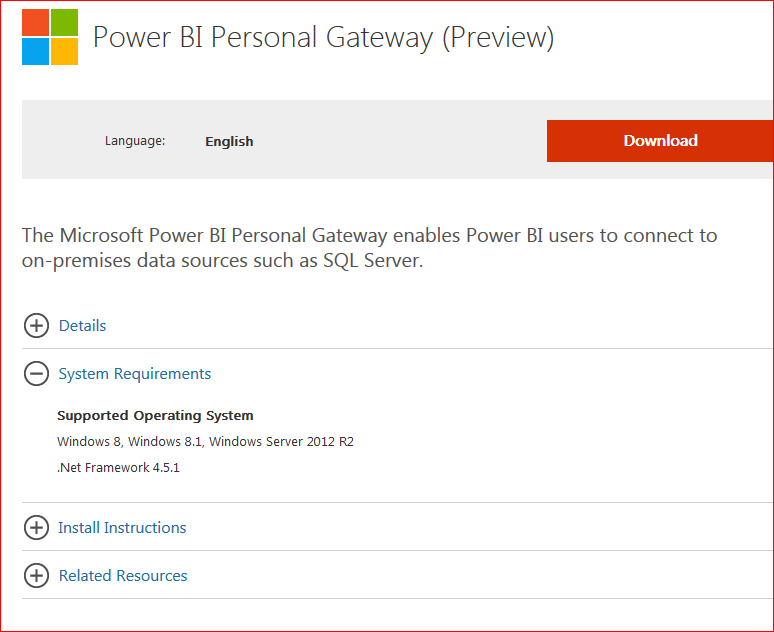
- Mark as New
- Bookmark
- Subscribe
- Mute
- Subscribe to RSS Feed
- Permalink
- Report Inappropriate Content
Here is what you need to know at high level about the limitations of Business Objects Connector for Power BI.
http://businessintelligist.com/2014/03/12/what-is-the-microsoft-power-bi-connector-for-sap/
You should not need the Personal Gateway to be able to use the connector. The Personal Gateway's job is to enable refresh of datasets that have been already published to PowerBI.com
Also, right not these are the supported on premise data sources, and Business Objects is not on the list:
- SQL Server
- Oracle
- Teradata
- IBM DB2
- PostgreSQL
- Sybase
- MySQL
- SharePoint List (on-premises)
- File (CSV, XML, Text, Excel, Access)
- On-premises SQL Server Analysis Services Tabular models (uploaded data; not live connections)
- Folder
- Custom SQL/native SQL
- Mark as New
- Bookmark
- Subscribe
- Mute
- Subscribe to RSS Feed
- Permalink
- Report Inappropriate Content
I have just spent some time looking at this and it was as I suspected, "No response from remote server", which means I need to spend some time with our network team.
Apart from this it appears to be very straight forward to connect and produce reports. I created a couple of Excel spreadsheets from Business Objects and connected to these with out issue, (as they say create charts in minutes).
I will keep everyone posted when I sort out my network issue but as a first trial it all looks very promising.
Note I forgot to say that you need to download Power BI Designer before connecting to Business Objects.
- Mark as New
- Bookmark
- Subscribe
- Mute
- Subscribe to RSS Feed
- Permalink
- Report Inappropriate Content
I wonder if Power BI Personal Gateway can somehow help to get into your comany's network.
My Personal ERP and BI Blog
- Mark as New
- Bookmark
- Subscribe
- Mute
- Subscribe to RSS Feed
- Permalink
- Report Inappropriate Content
Is it as simple as the video in this post makes it out to be? Are you getting an error?
My Personal ERP and BI Blog
- Mark as New
- Bookmark
- Subscribe
- Mute
- Subscribe to RSS Feed
- Permalink
- Report Inappropriate Content
Thank you for sending me the link to the video.
I haven't had the time to attempt this yet but I am with you in thinking the video over simplifies the process.
I was anticipating some firewall issues but was wondering if there were any other issues before I bite the bullet.
I would think it will be early next week when I try so I will let you know how I get on.
Helpful resources

Power BI Monthly Update - November 2025
Check out the November 2025 Power BI update to learn about new features.

Fabric Data Days
Advance your Data & AI career with 50 days of live learning, contests, hands-on challenges, study groups & certifications and more!

| User | Count |
|---|---|
| 11 | |
| 6 | |
| 5 | |
| 5 | |
| 3 |