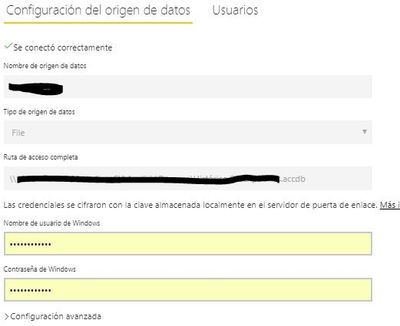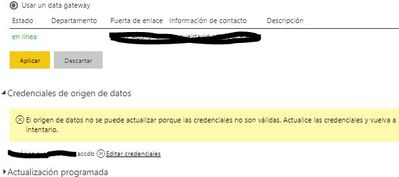FabCon is coming to Atlanta
Join us at FabCon Atlanta from March 16 - 20, 2026, for the ultimate Fabric, Power BI, AI and SQL community-led event. Save $200 with code FABCOMM.
Register now!- Power BI forums
- Get Help with Power BI
- Desktop
- Service
- Report Server
- Power Query
- Mobile Apps
- Developer
- DAX Commands and Tips
- Custom Visuals Development Discussion
- Health and Life Sciences
- Power BI Spanish forums
- Translated Spanish Desktop
- Training and Consulting
- Instructor Led Training
- Dashboard in a Day for Women, by Women
- Galleries
- Data Stories Gallery
- Themes Gallery
- Contests Gallery
- QuickViz Gallery
- Quick Measures Gallery
- Visual Calculations Gallery
- Notebook Gallery
- Translytical Task Flow Gallery
- TMDL Gallery
- R Script Showcase
- Webinars and Video Gallery
- Ideas
- Custom Visuals Ideas (read-only)
- Issues
- Issues
- Events
- Upcoming Events
The Power BI Data Visualization World Championships is back! It's time to submit your entry. Live now!
- Power BI forums
- Forums
- Get Help with Power BI
- Power Query
- Re: Getting data from Microsof Access
- Subscribe to RSS Feed
- Mark Topic as New
- Mark Topic as Read
- Float this Topic for Current User
- Bookmark
- Subscribe
- Printer Friendly Page
- Mark as New
- Bookmark
- Subscribe
- Mute
- Subscribe to RSS Feed
- Permalink
- Report Inappropriate Content
Getting data from Microsof Access
Hello, I have a pbix file which source is a microsoft access file (no password protected), I have no problem getting data from Power BI Desktop.
However, when i upload the file to app.power.bi.com there is no way I have found to update the data from here (I need to update from PBI Desktop and upload it on a daily basis).
I have tried several ways:
1. Create a data gateway using "File" as a data source. When creating the data gateway I can connect...
But when I try to configure the data set, I get an error requesting update of credentials
2. I have also tried creating the PBI Desktop file using a oledb connection, once again, no problem with the PBIX file. But when creating the OLEDB data gateway, I´m asked a user name and password, the problem is the access file is not password protected (since PBI Desktop currently does not support get data from password protected access files).
I can´t get passed this problem.
Hope you can help!
Solved! Go to Solution.
- Mark as New
- Bookmark
- Subscribe
- Mute
- Subscribe to RSS Feed
- Permalink
- Report Inappropriate Content
Currently, on-premises gateway can't connect to Access database, please use on-premises gateway(personal mode) instead to refresh the Access database.
In addition, there is an idea about adding Access as data source for on-premises gateway, you can vote it up.
Regards,
Lydia
- Mark as New
- Bookmark
- Subscribe
- Mute
- Subscribe to RSS Feed
- Permalink
- Report Inappropriate Content
- Mark as New
- Bookmark
- Subscribe
- Mute
- Subscribe to RSS Feed
- Permalink
- Report Inappropriate Content
Thanks Lydia, is there a way to use both, on-premises gateway and on-prem.. (personal mode) for different sets of data?
- Mark as New
- Bookmark
- Subscribe
- Mute
- Subscribe to RSS Feed
- Permalink
- Report Inappropriate Content
@motoroto,
You are able to use different gateways for different datasets. However, for a single dataset, you should add all data sources under a single gateway. In other words, it is not possible to add a part of data sources of the single dataset within on-premises gateway and add remaining data sources within in-premises gateway(personal mode), then use the two gateways to refresh the single dataset.
Regards,
Lydia
- Mark as New
- Bookmark
- Subscribe
- Mute
- Subscribe to RSS Feed
- Permalink
- Report Inappropriate Content
Thanks Lidya, now I have it more clear. I´ll have to figure out how to set up 2 gateways.
- Mark as New
- Bookmark
- Subscribe
- Mute
- Subscribe to RSS Feed
- Permalink
- Report Inappropriate Content
Did you try Windows credentials?
Follow on LinkedIn
@ me in replies or I'll lose your thread!!!
Instead of a Kudo, please vote for this idea
Become an expert!: Enterprise DNA
External Tools: MSHGQM
YouTube Channel!: Microsoft Hates Greg
Latest book!: DAX For Humans
DAX is easy, CALCULATE makes DAX hard...
- Mark as New
- Bookmark
- Subscribe
- Mute
- Subscribe to RSS Feed
- Permalink
- Report Inappropriate Content
Yes, I tried. It didn´t work.
Thanks
Helpful resources

Power BI Dataviz World Championships
The Power BI Data Visualization World Championships is back! It's time to submit your entry.

Power BI Monthly Update - January 2026
Check out the January 2026 Power BI update to learn about new features.

| User | Count |
|---|---|
| 13 | |
| 12 | |
| 8 | |
| 7 | |
| 7 |