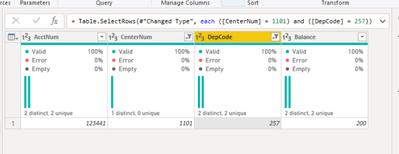FabCon is coming to Atlanta
Join us at FabCon Atlanta from March 16 - 20, 2026, for the ultimate Fabric, Power BI, AI and SQL community-led event. Save $200 with code FABCOMM.
Register now!- Power BI forums
- Get Help with Power BI
- Desktop
- Service
- Report Server
- Power Query
- Mobile Apps
- Developer
- DAX Commands and Tips
- Custom Visuals Development Discussion
- Health and Life Sciences
- Power BI Spanish forums
- Translated Spanish Desktop
- Training and Consulting
- Instructor Led Training
- Dashboard in a Day for Women, by Women
- Galleries
- Data Stories Gallery
- Themes Gallery
- Contests Gallery
- QuickViz Gallery
- Quick Measures Gallery
- Visual Calculations Gallery
- Notebook Gallery
- Translytical Task Flow Gallery
- TMDL Gallery
- R Script Showcase
- Webinars and Video Gallery
- Ideas
- Custom Visuals Ideas (read-only)
- Issues
- Issues
- Events
- Upcoming Events
The Power BI Data Visualization World Championships is back! Get ahead of the game and start preparing now! Learn more
- Power BI forums
- Forums
- Get Help with Power BI
- Power Query
- Conditionally Filtering Out Rows based on 2 Parame...
- Subscribe to RSS Feed
- Mark Topic as New
- Mark Topic as Read
- Float this Topic for Current User
- Bookmark
- Subscribe
- Printer Friendly Page
- Mark as New
- Bookmark
- Subscribe
- Mute
- Subscribe to RSS Feed
- Permalink
- Report Inappropriate Content
Conditionally Filtering Out Rows based on 2 Parameters in w/ Power Query
I have a table similar to the one attached below:
| AcctNum | CenterNum | DepCode | Balance |
| 1234541 | 1101 | 224 | 50 |
| 123441 | 1101 | 257 | 200 |
| 4929180 | 4222 | 257 | 400 |
| 38013840 | 48592 | 224 | 100 |
What I would like to do, using power query, is conditionally filter out (remove) rows where CenterNum = 1101 and DepCode = 257. I figured Table.SelectRows() would work but it doesn't and the query just returns, this table is empty. The #"Expanded AccountLookup" ,in my formula below, is referencing the power query applied step before the one I am trying to create. I'm hoping to get some input on how to remove rows based on these two paramters.
= Table.SelectRows(#"Expanded AccountLookup", each [CenterNum] = "1111001" and [DepCode] = "257")
Thank you!
Solved! Go to Solution.
- Mark as New
- Bookmark
- Subscribe
- Mute
- Subscribe to RSS Feed
- Permalink
- Report Inappropriate Content
You were really close. If CenterNum and DepCode are formatted as text columns then you would include the quotation marks as you have in your script - otherwise you would not include the quotation marks, but you have a few extra digits. Instead of "1101" you have "1111001". The paranthesis in the snip below were automatically added by Power Query in desktop, but they are optional in this scenario.
= Table.SelectRows(#"Changed Type", each ([CenterNum] = 1101) and ([DepCode] = 257))
- Mark as New
- Bookmark
- Subscribe
- Mute
- Subscribe to RSS Feed
- Permalink
- Report Inappropriate Content
Wow, thanks so much for the help!
- Mark as New
- Bookmark
- Subscribe
- Mute
- Subscribe to RSS Feed
- Permalink
- Report Inappropriate Content
You're very welcome!
- Mark as New
- Bookmark
- Subscribe
- Mute
- Subscribe to RSS Feed
- Permalink
- Report Inappropriate Content
You were really close. If CenterNum and DepCode are formatted as text columns then you would include the quotation marks as you have in your script - otherwise you would not include the quotation marks, but you have a few extra digits. Instead of "1101" you have "1111001". The paranthesis in the snip below were automatically added by Power Query in desktop, but they are optional in this scenario.
= Table.SelectRows(#"Changed Type", each ([CenterNum] = 1101) and ([DepCode] = 257))
Helpful resources

Power BI Dataviz World Championships
The Power BI Data Visualization World Championships is back! Get ahead of the game and start preparing now!

| User | Count |
|---|---|
| 17 | |
| 9 | |
| 9 | |
| 7 | |
| 7 |