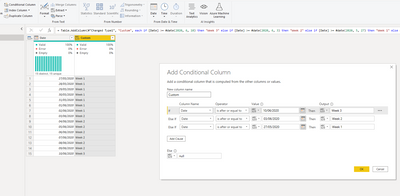FabCon is coming to Atlanta
Join us at FabCon Atlanta from March 16 - 20, 2026, for the ultimate Fabric, Power BI, AI and SQL community-led event. Save $200 with code FABCOMM.
Register now!- Power BI forums
- Get Help with Power BI
- Desktop
- Service
- Report Server
- Power Query
- Mobile Apps
- Developer
- DAX Commands and Tips
- Custom Visuals Development Discussion
- Health and Life Sciences
- Power BI Spanish forums
- Translated Spanish Desktop
- Training and Consulting
- Instructor Led Training
- Dashboard in a Day for Women, by Women
- Galleries
- Data Stories Gallery
- Themes Gallery
- Contests Gallery
- QuickViz Gallery
- Quick Measures Gallery
- Visual Calculations Gallery
- Notebook Gallery
- Translytical Task Flow Gallery
- TMDL Gallery
- R Script Showcase
- Webinars and Video Gallery
- Ideas
- Custom Visuals Ideas (read-only)
- Issues
- Issues
- Events
- Upcoming Events
The Power BI Data Visualization World Championships is back! Get ahead of the game and start preparing now! Learn more
- Power BI forums
- Forums
- Get Help with Power BI
- Power Query
- Re: Conditional column between 2 dates
- Subscribe to RSS Feed
- Mark Topic as New
- Mark Topic as Read
- Float this Topic for Current User
- Bookmark
- Subscribe
- Printer Friendly Page
- Mark as New
- Bookmark
- Subscribe
- Mute
- Subscribe to RSS Feed
- Permalink
- Report Inappropriate Content
Conditional column between 2 dates
Hello. I am trying to calculate a conditional column which returns a name if a date is between 2 dates.
My data looks like this in one column:
| Date |
| 2020-05-27 |
| 2020-05-28 |
| 2020-05-29 |
| 2020-05-30 |
| 2020-05-31 |
| 2020-06-01 |
| 2020-06-02 |
| 2020-06-03 |
| 2020-06-04 |
| 2020-06-05 |
| 2020-06-06 |
| 2020-06-07 |
| 2020-06-08 |
| 2020-06-09 |
| 2020-06-10 |
I would like to be able to add a name 'week X' for dates between a certain period. Like this:
| Date | Week |
| 2020-05-27 | Week 1 |
| 2020-05-28 | Week 1 |
| 2020-05-29 | Week 1 |
| 2020-05-30 | Week 1 |
| 2020-05-31 | Week 1 |
| 2020-06-01 | Week 1 |
| 2020-06-02 | Week 1 |
| 2020-06-03 | Week 2 |
| 2020-06-04 | Week 2 |
| 2020-06-05 | Week 2 |
| 2020-06-06 | Week 2 |
| 2020-06-07 | Week 2 |
| 2020-06-08 | Week 2 |
| 2020-06-09 | Week 2 |
| 2020-06-10 | Week 3 |
Thanks
Solved! Go to Solution.
- Mark as New
- Bookmark
- Subscribe
- Mute
- Subscribe to RSS Feed
- Permalink
- Report Inappropriate Content
Actually, this will work nicer. Just go to add custom column then copy in this.
Date.WeekOfYear(Date.AddWeeks([Date],-21),Day.Wednesday)You can also download the test PBIX doc I created to see how I've achieved it.
https://1drv.ms/u/s!AnIEh6WhI4JogrAPf3w8FrS2QvihAQ?e=GmWNsC
- Mark as New
- Bookmark
- Subscribe
- Mute
- Subscribe to RSS Feed
- Permalink
- Report Inappropriate Content
Actually, this will work nicer. Just go to add custom column then copy in this.
Date.WeekOfYear(Date.AddWeeks([Date],-21),Day.Wednesday)You can also download the test PBIX doc I created to see how I've achieved it.
https://1drv.ms/u/s!AnIEh6WhI4JogrAPf3w8FrS2QvihAQ?e=GmWNsC
- Mark as New
- Bookmark
- Subscribe
- Mute
- Subscribe to RSS Feed
- Permalink
- Report Inappropriate Content
Hi Karlos. This has kind of worked, but for any date before the 28th May (when the programme started) its showing incorrect weeks. Is there a way so it will show null for anything before the start date?
Thanks
- Mark as New
- Bookmark
- Subscribe
- Mute
- Subscribe to RSS Feed
- Permalink
- Report Inappropriate Content
@Anonymous here you go. I've also updated the one drive file.
= Table.AddColumn(#"Changed Type1", "Custom.2", each if [Date] > #date(2020,5,27) then Date.WeekOfYear(Date.AddWeeks([Date],-21),Day.Wednesday) else null)
if [Date] > #date(2020,5,27) then Date.WeekOfYear(Date.AddWeeks([Date],-21),Day.Wednesday) else null
If this solution works for you, please mark it as accepted and hit that thumbs up.
- Mark as New
- Bookmark
- Subscribe
- Mute
- Subscribe to RSS Feed
- Permalink
- Report Inappropriate Content
Worked perfectly. Thank you.
- Mark as New
- Bookmark
- Subscribe
- Mute
- Subscribe to RSS Feed
- Permalink
- Report Inappropriate Content
Add conditional Column,
= Table.AddColumn(#"Changed Type1", "Custom",
each if [Date] >= #date(2020, 6, 10) then "Week 3"
else if [Date] >= #date(2020, 6, 3) then "Week 2"
else if [Date] >= #date(2020, 5, 27) then "Week 1"
else null)
Helpful resources

Power BI Dataviz World Championships
The Power BI Data Visualization World Championships is back! Get ahead of the game and start preparing now!

| User | Count |
|---|---|
| 17 | |
| 9 | |
| 9 | |
| 7 | |
| 7 |