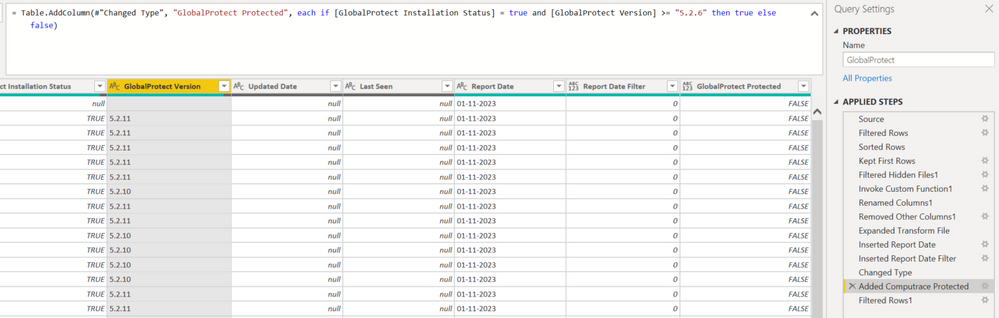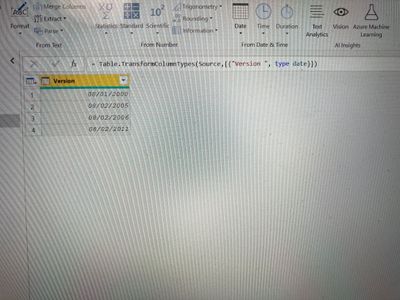FabCon is coming to Atlanta
Join us at FabCon Atlanta from March 16 - 20, 2026, for the ultimate Fabric, Power BI, AI and SQL community-led event. Save $200 with code FABCOMM.
Register now!- Power BI forums
- Get Help with Power BI
- Desktop
- Service
- Report Server
- Power Query
- Mobile Apps
- Developer
- DAX Commands and Tips
- Custom Visuals Development Discussion
- Health and Life Sciences
- Power BI Spanish forums
- Translated Spanish Desktop
- Training and Consulting
- Instructor Led Training
- Dashboard in a Day for Women, by Women
- Galleries
- Data Stories Gallery
- Themes Gallery
- Contests Gallery
- QuickViz Gallery
- Quick Measures Gallery
- Visual Calculations Gallery
- Notebook Gallery
- Translytical Task Flow Gallery
- TMDL Gallery
- R Script Showcase
- Webinars and Video Gallery
- Ideas
- Custom Visuals Ideas (read-only)
- Issues
- Issues
- Events
- Upcoming Events
The Power BI Data Visualization World Championships is back! It's time to submit your entry. Live now!
- Power BI forums
- Forums
- Get Help with Power BI
- Power Query
- Conditional Statement not having expected behavior
- Subscribe to RSS Feed
- Mark Topic as New
- Mark Topic as Read
- Float this Topic for Current User
- Bookmark
- Subscribe
- Printer Friendly Page
- Mark as New
- Bookmark
- Subscribe
- Mute
- Subscribe to RSS Feed
- Permalink
- Report Inappropriate Content
Conditional Statement not having expected behavior
Hi Everyone,
I created a conditional statement for a custom column. I have two sets of columns I'm using to determine the custom column's value.
IF (Installation Status = True) & (Version >= 8.2.6) then the custom column called Protected will be True.
However, for all the records where Version is 8.2.11 and such the column Protected is showing as False. My intuition is telling me this issue has something to do with comparing characters? But I'm not exactly sure how to resolve this.
Any suggestions or advice would be helpful. Thanks in advance for your expertise and time!
Solved! Go to Solution.
- Mark as New
- Bookmark
- Subscribe
- Mute
- Subscribe to RSS Feed
- Permalink
- Report Inappropriate Content
@Anonymous - quick workaround is by changing the data type of version column to Date and you will get a comparable column as shown below and then you use a conditional column.
If this post helps to find solution would be happy if you could mark my post as a solution and give it a thumbs up
Best regards
Manoj Nair
Linkedin - https://www.linkedin.com/in/manoj-nair-%E2%98%81-344666104/
- Mark as New
- Bookmark
- Subscribe
- Mute
- Subscribe to RSS Feed
- Permalink
- Report Inappropriate Content
@Anonymous - quick workaround is by changing the data type of version column to Date and you will get a comparable column as shown below and then you use a conditional column.
If this post helps to find solution would be happy if you could mark my post as a solution and give it a thumbs up
Best regards
Manoj Nair
Linkedin - https://www.linkedin.com/in/manoj-nair-%E2%98%81-344666104/
- Mark as New
- Bookmark
- Subscribe
- Mute
- Subscribe to RSS Feed
- Permalink
- Report Inappropriate Content
Hi @Anonymous - your intuition is correct. When Alphanumeric ordering occurs the 6 is greater that 11 because the 6 is compared to the first character. I would suggest trying to format the number by adding leading zeros. For example, convert from "8.2.11" to "08.02.11".
Try using:
Text.Split - PowerQuery M | Microsoft Learn
List.Transform - PowerQuery M | Microsoft Learn
Text.PadStart - PowerQuery M | Microsoft Learn
Text.Combine - PowerQuery M | Microsoft Learn
let
Source = Table.FromRows(Json.Document(Binary.Decompress(Binary.FromText("i45WstAz0jNTitWBsAwNwUxDYz0QUoqNBQA=", BinaryEncoding.Base64), Compression.Deflate)), let _t = ((type nullable text) meta [Serialized.Text = true]) in type table [Column1 = _t]),
#"Added Custom" = Table.AddColumn(Source, "New Column", each
Text.Combine(
List.Transform(
Text.Split( [Column1], "." ),
each Text.PadStart( _ , 2 , "0" )
)
, ".")
, type text)
in
#"Added Custom"
- Mark as New
- Bookmark
- Subscribe
- Mute
- Subscribe to RSS Feed
- Permalink
- Report Inappropriate Content
You should be using "and" instead of "&" for your conditional statement.
--Nate
Helpful resources

Power BI Dataviz World Championships
The Power BI Data Visualization World Championships is back! It's time to submit your entry.

Power BI Monthly Update - January 2026
Check out the January 2026 Power BI update to learn about new features.

| User | Count |
|---|---|
| 16 | |
| 14 | |
| 9 | |
| 8 | |
| 7 |