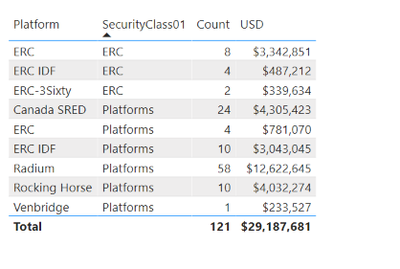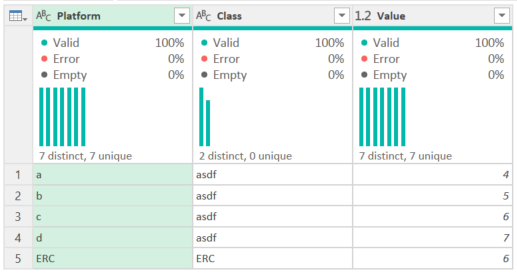FabCon is coming to Atlanta
Join us at FabCon Atlanta from March 16 - 20, 2026, for the ultimate Fabric, Power BI, AI and SQL community-led event. Save $200 with code FABCOMM.
Register now!- Power BI forums
- Get Help with Power BI
- Desktop
- Service
- Report Server
- Power Query
- Mobile Apps
- Developer
- DAX Commands and Tips
- Custom Visuals Development Discussion
- Health and Life Sciences
- Power BI Spanish forums
- Translated Spanish Desktop
- Training and Consulting
- Instructor Led Training
- Dashboard in a Day for Women, by Women
- Galleries
- Data Stories Gallery
- Themes Gallery
- Contests Gallery
- QuickViz Gallery
- Quick Measures Gallery
- Visual Calculations Gallery
- Notebook Gallery
- Translytical Task Flow Gallery
- TMDL Gallery
- R Script Showcase
- Webinars and Video Gallery
- Ideas
- Custom Visuals Ideas (read-only)
- Issues
- Issues
- Events
- Upcoming Events
The Power BI Data Visualization World Championships is back! It's time to submit your entry. Live now!
- Power BI forums
- Forums
- Get Help with Power BI
- Power Query
- Adding rows together
- Subscribe to RSS Feed
- Mark Topic as New
- Mark Topic as Read
- Float this Topic for Current User
- Bookmark
- Subscribe
- Printer Friendly Page
- Mark as New
- Bookmark
- Subscribe
- Mute
- Subscribe to RSS Feed
- Permalink
- Report Inappropriate Content
Adding rows together
If I wanted to add rows 2 and 3 to row one how would I do? Rows with value containing "ERC" with securityclass01 value being "ERC" need to be rollup together. I don't want to lose any of the other data the way it is.
- Mark as New
- Bookmark
- Subscribe
- Mute
- Subscribe to RSS Feed
- Permalink
- Report Inappropriate Content
Try this.
let
Source = Table.FromRows(Json.Document(Binary.Decompress(Binary.FromText("i45WCshJLEnLL8pV0lFyzkksLgbSYYk5palKsTrRSq5BzkA+hDSEiSQWw8WMYGLBrm5wQWOwYCKQlVickgakTMACSQgBU7BAMkLADCyQghAwV4qNBQA=", BinaryEncoding.Base64), Compression.Deflate)), let _t = ((type nullable text) meta [Serialized.Text = true]) in type table [Column1 = _t, Column2 = _t, Column3 = _t]),
#"Promoted Headers" = Table.PromoteHeaders(Source, [PromoteAllScalars=true]),
#"Changed Type" = Table.TransformColumnTypes(#"Promoted Headers",{{"Value", Int64.Type}}),
ERCFilter = Table.SelectRows(#"Changed Type", each Text.Contains([Platform], "ERC") and [Class] = "ERC"),
ERCGroup = Table.Group(ERCFilter, {"Class"}, {{"Platform", each List.Min([Platform]), type nullable text}, {"Value", each List.Sum([Value]), type nullable number}}),
OtherFilter = Table.SelectRows(#"Changed Type", each not Text.Contains([Class], "ERC")),
#"Appended Query1" = Table.Combine({OtherFilter, ERCGroup})
in
#"Appended Query1"
This is the logic:
- Filter the data you want to group by
- Create your group - this is the ERCGroup line
- Create a step and filter the original table to exclude what you want - the original table is the #"Changed Type" step.
- Append the query to itself, then change the Table.Combine function to combine ERCGroup and OtherFilter.
How to use M code provided in a blank query:
1) In Power Query, select New Source, then Blank Query
2) On the Home ribbon, select "Advanced Editor" button
3) Remove everything you see, then paste the M code I've given you in that box.
4) Press Done
5) See this article if you need help using this M code in your model.
If you need more help, please provide valid data. I cannot paste an image in to Power Query, and I'm not typing all of that. 😁
How to get good help fast. Help us help you.
How To Ask A Technical Question If you Really Want An Answer
How to Get Your Question Answered Quickly - Give us a good and concise explanation
How to provide sample data in the Power BI Forum - Provide data in a table format per the link, or share an Excel/CSV file via OneDrive, Dropbox, etc.. Provide expected output using a screenshot of Excel or other image. Do not provide a screenshot of the source data. I cannot paste an image into Power BI tables.
Did I answer your question? Mark my post as a solution!
Did my answers help arrive at a solution? Give it a kudos by clicking the Thumbs Up!
DAX is for Analysis. Power Query is for Data Modeling
Proud to be a Super User!
MCSA: BI ReportingHelpful resources

Power BI Dataviz World Championships
The Power BI Data Visualization World Championships is back! It's time to submit your entry.

Power BI Monthly Update - January 2026
Check out the January 2026 Power BI update to learn about new features.