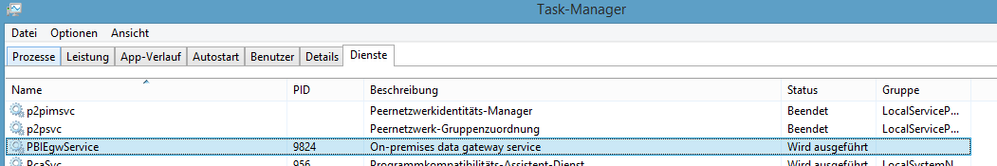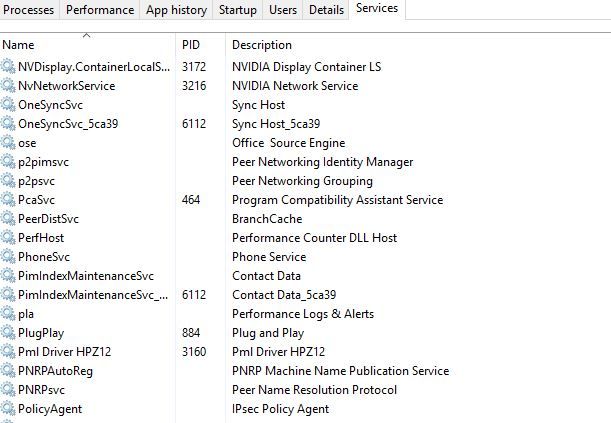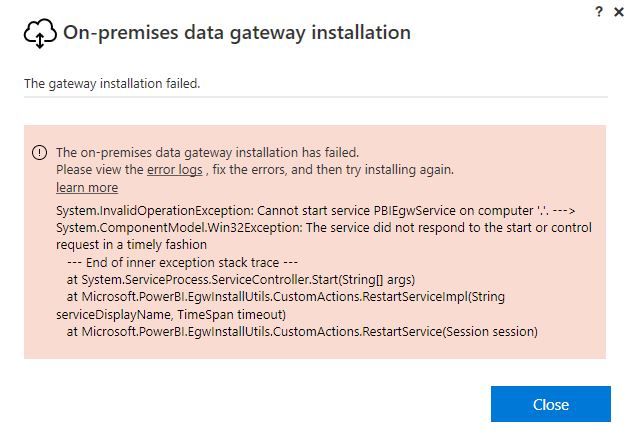FabCon is coming to Atlanta
Join us at FabCon Atlanta from March 16 - 20, 2026, for the ultimate Fabric, Power BI, AI and SQL community-led event. Save $200 with code FABCOMM.
Register now!- Power BI forums
- Get Help with Power BI
- Desktop
- Service
- Report Server
- Power Query
- Mobile Apps
- Developer
- DAX Commands and Tips
- Custom Visuals Development Discussion
- Health and Life Sciences
- Power BI Spanish forums
- Translated Spanish Desktop
- Training and Consulting
- Instructor Led Training
- Dashboard in a Day for Women, by Women
- Galleries
- Data Stories Gallery
- Themes Gallery
- Contests Gallery
- Quick Measures Gallery
- Notebook Gallery
- Translytical Task Flow Gallery
- TMDL Gallery
- R Script Showcase
- Webinars and Video Gallery
- Ideas
- Custom Visuals Ideas (read-only)
- Issues
- Issues
- Events
- Upcoming Events
Join the Fabric FabCon Global Hackathon—running virtually through Nov 3. Open to all skill levels. $10,000 in prizes! Register now.
- Power BI forums
- Forums
- Get Help with Power BI
- Power Query
- Re: Cannot install Personal Gateway Windows 10 On-...
- Subscribe to RSS Feed
- Mark Topic as New
- Mark Topic as Read
- Float this Topic for Current User
- Bookmark
- Subscribe
- Printer Friendly Page
- Mark as New
- Bookmark
- Subscribe
- Mute
- Subscribe to RSS Feed
- Permalink
- Report Inappropriate Content
Cannot install Personal Gateway Windows 10 On-Premises
Hi all I know this is an ongoing issue - installing the gateway generates this error
Cannot start service PBIEgwService on computer
1. Have latest PowerBI installed as of 2/03/2017
2. Have added local user to Local Group Policy "Log on as Service" as suggested in some posts
3. Searching for service PBIEgwService - servicename is not valid.
How do I install the PBIEgwService ?
Thanks
Solved! Go to Solution.
- Mark as New
- Bookmark
- Subscribe
- Mute
- Subscribe to RSS Feed
- Permalink
- Report Inappropriate Content
Only the personal gateway installation worked and this did not install the service required. I have opened a ticket with MS support and will post a solution if I can.
- Mark as New
- Bookmark
- Subscribe
- Mute
- Subscribe to RSS Feed
- Permalink
- Report Inappropriate Content
Hi Laurence73
Have you allready opened the task manager and searched for the pbigwService?
When found, you may restart it by right-clicking.
- Mark as New
- Bookmark
- Subscribe
- Mute
- Subscribe to RSS Feed
- Permalink
- Report Inappropriate Content
Hi HP
Thanks for replying - yes as in point 3 of my post I have already searched for the service but it does not exist. Where does this service come from? I have already installed Power BI Desktop.
- Mark as New
- Bookmark
- Subscribe
- Mute
- Subscribe to RSS Feed
- Permalink
- Report Inappropriate Content
It seems like you have just installed Power BI Desktop but not the gateway.
1. Download the Gateway from https://powerbi.microsoft.com/en-us/gateway/
depending on your needs, you have to choose the personal or enterprise gateway
2. Start the installation and follow the whole process
Greetings
- Mark as New
- Bookmark
- Subscribe
- Mute
- Subscribe to RSS Feed
- Permalink
- Report Inappropriate Content
Same issue.
1. Rebooted machine
2. Ran your install .exe As Administrator
3. Selected Enterprise install as I need access to Flow
4. Same error. It seems this service is just simply missing
- Mark as New
- Bookmark
- Subscribe
- Mute
- Subscribe to RSS Feed
- Permalink
- Report Inappropriate Content
Only the personal gateway installation worked and this did not install the service required. I have opened a ticket with MS support and will post a solution if I can.