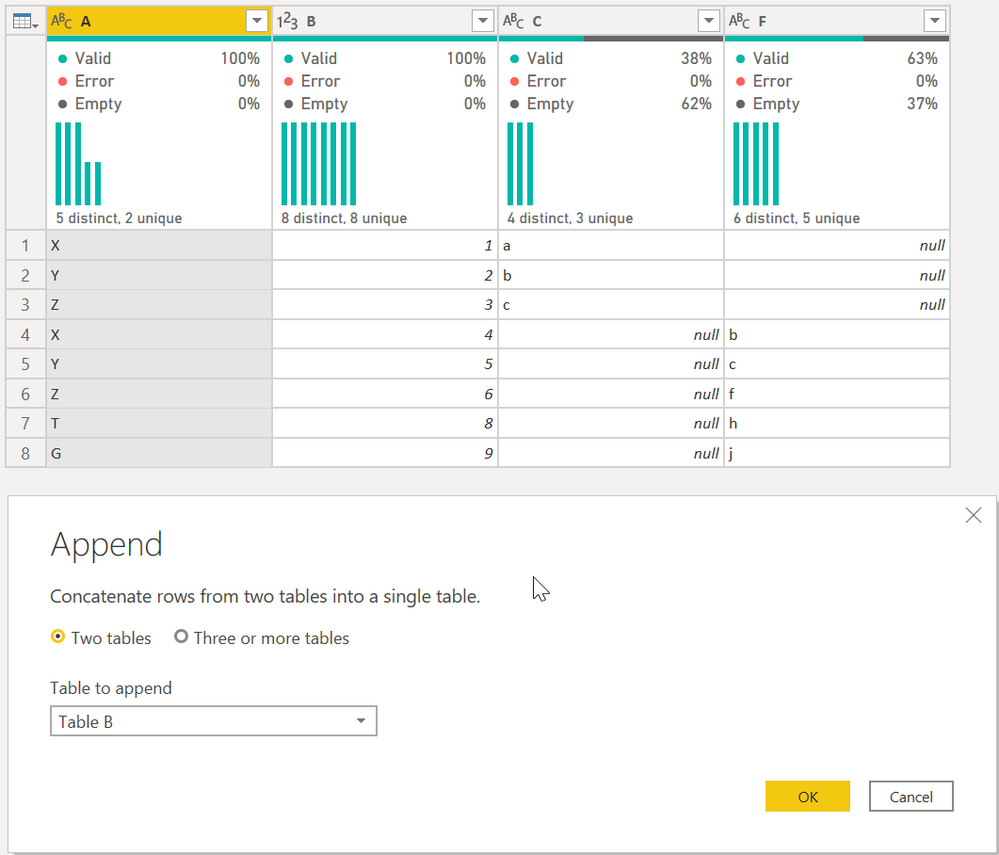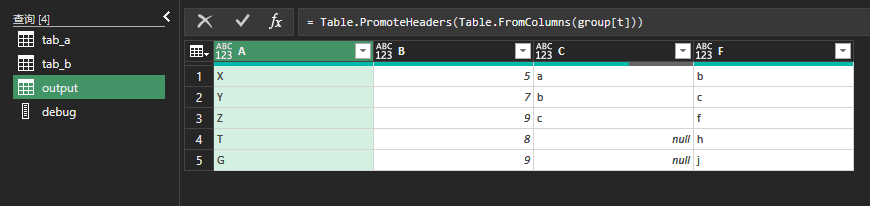FabCon is coming to Atlanta
Join us at FabCon Atlanta from March 16 - 20, 2026, for the ultimate Fabric, Power BI, AI and SQL community-led event. Save $200 with code FABCOMM.
Register now!- Power BI forums
- Get Help with Power BI
- Desktop
- Service
- Report Server
- Power Query
- Mobile Apps
- Developer
- DAX Commands and Tips
- Custom Visuals Development Discussion
- Health and Life Sciences
- Power BI Spanish forums
- Translated Spanish Desktop
- Training and Consulting
- Instructor Led Training
- Dashboard in a Day for Women, by Women
- Galleries
- Data Stories Gallery
- Themes Gallery
- Contests Gallery
- QuickViz Gallery
- Quick Measures Gallery
- Visual Calculations Gallery
- Notebook Gallery
- Translytical Task Flow Gallery
- TMDL Gallery
- R Script Showcase
- Webinars and Video Gallery
- Ideas
- Custom Visuals Ideas (read-only)
- Issues
- Issues
- Events
- Upcoming Events
The Power BI Data Visualization World Championships is back! It's time to submit your entry. Live now!
- Power BI forums
- Forums
- Get Help with Power BI
- Power Query
- Re: ADDING ROW
- Subscribe to RSS Feed
- Mark Topic as New
- Mark Topic as Read
- Float this Topic for Current User
- Bookmark
- Subscribe
- Printer Friendly Page
- Mark as New
- Bookmark
- Subscribe
- Mute
- Subscribe to RSS Feed
- Permalink
- Report Inappropriate Content
ADDING ROW
Hello Everybody
if i have the tab a and tab b and i want ot create a table c like below, how i have to do?
| tab a | tab b | tab c | |||||||||
| A | B | C | A | B | F | A | B | C | F | ||
| X | 1 | a | X | 4 | b | X | 5 | a | b | ||
| Y | 2 | b | Y | 5 | c | Y | 7 | b | c | ||
| Z | 3 | c | Z | 6 | f | Z | 9 | c | f | ||
| T | 8 | h | T | 8 | h | ||||||
| G | 9 | j | G | 9 | j |
Solved! Go to Solution.
- Mark as New
- Bookmark
- Subscribe
- Mute
- Subscribe to RSS Feed
- Permalink
- Report Inappropriate Content
Go to table A @Anonymous
First, select Append Queries as shown. It will give you this table:
Then select column A and then Group By on the ribbon. Select the Advanced button, and do the following:
That is a very specific sequence that only works when data looks like that. I am not sure how adaptable that will be to a much larger and more complex data set.
Did I answer your question? Mark my post as a solution!
Did my answers help arrive at a solution? Give it a kudos by clicking the Thumbs Up!
DAX is for Analysis. Power Query is for Data Modeling
Proud to be a Super User!
MCSA: BI Reporting- Mark as New
- Bookmark
- Subscribe
- Mute
- Subscribe to RSS Feed
- Permalink
- Report Inappropriate Content
Hi, @Anonymous
Try this:
// tab_a
let
Source = Excel.CurrentWorkbook(){[Name="tab_a"]}[Content],
trsp = Table.Transpose(Table.DemoteHeaders(Source))
in
trsp
// tab_b
let
Source = Excel.CurrentWorkbook(){[Name="tab_b"]}[Content],
trsp = Table.Transpose(Table.DemoteHeaders(Source))
in
trsp
// output
let
Source = Table.Combine({tab_a, tab_b}),
fx = (tbl)=>
let
lists = Table.ToList(tbl, each List.Skip(_)),
fnChkIsNum = (lists)=>
List.AllTrue(
List.Transform(
lists,
(slist)=>List.AllTrue(List.Transform(slist, each Value.Is(_??1, type number)))
)
),
ChkIsNum = fnChkIsNum(lists),
trans = if ChkIsNum = true then List.Transform(List.Zip(lists), List.Sum)
else List.Transform(List.Zip(lists), each List.Distinct(List.RemoveNulls(_)){0}?)
in trans,
group = Table.Group(Source,"Column1",{"t", each {[Column1]{0}}&fx(_)}),
result = Table.PromoteHeaders(Table.FromColumns(group[t]))
in
result- Mark as New
- Bookmark
- Subscribe
- Mute
- Subscribe to RSS Feed
- Permalink
- Report Inappropriate Content
Upload two tables into Power Query Editor, and paste below code in a blank query.
let
tbl = tab_a&tab_b,
Source = Table.SplitColumn(Table.Group(tbl,"A",{"n",each List.Transform(List.Skip(Table.ToColumns(_)),(x)=>try Text.Combine(x) otherwise List.Sum(x))}),"n",each _,List.Skip(Table.ColumnNames(tbl)))
in
Source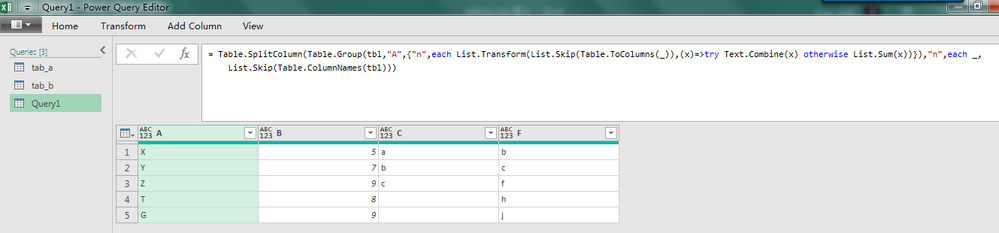
- Mark as New
- Bookmark
- Subscribe
- Mute
- Subscribe to RSS Feed
- Permalink
- Report Inappropriate Content
Upload two tables into Power Query Editor, and paste below code in a blank query.
let
tbl = tab_a&tab_b,
Source = Table.SplitColumn(Table.Group(tbl,"A",{"n",each List.Transform(List.Skip(Table.ToColumns(_)),(x)=>try Text.Combine(x) otherwise List.Sum(x))}),"n",each _,List.Skip(Table.ColumnNames(tbl)))
in
Source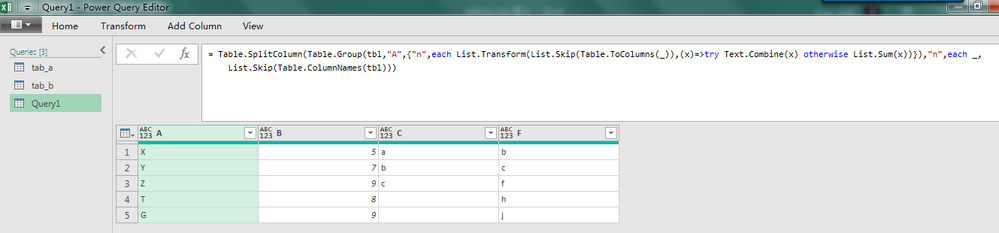
- Mark as New
- Bookmark
- Subscribe
- Mute
- Subscribe to RSS Feed
- Permalink
- Report Inappropriate Content
Hi, @Anonymous
Try this:
// tab_a
let
Source = Excel.CurrentWorkbook(){[Name="tab_a"]}[Content],
trsp = Table.Transpose(Table.DemoteHeaders(Source))
in
trsp
// tab_b
let
Source = Excel.CurrentWorkbook(){[Name="tab_b"]}[Content],
trsp = Table.Transpose(Table.DemoteHeaders(Source))
in
trsp
// output
let
Source = Table.Combine({tab_a, tab_b}),
fx = (tbl)=>
let
lists = Table.ToList(tbl, each List.Skip(_)),
fnChkIsNum = (lists)=>
List.AllTrue(
List.Transform(
lists,
(slist)=>List.AllTrue(List.Transform(slist, each Value.Is(_??1, type number)))
)
),
ChkIsNum = fnChkIsNum(lists),
trans = if ChkIsNum = true then List.Transform(List.Zip(lists), List.Sum)
else List.Transform(List.Zip(lists), each List.Distinct(List.RemoveNulls(_)){0}?)
in trans,
group = Table.Group(Source,"Column1",{"t", each {[Column1]{0}}&fx(_)}),
result = Table.PromoteHeaders(Table.FromColumns(group[t]))
in
result- Mark as New
- Bookmark
- Subscribe
- Mute
- Subscribe to RSS Feed
- Permalink
- Report Inappropriate Content
Go to table A @Anonymous
First, select Append Queries as shown. It will give you this table:
Then select column A and then Group By on the ribbon. Select the Advanced button, and do the following:
That is a very specific sequence that only works when data looks like that. I am not sure how adaptable that will be to a much larger and more complex data set.
Did I answer your question? Mark my post as a solution!
Did my answers help arrive at a solution? Give it a kudos by clicking the Thumbs Up!
DAX is for Analysis. Power Query is for Data Modeling
Proud to be a Super User!
MCSA: BI ReportingHelpful resources

Power BI Dataviz World Championships
The Power BI Data Visualization World Championships is back! It's time to submit your entry.

| User | Count |
|---|---|
| 18 | |
| 9 | |
| 8 | |
| 8 | |
| 7 |