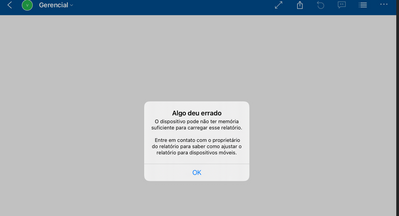Become a Certified Power BI Data Analyst!
Join us for an expert-led overview of the tools and concepts you'll need to pass exam PL-300. The first session starts on June 11th. See you there!
Get registered- Power BI forums
- Get Help with Power BI
- Desktop
- Service
- Report Server
- Power Query
- Mobile Apps
- Developer
- DAX Commands and Tips
- Custom Visuals Development Discussion
- Health and Life Sciences
- Power BI Spanish forums
- Translated Spanish Desktop
- Training and Consulting
- Instructor Led Training
- Dashboard in a Day for Women, by Women
- Galleries
- Webinars and Video Gallery
- Data Stories Gallery
- Themes Gallery
- Contests Gallery
- Quick Measures Gallery
- Notebook Gallery
- Translytical Task Flow Gallery
- R Script Showcase
- Ideas
- Custom Visuals Ideas (read-only)
- Issues
- Issues
- Events
- Upcoming Events
Power BI is turning 10! Let’s celebrate together with dataviz contests, interactive sessions, and giveaways. Register now.
- Power BI forums
- Forums
- Get Help with Power BI
- Mobile Apps
- Re: The device may not have enough memory power bi...
- Subscribe to RSS Feed
- Mark Topic as New
- Mark Topic as Read
- Float this Topic for Current User
- Bookmark
- Subscribe
- Printer Friendly Page
- Mark as New
- Bookmark
- Subscribe
- Mute
- Subscribe to RSS Feed
- Permalink
- Report Inappropriate Content
The device may not have enough memory power bi - Power BI Mobile on Ipad
We are facing the issue below when we try to load one speficic report on IPad. This report was created in 2019 and there are some device presenting this issue.
There´s no logic cause in some device it´s working fine including Iphones and Ipads too.
Any ideas? Tks
Something went wrong. Your device may not have enough memory to load this report. Contact the report owner about adjusting the report for mobile devices'
- Mark as New
- Bookmark
- Subscribe
- Mute
- Subscribe to RSS Feed
- Permalink
- Report Inappropriate Content
Hey @rafaelfeo83 ,
The app pops this message when it can't load the report. This usually happens if the report's memory footprint it too big for that specific device and the iPhone/IPad operating system if terminating the view that presents the report.
Can you work with the report creator or removing some pages or visuals from the page, to reduce the resouces required for loading the report?
Thanks, Maya
- Mark as New
- Bookmark
- Subscribe
- Mute
- Subscribe to RSS Feed
- Permalink
- Report Inappropriate Content
Maya, thank you for your attention.
It seems a bit strange to me as we haven't had any layout changes in 3 years. The Ipad is the same with the same settings and the only thing that has changed over time is the power bi mobile version. Old version it works well.
- Mark as New
- Bookmark
- Subscribe
- Mute
- Subscribe to RSS Feed
- Permalink
- Report Inappropriate Content
Hello @rafaelfeo83 did you manage to solve this issue? i have exactly the same problem and would apprecite some advice 🙂
thanks a lot
- Mark as New
- Bookmark
- Subscribe
- Mute
- Subscribe to RSS Feed
- Permalink
- Report Inappropriate Content
@rafaelfeo83 same here. I got the same issue in version 25.9. Happens more frequently when you have are connected to 3G when traveling. Still I am able to reproduce it on Wifi connection as well. ping @mshenhav
- Mark as New
- Bookmark
- Subscribe
- Mute
- Subscribe to RSS Feed
- Permalink
- Report Inappropriate Content
@Anonymous Thanks for sharing.
@mshenhav is there any solution to this problem on IOS devices? what is best troubleshooting option?
thanks a lot
- Mark as New
- Bookmark
- Subscribe
- Mute
- Subscribe to RSS Feed
- Permalink
- Report Inappropriate Content
Any updates on this? I am experiencing the same thing. Thank you.
- Mark as New
- Bookmark
- Subscribe
- Mute
- Subscribe to RSS Feed
- Permalink
- Report Inappropriate Content
hi, do you experiance that on IOS or Android device? I had a same thing but only on IOS device. Thanks
- Mark as New
- Bookmark
- Subscribe
- Mute
- Subscribe to RSS Feed
- Permalink
- Report Inappropriate Content
Only in OIS.
- Mark as New
- Bookmark
- Subscribe
- Mute
- Subscribe to RSS Feed
- Permalink
- Report Inappropriate Content
Please follow the below best practice to insure that your report is tuned and has best preformance:
Maya
- Mark as New
- Bookmark
- Subscribe
- Mute
- Subscribe to RSS Feed
- Permalink
- Report Inappropriate Content
Hi, unfortenatley generic tips and tricks will not help. It is not clear why PBI reports opens and runs on much much less powerful mobile device compare to IOS devices. Do you have some specific guidelines for IOS devices? thanks
- Mark as New
- Bookmark
- Subscribe
- Mute
- Subscribe to RSS Feed
- Permalink
- Report Inappropriate Content
Yes, some guidelines/suggestions here would be very beneficial.
Thank you,
- Mark as New
- Bookmark
- Subscribe
- Mute
- Subscribe to RSS Feed
- Permalink
- Report Inappropriate Content
Hey @milos_petkovic ,
Please send contact us through Power BI Mobile Support <mpbisup@microsoft.com>, with the details and PBIX file and the team will try to help.
Thanks Maya
Helpful resources

Join our Fabric User Panel
This is your chance to engage directly with the engineering team behind Fabric and Power BI. Share your experiences and shape the future.

Power BI Monthly Update - June 2025
Check out the June 2025 Power BI update to learn about new features.