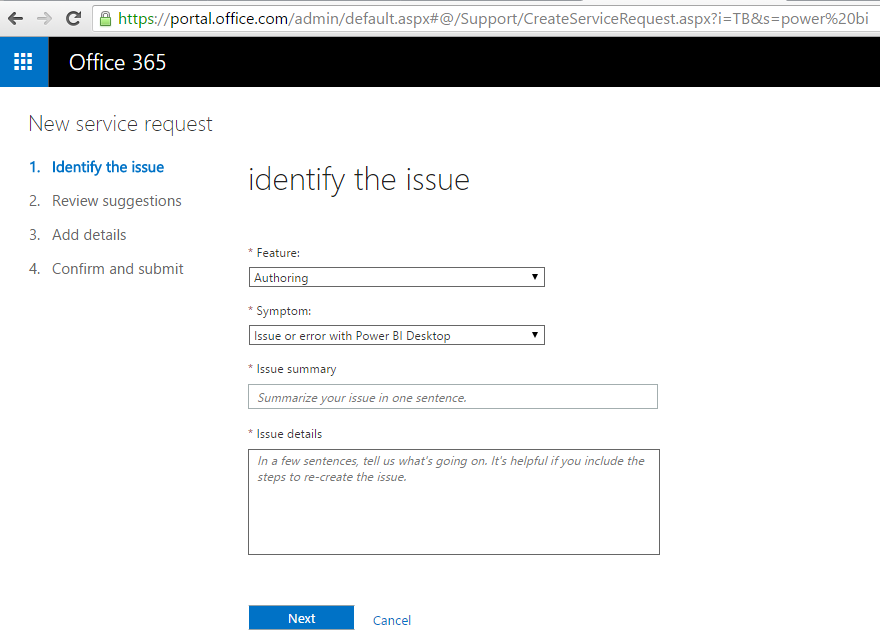FabCon is coming to Atlanta
Join us at FabCon Atlanta from March 16 - 20, 2026, for the ultimate Fabric, Power BI, AI and SQL community-led event. Save $200 with code FABCOMM.
Register now!- Power BI forums
- Get Help with Power BI
- Desktop
- Service
- Report Server
- Power Query
- Mobile Apps
- Developer
- DAX Commands and Tips
- Custom Visuals Development Discussion
- Health and Life Sciences
- Power BI Spanish forums
- Translated Spanish Desktop
- Training and Consulting
- Instructor Led Training
- Dashboard in a Day for Women, by Women
- Galleries
- Data Stories Gallery
- Themes Gallery
- Contests Gallery
- QuickViz Gallery
- Quick Measures Gallery
- Visual Calculations Gallery
- Notebook Gallery
- Translytical Task Flow Gallery
- TMDL Gallery
- R Script Showcase
- Webinars and Video Gallery
- Ideas
- Custom Visuals Ideas (read-only)
- Issues
- Issues
- Events
- Upcoming Events
The Power BI Data Visualization World Championships is back! Get ahead of the game and start preparing now! Learn more
- Power BI forums
- Forums
- Get Help with Power BI
- Desktop
- Re: Problem with layout of a custom visual
- Subscribe to RSS Feed
- Mark Topic as New
- Mark Topic as Read
- Float this Topic for Current User
- Bookmark
- Subscribe
- Printer Friendly Page
- Mark as New
- Bookmark
- Subscribe
- Mute
- Subscribe to RSS Feed
- Permalink
- Report Inappropriate Content
Problem with layout of a custom visual
I'm experiencing some layout problems with the Chiclet slicer.
In Power BI Desktop i´ve created a report with a couple of Chiclet slicers so the users can select which data they want to see. I´ve positioned the slicers on the left side of the report with a colored shape so it looks al tidied up. The slicers use the same background color.
Works all fine and looks good. But the next time I open my .pbix file in the Desktop app, all Chiclet slicer layout settings are gone. Other layout settings didn´t change, just the Chiclet slicer settings. How does this happen, do more people experience this problem? or am I doing something wrong?
Here are two screenshots.
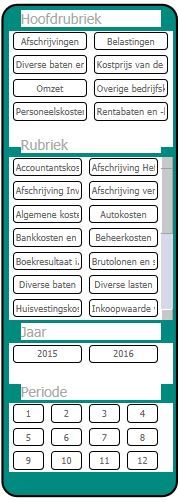

Solved! Go to Solution.
- Mark as New
- Bookmark
- Subscribe
- Mute
- Subscribe to RSS Feed
- Permalink
- Report Inappropriate Content
FWIW, after upgrading to yesterday's version from the December version, most if not all of the color and format retention issues that I was having with the Chiclet in PBI Desktop have been resolved.
- Mark as New
- Bookmark
- Subscribe
- Mute
- Subscribe to RSS Feed
- Permalink
- Report Inappropriate Content
I experience this issue with the Chiclet slicer in PBI Desktop as well. Format colors, etc revert back to defaults. If you deploy a Chiclet to the powerbi.com service, the colors persist, but it is a painful experience to have to change this every time you re-open the Desktop file.
Overall, the Chiclet is a good visual, but it has some other minor quirks. The main one for me is that it does not seem to render images in Edge.
- Mark as New
- Bookmark
- Subscribe
- Mute
- Subscribe to RSS Feed
- Permalink
- Report Inappropriate Content
This is not by design. There are two major sources of error for a custom visual.
- Display glitches / incorrect plotting.
This is likely an implementation error or bug by the custom visual author, and it shouldn't be an expectation that the Microsoft Power BI dev team will fix these. - Incorrect persistence / functioning in PBI Desktop / Service.
This could still be some implementation error by the visual author, but there are also known bugs (that I thought had all been addressed, but perhaps not), where customizations to properly implemented custom visuals are not persisted across file saves or uploads. This would be a bug in PBI.
You can submit bugs in PBI Desktop by using the 'Send a frown' option in the File menu, or by opening a ticket here for bugs in the PBI Service.
The forums are a great avenue for discussing issues, sharing thoughts / ideas, and troubleshooting, but they are not the official medium to submit bug reports.
Proper bug reports will receive more attention from the devs than forum posts.
- Mark as New
- Bookmark
- Subscribe
- Mute
- Subscribe to RSS Feed
- Permalink
- Report Inappropriate Content
@greggyb Thanks for your reply.
The author of the visual I'm talking about is Microsoft!
The first thing I did when I noticed the bug was to send a frown in PBI desktop. One of your colleagues replied and told me to contact the author, or if the author was Microsoft, to post it on the forums. So I did, and now you're sending me back to the frown option. This ain't working.
- Mark as New
- Bookmark
- Subscribe
- Mute
- Subscribe to RSS Feed
- Permalink
- Report Inappropriate Content
FWIW, after upgrading to yesterday's version from the December version, most if not all of the color and format retention issues that I was having with the Chiclet in PBI Desktop have been resolved.
- Mark as New
- Bookmark
- Subscribe
- Mute
- Subscribe to RSS Feed
- Permalink
- Report Inappropriate Content
- Mark as New
- Bookmark
- Subscribe
- Mute
- Subscribe to RSS Feed
- Permalink
- Report Inappropriate Content
@MCarmiggelt, I'm sorry for the runaround you got. A couple things:
- I'm not a Microsoft employee (:
- The forums are explicitly not for bug reports and @Sandy will agree that being directed here for bug reports is incorrect.
- The fact that a visual has MS authors does not necessarily mean that it's been developed by the PBI Dev team (to my understanding). Even if it does imply as much, I don't believe we're to expect the same level of support for custom visual implementation errors as we are to expect for official PBI products (a dev can correct me if I'm wrong). It can be difficult to determine if an error is due to the specific custom visual or a bug in the PBI products' custom visual implementation.
- Mark as New
- Bookmark
- Subscribe
- Mute
- Subscribe to RSS Feed
- Permalink
- Report Inappropriate Content
@greggyb Opening a ticket is not the correct place to submit bug reports (i.e., opening a ticket here). Can you please stop tellng people otherwise.
- Mark as New
- Bookmark
- Subscribe
- Mute
- Subscribe to RSS Feed
- Permalink
- Report Inappropriate Content
@CLNersesian, I can certainly stop telling people that. I would love to know where to direct people for Power BI Service bug reports when they are posted to the community forums.
The response email from using the Power BI Service feedback mechanism sends people to http://support.powerbi.com.
On this page, we can
- "Submit an idea" or "Give feedback", taking us to the feature request page: https://ideas.powerbi.com/forums/265200-power-bi
- "Contact support" - leading to a layover menu that offers us the options to
- "Ask the community" - links here, to forums
- "Submit a ticket" - the link you've asked me not to use
- "Submit a pro ticket" - http://support.microsoft.com/oas/default.aspx?prid=15731
The forums are explicitly not the place for bug reports (see post from @Sandy, here). The instruction that we have received in this community is to use the "Contact Support" option on support.powerbi.com. Since the only options under this menu are the forums (not the avenue for bug reports per admins), and submitting a ticket, I had assumed that submitting a ticket was for bug reports. I apologize for my assumption.
Please let me know what the appropriate avenue for submitting Power BI Service bug reports is, and I will direct people's attention appropriately when we see bugs discussed on the community forums.
- Mark as New
- Bookmark
- Subscribe
- Mute
- Subscribe to RSS Feed
- Permalink
- Report Inappropriate Content
It seems that at the moment using the frown is the method for reporting a bug. The most information is available to the development team through this operation. This is according to a MS Support Engineer in the SQL Support and Business Intelligence Division.
I find the threads on these forums very helpful in a large part because I can read about other people’s experiences and workarounds – often this information helps me determine if I am actually experiencing a bug or if, perhaps instead, it’s one of a myriad of other things that could have happened.
- Mark as New
- Bookmark
- Subscribe
- Mute
- Subscribe to RSS Feed
- Permalink
- Report Inappropriate Content
@CLNersesian, there is no frown option in the Power BI Service. When using the send feedback option, you get an email, like the image below, directing you to support.powerbi.com.
I agree about the forums being useful for discussion, and I encourage people to use it for such, but it's also important to be clear that bugs should also be reported through the proper channels. I am trying to determine what that should be for the Power BI Service, because, as I explained in my prior post, the direction from the community admins has been to use "Contact Support" on support.powerbi.com, and not to post bug reports to the forums, which leaves us at submitting a ticket through that menu.
In this specific example, there was a clearly identified bug (I had also included a screenshot via the feedback functionality in Power BI Service, which appears to have been stripped from the message). This bug specifically affected the Service only, and not Power BI Desktop. How am I best able to communicate this bug, and the circumstances around it, to the dev team? I'm sure that an integrated feedback option can send all sorts of model details and telemetry data, so I think the original setup was the best. But now feedback through the Service is not used for bug reports. The forums have a very low signal to noise ratio for devs looking for bug report details.
I ask again, what is the official channel to report Power BI Service bugs?
- Mark as New
- Bookmark
- Subscribe
- Mute
- Subscribe to RSS Feed
- Permalink
- Report Inappropriate Content
There is a frown in the powerbi desktop - and this is the desktop forum.
- Mark as New
- Bookmark
- Subscribe
- Mute
- Subscribe to RSS Feed
- Permalink
- Report Inappropriate Content
@CLNersesian, indeed there is, and that is what I direct people's attention to for submitting desktop bugs.
I also included the details for submitting a bug for the Power BI Service in that response (you may have noticed the extreme level of cross-posting on these forums).
You asked me to not direct people to the resource that the community administrators have informed us is the proper bug report channel for Power BI Service bugs.
I am happy to not direct people to that resource. Since submitting a ticket is not the correct avenue for Power BI Service bugs, I'd like to know where to direct their attention in such a case.
I ask once again, what is the appropriate avenue for submitting a Power BI Service bug?
- Mark as New
- Bookmark
- Subscribe
- Mute
- Subscribe to RSS Feed
- Permalink
- Report Inappropriate Content
- Mark as New
- Bookmark
- Subscribe
- Mute
- Subscribe to RSS Feed
- Permalink
- Report Inappropriate Content
@jameslo30, that's great for those who have admin privileges in their O365 tenant. In my organization, and in most of our clients' organizations, the primary authors of PBI content (those that would be identifying bugs and wanting to report them) do not have admin privileges.
How should an end user without admin privileges best submit bug reports for the Power BI Service?
- Mark as New
- Bookmark
- Subscribe
- Mute
- Subscribe to RSS Feed
- Permalink
- Report Inappropriate Content
If you have a 'Send a Frown' option (desktop or service) - you are certainly welcome to use that. The next option most definitely is to log a support ticket as we want to be sure that the issues get routed to the proper engineers in the most efficient way.
Helpful resources

Power BI Dataviz World Championships
The Power BI Data Visualization World Championships is back! Get ahead of the game and start preparing now!

| User | Count |
|---|---|
| 61 | |
| 44 | |
| 41 | |
| 36 | |
| 21 |
| User | Count |
|---|---|
| 176 | |
| 120 | |
| 106 | |
| 77 | |
| 52 |