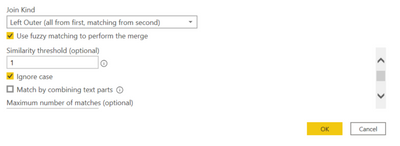Join the Fabric User Panel to shape the future of Fabric.
Share feedback directly with Fabric product managers, participate in targeted research studies and influence the Fabric roadmap.
Sign up now- Power BI forums
- Get Help with Power BI
- Desktop
- Service
- Report Server
- Power Query
- Mobile Apps
- Developer
- DAX Commands and Tips
- Custom Visuals Development Discussion
- Health and Life Sciences
- Power BI Spanish forums
- Translated Spanish Desktop
- Training and Consulting
- Instructor Led Training
- Dashboard in a Day for Women, by Women
- Galleries
- Data Stories Gallery
- Themes Gallery
- Contests Gallery
- QuickViz Gallery
- Quick Measures Gallery
- Visual Calculations Gallery
- Notebook Gallery
- Translytical Task Flow Gallery
- TMDL Gallery
- R Script Showcase
- Webinars and Video Gallery
- Ideas
- Custom Visuals Ideas (read-only)
- Issues
- Issues
- Events
- Upcoming Events
Get Fabric certified for FREE! Don't miss your chance! Learn more
- Power BI forums
- Forums
- Get Help with Power BI
- Desktop
- Re: PowerQuery: Merge Queries
- Subscribe to RSS Feed
- Mark Topic as New
- Mark Topic as Read
- Float this Topic for Current User
- Bookmark
- Subscribe
- Printer Friendly Page
- Mark as New
- Bookmark
- Subscribe
- Mute
- Subscribe to RSS Feed
- Permalink
- Report Inappropriate Content
PowerQuery: Merge Queries
It appears that Merge Queries are case-sensitive, what are you recommendations for composite keys that are of text type?
build another column that transforms the column to lower-case/uppers for both tables? or is there a much more elegant way of doing this?
Solved! Go to Solution.
- Mark as New
- Bookmark
- Subscribe
- Mute
- Subscribe to RSS Feed
- Permalink
- Report Inappropriate Content
It would be prefered to have numeric keys.
If you need to stick to text, then I think your proposal is the best suggestion.
Table.NestedJoin has an additional parameter "keyEqualityComparers" that would suggest the possibility to use case-insensitive comparison, but this doesn't seem to work with local evaluation (maybe it works with a database source and query folding).
This parameter was discussed here.
The following code performs a case sensitive left outerjoin from Table1 to Table2, however "performs" is not very applicable as this is a real performance killer and I wouldn't recommend it for any tables with more than 100 records.
let
Source1 = Table.Buffer(Table1),
Source2 = Table.Buffer(Table2),
#"Added Custom" = Table.AddColumn(Source1, "Table2", (Record1) => Table.SelectRows(Source2, (Record2) => Comparer.Equals(Comparer.OrdinalIgnoreCase, Record1[Key1], Record2[Key2]))),
#"Expanded Table2" = Table.ExpandTableColumn(#"Added Custom", "Table2", {"Key2", "Value2"}, {"Key2", "Value2"})
in
#"Expanded Table2"
- Mark as New
- Bookmark
- Subscribe
- Mute
- Subscribe to RSS Feed
- Permalink
- Report Inappropriate Content
It would be prefered to have numeric keys.
If you need to stick to text, then I think your proposal is the best suggestion.
Table.NestedJoin has an additional parameter "keyEqualityComparers" that would suggest the possibility to use case-insensitive comparison, but this doesn't seem to work with local evaluation (maybe it works with a database source and query folding).
This parameter was discussed here.
The following code performs a case sensitive left outerjoin from Table1 to Table2, however "performs" is not very applicable as this is a real performance killer and I wouldn't recommend it for any tables with more than 100 records.
let
Source1 = Table.Buffer(Table1),
Source2 = Table.Buffer(Table2),
#"Added Custom" = Table.AddColumn(Source1, "Table2", (Record1) => Table.SelectRows(Source2, (Record2) => Comparer.Equals(Comparer.OrdinalIgnoreCase, Record1[Key1], Record2[Key2]))),
#"Expanded Table2" = Table.ExpandTableColumn(#"Added Custom", "Table2", {"Key2", "Value2"}, {"Key2", "Value2"})
in
#"Expanded Table2"
- Mark as New
- Bookmark
- Subscribe
- Mute
- Subscribe to RSS Feed
- Permalink
- Report Inappropriate Content
Thanks Marcel, at least I have 2 choices now.
- Mark as New
- Bookmark
- Subscribe
- Mute
- Subscribe to RSS Feed
- Permalink
- Report Inappropriate Content
Its an old post.
We do have a fuzzy merge option now.
Use [IgnoreCase=true, Threshold=1.0] should do a case agonostic merge.
- Mark as New
- Bookmark
- Subscribe
- Mute
- Subscribe to RSS Feed
- Permalink
- Report Inappropriate Content
Thanks @Anonymous .
It resolved my needs and those who are looking for the solution,
You can also refer to the below article,
https://www.ehansalytics.com/blog/2020/4/27/case-insensitive-merges-in-power-query
Thanks,
Karthik
- Mark as New
- Bookmark
- Subscribe
- Mute
- Subscribe to RSS Feed
- Permalink
- Report Inappropriate Content
But as Mat mention in artcilce
Unfortunately this seems to ignore + - signs.I have three items:
19719201
19719201+
19719201-With this fuzzy matching it's returning all three for item 19719201
Helpful resources

Join our Fabric User Panel
Share feedback directly with Fabric product managers, participate in targeted research studies and influence the Fabric roadmap.

| User | Count |
|---|---|
| 62 | |
| 62 | |
| 42 | |
| 21 | |
| 18 |
| User | Count |
|---|---|
| 120 | |
| 113 | |
| 38 | |
| 29 | |
| 28 |