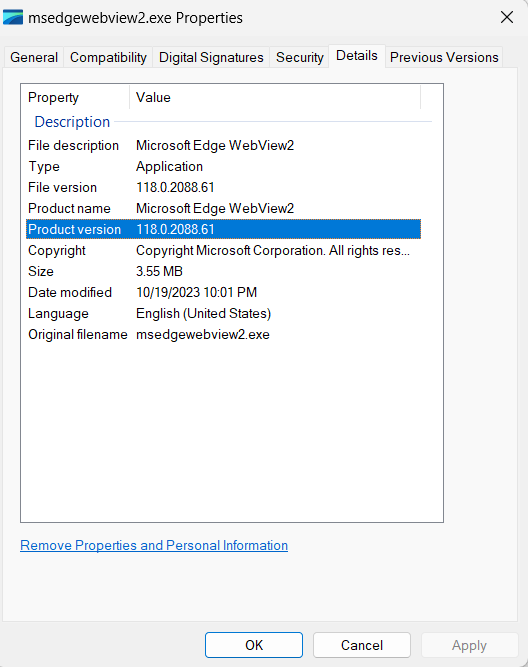FabCon is coming to Atlanta
Join us at FabCon Atlanta from March 16 - 20, 2026, for the ultimate Fabric, Power BI, AI and SQL community-led event. Save $200 with code FABCOMM.
Register now!- Power BI forums
- Get Help with Power BI
- Desktop
- Service
- Report Server
- Power Query
- Mobile Apps
- Developer
- DAX Commands and Tips
- Custom Visuals Development Discussion
- Health and Life Sciences
- Power BI Spanish forums
- Translated Spanish Desktop
- Training and Consulting
- Instructor Led Training
- Dashboard in a Day for Women, by Women
- Galleries
- Data Stories Gallery
- Themes Gallery
- Contests Gallery
- QuickViz Gallery
- Quick Measures Gallery
- Visual Calculations Gallery
- Notebook Gallery
- Translytical Task Flow Gallery
- TMDL Gallery
- R Script Showcase
- Webinars and Video Gallery
- Ideas
- Custom Visuals Ideas (read-only)
- Issues
- Issues
- Events
- Upcoming Events
View all the Fabric Data Days sessions on demand. View schedule
- Power BI forums
- Forums
- Get Help with Power BI
- Desktop
- Re: PDF Export not Exporting Full Pages
- Subscribe to RSS Feed
- Mark Topic as New
- Mark Topic as Read
- Float this Topic for Current User
- Bookmark
- Subscribe
- Printer Friendly Page
- Mark as New
- Bookmark
- Subscribe
- Mute
- Subscribe to RSS Feed
- Permalink
- Report Inappropriate Content
PDF Export not Exporting Full Pages
Hello,
I routinely export desktop PBI reports to PDF for sharing in newsletters. Today, for some reason, when I exported to PDF, only about the top left quarter of each page is exported instead of the full page.
I have attempted exporting multiple different reports, closing and re-opening Power BI, and restarting my computer to no avail. Nothing in my report has changed other than refreshing the data. Each page is the default 16:9 720x1280 size.
Any help in getting this resolved would be appreciated!
Solved! Go to Solution.
- Mark as New
- Bookmark
- Subscribe
- Mute
- Subscribe to RSS Feed
- Permalink
- Report Inappropriate Content
HI @PurpleWave22,
This is a known issue on export contents when you try to export PDF from power bi desktop.
For this issue, you can try to publish to power bi service side then use the export to PDF features and it should work. Power bi team are working on it and I will update here if any ETA.
Update:
Please refer to the steps below to update the Webview2 component this will help in resolving the issue:
1. Launch Power BI Desktop
2. Once it's running, open the Task Manager and expand Power BI Desktop:
3. Right-click on the WebView2 GPU Process and select "Properties"
4. Go to the "Details" tab and confirm the version number is >= 118.0.2088.76
(Note, this example screenshot shows a lower Product Version, so it does not have the fix)
5. If this version is higher than 118.0.2088.76, please have the customer download and try the fixed version runtime for 117.0.2045.60 here:
https://msedge.sf.dl.delivery.mp.microsoft.com/filestreamingservice/files/7c1ee55b-f219-4550-bdb7-08...
6. Extract the cab file using a tool like 7-zip (https://www.7-zip.org/)
7. Set the environment variable WebView2FixedVersionFolder to the file path.
Ex: WebView2FixedVersionFolder
8. C:\users\bwayne\Downloads\Microsoft.WebView2.FixedVersionRuntime.117.0.2045.60.x64
9. Launch Power BI Desktop and confirm through the Task Manager that version 117 is being used.
If the problem remains unresolved, please feel free to contact me.
Regards,
Xiaoxin Sheng
- Mark as New
- Bookmark
- Subscribe
- Mute
- Subscribe to RSS Feed
- Permalink
- Report Inappropriate Content
I thought I was the only with this issues after the October Update. Thanks for sharing
- Mark as New
- Bookmark
- Subscribe
- Mute
- Subscribe to RSS Feed
- Permalink
- Report Inappropriate Content
Problem solved after the new update of WebView2 Runtime, today.
- Mark as New
- Bookmark
- Subscribe
- Mute
- Subscribe to RSS Feed
- Permalink
- Report Inappropriate Content
Thanks!
So that I can download the new version of WebView2, tell me the current version, please.
- Mark as New
- Bookmark
- Subscribe
- Mute
- Subscribe to RSS Feed
- Permalink
- Report Inappropriate Content
Version 118.0.2088.76. All the versions are available for download bellow.
https://www.catalog.update.microsoft.com/Search.aspx?q=Microsoft%20Edge%20WebView2%20Runtime
- Mark as New
- Bookmark
- Subscribe
- Mute
- Subscribe to RSS Feed
- Permalink
- Report Inappropriate Content
All right, thanks!
- Mark as New
- Bookmark
- Subscribe
- Mute
- Subscribe to RSS Feed
- Permalink
- Report Inappropriate Content
Hi Guys
Good morning
Now can normally Export to PDF full pages
Thank you
- Mark as New
- Bookmark
- Subscribe
- Mute
- Subscribe to RSS Feed
- Permalink
- Report Inappropriate Content
it takes time to resolve something apparently simple, besides publishing the report it cannot exceed 50 pages, Microsoft limits its software, thus limiting itself
- Mark as New
- Bookmark
- Subscribe
- Mute
- Subscribe to RSS Feed
- Permalink
- Report Inappropriate Content
It works again as before. 🙏
- Mark as New
- Bookmark
- Subscribe
- Mute
- Subscribe to RSS Feed
- Permalink
- Report Inappropriate Content
el problema es webview2, es el que esta haciendo ese destrozo, ahora no se como cambiarlo a una version anterior, ustedes saben?
- Mark as New
- Bookmark
- Subscribe
- Mute
- Subscribe to RSS Feed
- Permalink
- Report Inappropriate Content
I worked well in a previous revision.
- Mark as New
- Bookmark
- Subscribe
- Mute
- Subscribe to RSS Feed
- Permalink
- Report Inappropriate Content
J’ai ouvert un ticket à auprès de l’assistance MICROSOFT, ils m’ont suggéré d’installer une ancienne vesion.
J’ai essayé avec septembre, puis août, puis juillet.... Sans résultat !
- Mark as New
- Bookmark
- Subscribe
- Mute
- Subscribe to RSS Feed
- Permalink
- Report Inappropriate Content
I have the same issue since Monday.
We are 5 users in my department working on 10 reports of at least 20 pages each.
We 've tried using all previous version back to 202209 and all the work-arounds recommended.
Nothing works.
Will there be some reaction from Microsoft on this issue??
- Mark as New
- Bookmark
- Subscribe
- Mute
- Subscribe to RSS Feed
- Permalink
- Report Inappropriate Content
When do we get the right solution?
- Mark as New
- Bookmark
- Subscribe
- Mute
- Subscribe to RSS Feed
- Permalink
- Report Inappropriate Content
I am having same issue. Tried everything i could think of but no luck. Any help will be appriciated.
- Mark as New
- Bookmark
- Subscribe
- Mute
- Subscribe to RSS Feed
- Permalink
- Report Inappropriate Content
It only works moderately, changing the configuration of the canvas, I have put 1080x1920, and it comes out well, the background is the one that does not adapt, but the rest is valid, until another solution, it is what it is, I hope I have helped.
- Mark as New
- Bookmark
- Subscribe
- Mute
- Subscribe to RSS Feed
- Permalink
- Report Inappropriate Content
j’ai le même problème
- Mark as New
- Bookmark
- Subscribe
- Mute
- Subscribe to RSS Feed
- Permalink
- Report Inappropriate Content
I am also facing same issue
- Mark as New
- Bookmark
- Subscribe
- Mute
- Subscribe to RSS Feed
- Permalink
- Report Inappropriate Content
Same issue over here.
- Mark as New
- Bookmark
- Subscribe
- Mute
- Subscribe to RSS Feed
- Permalink
- Report Inappropriate Content
The community has been excellent in providing feedback here and potential workarounds so 👍
Its disappointing though we haven't heard from Microsoft or the official community support since Monday when this issue is obviously having a large impact on the Power BI community. Please could we get an update or at least an ETA of a solution as I am being pressed for one myself.
Thanks
- Mark as New
- Bookmark
- Subscribe
- Mute
- Subscribe to RSS Feed
- Permalink
- Report Inappropriate Content
I am also facing same issue
Helpful resources

Power BI Monthly Update - November 2025
Check out the November 2025 Power BI update to learn about new features.

Fabric Data Days
Advance your Data & AI career with 50 days of live learning, contests, hands-on challenges, study groups & certifications and more!