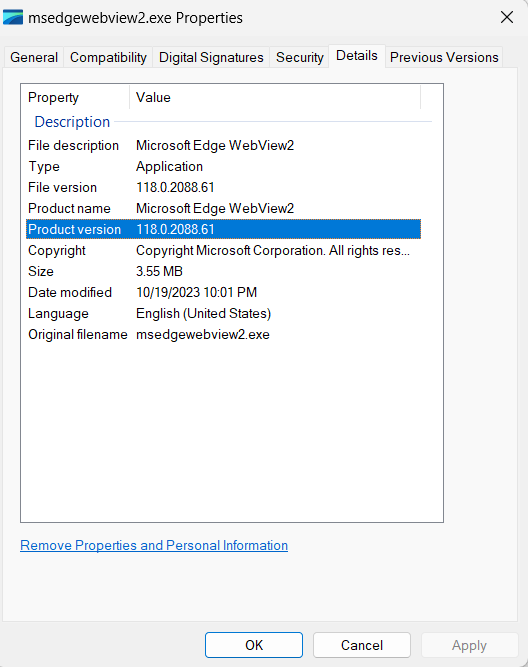FabCon is coming to Atlanta
Join us at FabCon Atlanta from March 16 - 20, 2026, for the ultimate Fabric, Power BI, AI and SQL community-led event. Save $200 with code FABCOMM.
Register now!- Power BI forums
- Get Help with Power BI
- Desktop
- Service
- Report Server
- Power Query
- Mobile Apps
- Developer
- DAX Commands and Tips
- Custom Visuals Development Discussion
- Health and Life Sciences
- Power BI Spanish forums
- Translated Spanish Desktop
- Training and Consulting
- Instructor Led Training
- Dashboard in a Day for Women, by Women
- Galleries
- Data Stories Gallery
- Themes Gallery
- Contests Gallery
- QuickViz Gallery
- Quick Measures Gallery
- Visual Calculations Gallery
- Notebook Gallery
- Translytical Task Flow Gallery
- TMDL Gallery
- R Script Showcase
- Webinars and Video Gallery
- Ideas
- Custom Visuals Ideas (read-only)
- Issues
- Issues
- Events
- Upcoming Events
The Power BI Data Visualization World Championships is back! Get ahead of the game and start preparing now! Learn more
- Power BI forums
- Forums
- Get Help with Power BI
- Desktop
- Re: PDF Export not Exporting Full Pages
- Subscribe to RSS Feed
- Mark Topic as New
- Mark Topic as Read
- Float this Topic for Current User
- Bookmark
- Subscribe
- Printer Friendly Page
- Mark as New
- Bookmark
- Subscribe
- Mute
- Subscribe to RSS Feed
- Permalink
- Report Inappropriate Content
PDF Export not Exporting Full Pages
Hello,
I routinely export desktop PBI reports to PDF for sharing in newsletters. Today, for some reason, when I exported to PDF, only about the top left quarter of each page is exported instead of the full page.
I have attempted exporting multiple different reports, closing and re-opening Power BI, and restarting my computer to no avail. Nothing in my report has changed other than refreshing the data. Each page is the default 16:9 720x1280 size.
Any help in getting this resolved would be appreciated!
Solved! Go to Solution.
- Mark as New
- Bookmark
- Subscribe
- Mute
- Subscribe to RSS Feed
- Permalink
- Report Inappropriate Content
HI @PurpleWave22,
This is a known issue on export contents when you try to export PDF from power bi desktop.
For this issue, you can try to publish to power bi service side then use the export to PDF features and it should work. Power bi team are working on it and I will update here if any ETA.
Update:
Please refer to the steps below to update the Webview2 component this will help in resolving the issue:
1. Launch Power BI Desktop
2. Once it's running, open the Task Manager and expand Power BI Desktop:
3. Right-click on the WebView2 GPU Process and select "Properties"
4. Go to the "Details" tab and confirm the version number is >= 118.0.2088.76
(Note, this example screenshot shows a lower Product Version, so it does not have the fix)
5. If this version is higher than 118.0.2088.76, please have the customer download and try the fixed version runtime for 117.0.2045.60 here:
https://msedge.sf.dl.delivery.mp.microsoft.com/filestreamingservice/files/7c1ee55b-f219-4550-bdb7-08...
6. Extract the cab file using a tool like 7-zip (https://www.7-zip.org/)
7. Set the environment variable WebView2FixedVersionFolder to the file path.
Ex: WebView2FixedVersionFolder
8. C:\users\bwayne\Downloads\Microsoft.WebView2.FixedVersionRuntime.117.0.2045.60.x64
9. Launch Power BI Desktop and confirm through the Task Manager that version 117 is being used.
If the problem remains unresolved, please feel free to contact me.
Regards,
Xiaoxin Sheng
- Mark as New
- Bookmark
- Subscribe
- Mute
- Subscribe to RSS Feed
- Permalink
- Report Inappropriate Content
I am also facing same issue,
- Mark as New
- Bookmark
- Subscribe
- Mute
- Subscribe to RSS Feed
- Permalink
- Report Inappropriate Content
It seems that the product's auto-scaling function is invalidated, you need to set the size of the canvas to control the size of the PDF printed out, and not as before can be automatically adjusted to the full display of the effect.
- Mark as New
- Bookmark
- Subscribe
- Mute
- Subscribe to RSS Feed
- Permalink
- Report Inappropriate Content
Try this from a comment below, worked for me:
Go to Canvas Size on the right hand side and set the canvas size to be the same size as your screen resolution (choose Custom from drop down then fill in 1080 x 1920 for example) but DO NOT change anything else, don't resize the visuals or anything to fit the new canvas size, then export.
- Mark as New
- Bookmark
- Subscribe
- Mute
- Subscribe to RSS Feed
- Permalink
- Report Inappropriate Content
thanks!! in this way it's working!! Hopefully from Microsoft will be solved asap with a new updating!! have a good job!!
- Mark as New
- Bookmark
- Subscribe
- Mute
- Subscribe to RSS Feed
- Permalink
- Report Inappropriate Content
Continue to have the same problem... affecting both PBi Desktop and Report Server (RS) versions.
- Mark as New
- Bookmark
- Subscribe
- Mute
- Subscribe to RSS Feed
- Permalink
- Report Inappropriate Content
Try this from a comment below, worked for me:
Go to Canvas Size on the right hand side and set the canvas size to be the same size as your screen resolution (choose Custom from drop down then fill in 1080 x 1920 for example) but DO NOT change anything else, don't resize the visuals or anything to fit the new canvas size, then export.
- Mark as New
- Bookmark
- Subscribe
- Mute
- Subscribe to RSS Feed
- Permalink
- Report Inappropriate Content
This works but just for the current page. I have 18 pages and 8 reports to work through if I take this approach
- Mark as New
- Bookmark
- Subscribe
- Mute
- Subscribe to RSS Feed
- Permalink
- Report Inappropriate Content
Indeed, same thing for me! It only works for the current page
- Mark as New
- Bookmark
- Subscribe
- Mute
- Subscribe to RSS Feed
- Permalink
- Report Inappropriate Content
The most success I've had is publishing it to the web and then exporting it to PowerPoint and then creating a PDF. The PDF quality doesn't seem to be as good as usual but it's better than the alternative. When exporting to PDF from the web some pages were fine, others were much smaller in size. When trying to adjust the canvas setting the PDF pages are all huge. I need to provide reports for staff to view on their devices, Power BI is not an option, and expecting them to have to keep adjusting the zoom to see the page is just not possible.
- Mark as New
- Bookmark
- Subscribe
- Mute
- Subscribe to RSS Feed
- Permalink
- Report Inappropriate Content
Today there was an update to Windows, I don't know if it changed anything, but when I export to PDF only the current spreadsheet is the correct size, the others are cut out.
The solution of customizing the page is unfeasible for me, my reports have 300 pages.
praying for a solution, same customers are waiting.
- Mark as New
- Bookmark
- Subscribe
- Mute
- Subscribe to RSS Feed
- Permalink
- Report Inappropriate Content
Hi,
I have Power BI Desktop too and have exactly the same issue. Last week i'don't have any ISSUE and today impossible to export PDF size 16:9 i try with all format like 4:3 or CUSTOM that make the same cutting.
- Mark as New
- Bookmark
- Subscribe
- Mute
- Subscribe to RSS Feed
- Permalink
- Report Inappropriate Content
have you tried what I suggest below exactly as described?
https://community.fabric.microsoft.com/t5/Desktop/PDF-Export-not-Exporting-Full-Pages/m-p/3490856/hi...
Try Custom and set the size to your screen resolution (1080 x 1920 for example if thats your resoltuion) then don't resize anything else and click export as usual.
Make sure to do this canvas size change for every page your exporting.
- Mark as New
- Bookmark
- Subscribe
- Mute
- Subscribe to RSS Feed
- Permalink
- Report Inappropriate Content
Only works if you don't use background images that are set to fit/fill.
- Mark as New
- Bookmark
- Subscribe
- Mute
- Subscribe to RSS Feed
- Permalink
- Report Inappropriate Content
Thanks to you is working for me too 👍
- Mark as New
- Bookmark
- Subscribe
- Mute
- Subscribe to RSS Feed
- Permalink
- Report Inappropriate Content
This worked for me! thanks!!
- Mark as New
- Bookmark
- Subscribe
- Mute
- Subscribe to RSS Feed
- Permalink
- Report Inappropriate Content
It looks like another user has found a temporary fix below that works.
Go to Canvas Size on the right hand side and set the canvas size to be the same size as your screen resolution (choose Custom from drop down then fill in 1080 x 1920 for example) but DO NOT change anything else, don't resize the visuals or anything to fit the new canvas size, then export.
Please not you must do this for every page unfortunately, this is a temporary fix for now until it is resolved.
Source: https://community.fabric.microsoft.com/t5/Desktop/Export-gt-Export-to-PDF-cutting-right-side-of-repo...
- Mark as New
- Bookmark
- Subscribe
- Mute
- Subscribe to RSS Feed
- Permalink
- Report Inappropriate Content
I am having the exact same issue. I have to publish to the service to export to PDF
- Mark as New
- Bookmark
- Subscribe
- Mute
- Subscribe to RSS Feed
- Permalink
- Report Inappropriate Content
HI @PurpleWave22,
This is a known issue on export contents when you try to export PDF from power bi desktop.
For this issue, you can try to publish to power bi service side then use the export to PDF features and it should work. Power bi team are working on it and I will update here if any ETA.
Update:
Please refer to the steps below to update the Webview2 component this will help in resolving the issue:
1. Launch Power BI Desktop
2. Once it's running, open the Task Manager and expand Power BI Desktop:
3. Right-click on the WebView2 GPU Process and select "Properties"
4. Go to the "Details" tab and confirm the version number is >= 118.0.2088.76
(Note, this example screenshot shows a lower Product Version, so it does not have the fix)
5. If this version is higher than 118.0.2088.76, please have the customer download and try the fixed version runtime for 117.0.2045.60 here:
https://msedge.sf.dl.delivery.mp.microsoft.com/filestreamingservice/files/7c1ee55b-f219-4550-bdb7-08...
6. Extract the cab file using a tool like 7-zip (https://www.7-zip.org/)
7. Set the environment variable WebView2FixedVersionFolder to the file path.
Ex: WebView2FixedVersionFolder
8. C:\users\bwayne\Downloads\Microsoft.WebView2.FixedVersionRuntime.117.0.2045.60.x64
9. Launch Power BI Desktop and confirm through the Task Manager that version 117 is being used.
If the problem remains unresolved, please feel free to contact me.
Regards,
Xiaoxin Sheng
- Mark as New
- Bookmark
- Subscribe
- Mute
- Subscribe to RSS Feed
- Permalink
- Report Inappropriate Content
Hi @Anonymous
I notice there was an update to webview2; version 118.0.2088.69, but that still did not fix the problem, I think last working version was 118.0.2088.46. Do you have any news on an ETA?
- Mark as New
- Bookmark
- Subscribe
- Mute
- Subscribe to RSS Feed
- Permalink
- Report Inappropriate Content
As I mentioned earlier, it looks like the issue is with the latest release. Maybe open a bug on the issue forum.
Subscribe to the @PowerBIHowTo YT channel for an upcoming video on List and Record functions in Power Query!!
Learn Power BI and Fabric - subscribe to our YT channel - Click here: @PowerBIHowTo
If my solution proved useful, I'd be delighted to receive Kudos. When you put effort into asking a question, it's equally thoughtful to acknowledge and give Kudos to the individual who helped you solve the problem. It's a small gesture that shows appreciation and encouragement! ❤
Did I answer your question? Mark my post as a solution. Proud to be a Super User! Appreciate your Kudos 🙂
Feel free to email me with any of your BI needs.
- Mark as New
- Bookmark
- Subscribe
- Mute
- Subscribe to RSS Feed
- Permalink
- Report Inappropriate Content
following!! I'm having the same concern!! please let me know the right solution!!
Helpful resources

Power BI Dataviz World Championships
The Power BI Data Visualization World Championships is back! Get ahead of the game and start preparing now!

| User | Count |
|---|---|
| 38 | |
| 36 | |
| 33 | |
| 32 | |
| 29 |
| User | Count |
|---|---|
| 129 | |
| 88 | |
| 79 | |
| 68 | |
| 63 |