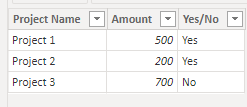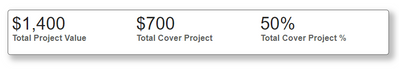FabCon is coming to Atlanta
Join us at FabCon Atlanta from March 16 - 20, 2026, for the ultimate Fabric, Power BI, AI and SQL community-led event. Save $200 with code FABCOMM.
Register now!- Power BI forums
- Get Help with Power BI
- Desktop
- Service
- Report Server
- Power Query
- Mobile Apps
- Developer
- DAX Commands and Tips
- Custom Visuals Development Discussion
- Health and Life Sciences
- Power BI Spanish forums
- Translated Spanish Desktop
- Training and Consulting
- Instructor Led Training
- Dashboard in a Day for Women, by Women
- Galleries
- Data Stories Gallery
- Themes Gallery
- Contests Gallery
- QuickViz Gallery
- Quick Measures Gallery
- Visual Calculations Gallery
- Notebook Gallery
- Translytical Task Flow Gallery
- TMDL Gallery
- R Script Showcase
- Webinars and Video Gallery
- Ideas
- Custom Visuals Ideas (read-only)
- Issues
- Issues
- Events
- Upcoming Events
Learn from the best! Meet the four finalists headed to the FINALS of the Power BI Dataviz World Championships! Register now
- Power BI forums
- Forums
- Get Help with Power BI
- Desktop
- Re: KPI Automatic visualisation Project
- Subscribe to RSS Feed
- Mark Topic as New
- Mark Topic as Read
- Float this Topic for Current User
- Bookmark
- Subscribe
- Printer Friendly Page
- Mark as New
- Bookmark
- Subscribe
- Mute
- Subscribe to RSS Feed
- Permalink
- Report Inappropriate Content
KPI Automatic visualisation Project
Hello at all,
I would like to track a team KPI and I can't figure out how. I would like to have a graph of the open project team in values.
I would like each team member to be able to check off the projects they are involved in.
I would like the selection of the checked lines to be saved and thus have the share of project followed.
Example :
PROJECT 1 - 500K$ - YES
PROJECT 2 - 200K$ - YES
PROJECT 3 - 700K$ - NO
RESULT
CHART WITH VALUE : 700K$ / TOTAL PROJECT 1400K$ = 50% COVER PROJECT
Sorry if it's not clear and thanks for your help and consideration
- Mark as New
- Bookmark
- Subscribe
- Mute
- Subscribe to RSS Feed
- Permalink
- Report Inappropriate Content
thks lot
- Mark as New
- Bookmark
- Subscribe
- Mute
- Subscribe to RSS Feed
- Permalink
- Report Inappropriate Content
Hi @Abdennor , Thanks for your query.
The requirements are not very clear. I have tried to implement as per my understanding. Please let me know if this is something you are looking for.
Here is my solution:
Steps:
1. I have used the data you have shared in your post:
2. Create the below three measures:
Total Project Value = SUM('DataTable'[Amount])
Total Cover Project = CALCULATE(SUM( 'DataTable'[Amount] ), 'DataTable'[Yes/No] = "Yes")
Total Cover Project % = DIVIDE( [Total Cover Project], [Total Project Value] )
3. Use a Multi-Row Card and pull the above three measures and you get the result as below:
|
** If you liked my solution, please give it a thumbs up. And if I did answer your question, please mark this post as a solution, so that it comes in top of the search and help others. Thank you ! Good Luck 👍 |
- Mark as New
- Bookmark
- Subscribe
- Mute
- Subscribe to RSS Feed
- Permalink
- Report Inappropriate Content
Thanks lot for your help. I was just starting out and now I'm using the measurement functions.
- Mark as New
- Bookmark
- Subscribe
- Mute
- Subscribe to RSS Feed
- Permalink
- Report Inappropriate Content
@Abdennor Thanks!
|
** If you liked my solution, please give it a thumbs up. And if I did answer your question, please mark this post as a solution, so that it comes in top of the search and help others. Thank you ! Good Luck 👍 |
- Mark as New
- Bookmark
- Subscribe
- Mute
- Subscribe to RSS Feed
- Permalink
- Report Inappropriate Content
I'm sorry I wasn't very specific. Thanks anyway
I use a table of data on current projects.
I want project managers to be able to intuitively tell which project they are involved in. So I can have a clear view on the project management per employee.
regards
- Mark as New
- Bookmark
- Subscribe
- Mute
- Subscribe to RSS Feed
- Permalink
- Report Inappropriate Content
@Abdennor Thanks for your reply !
Does my above solution meets your requirement? If yes, then please accept it as solution, else, please share your pbix file. I will take a look at it. Thanks !
Helpful resources

Join our Fabric User Panel
Share feedback directly with Fabric product managers, participate in targeted research studies and influence the Fabric roadmap.

Power BI Monthly Update - February 2026
Check out the February 2026 Power BI update to learn about new features.

| User | Count |
|---|---|
| 53 | |
| 51 | |
| 39 | |
| 15 | |
| 14 |
| User | Count |
|---|---|
| 94 | |
| 81 | |
| 34 | |
| 29 | |
| 25 |