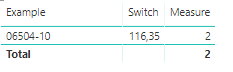FabCon is coming to Atlanta
Join us at FabCon Atlanta from March 16 - 20, 2026, for the ultimate Fabric, Power BI, AI and SQL community-led event. Save $200 with code FABCOMM.
Register now!- Power BI forums
- Get Help with Power BI
- Desktop
- Service
- Report Server
- Power Query
- Mobile Apps
- Developer
- DAX Commands and Tips
- Custom Visuals Development Discussion
- Health and Life Sciences
- Power BI Spanish forums
- Translated Spanish Desktop
- Training and Consulting
- Instructor Led Training
- Dashboard in a Day for Women, by Women
- Galleries
- Data Stories Gallery
- Themes Gallery
- Contests Gallery
- Quick Measures Gallery
- Visual Calculations Gallery
- Notebook Gallery
- Translytical Task Flow Gallery
- TMDL Gallery
- R Script Showcase
- Webinars and Video Gallery
- Ideas
- Custom Visuals Ideas (read-only)
- Issues
- Issues
- Events
- Upcoming Events
Calling all Data Engineers! Fabric Data Engineer (Exam DP-700) live sessions are back! Starting October 16th. Sign up.
- Power BI forums
- Forums
- Get Help with Power BI
- Desktop
- Re: Help - Switch formulas for dynamic column sele...
- Subscribe to RSS Feed
- Mark Topic as New
- Mark Topic as Read
- Float this Topic for Current User
- Bookmark
- Subscribe
- Printer Friendly Page
- Mark as New
- Bookmark
- Subscribe
- Mute
- Subscribe to RSS Feed
- Permalink
- Report Inappropriate Content
Help - Switch formulas for dynamic column selection
Hi,
I need some help on using the SWITCH function for dynamis based on a measure.
I tried to add a calculated column which can diplay another column of the same table depending of a value: Value 1 will disply column A, Value 2 will display column B,....
The Value is determined by a measure based on a table not linked to the previous one.
Tables look like:
| Column A | Column B | Column C | SWITCH |
| a | b | c | |
| aa | bb | cc | |
| aaa | bbb | ccc |
| Selection |
| 1 |
| 2 |
| 3 |
So if I select 1 from the Selection Table, then the SWITCH column from the other table will diplay column A.
Value is determined by the following measure:
- Measure = MIN('Selection'[Selection])
SWITCH column is as below:
- SWITCH = SWITCH([Measure];1;[Column A];B;;[Column B];C;;[Column C])
But when I tried to use in a visual I always get Column A in SWITCH whatever is selected in Measure.
See below an example: we see Measure = 2 & I should see the column B values. But instead I always got the column A
Do you know what is wrong with the Switch function ?
Thanks
- Mark as New
- Bookmark
- Subscribe
- Mute
- Subscribe to RSS Feed
- Permalink
- Report Inappropriate Content
Values in a calculated column are fixed. You'll need to create a measure.
If this post helps, then please consider Accept it as the solution to help the other members find it more quickly.
- Mark as New
- Bookmark
- Subscribe
- Mute
- Subscribe to RSS Feed
- Permalink
- Report Inappropriate Content
Actually I already tried to built it as a measure. The problem is that the measures are added in visuals. As I want to keep the result as a distinct value (no aggregation) I was trying to built it as a custom column.
Is there any option "don't summarize" to apply on measures ? Or any way to change the formulas & make sure all resulta are distincts ?
Thanks
Helpful resources

FabCon Global Hackathon
Join the Fabric FabCon Global Hackathon—running virtually through Nov 3. Open to all skill levels. $10,000 in prizes!

Power BI Monthly Update - October 2025
Check out the October 2025 Power BI update to learn about new features.