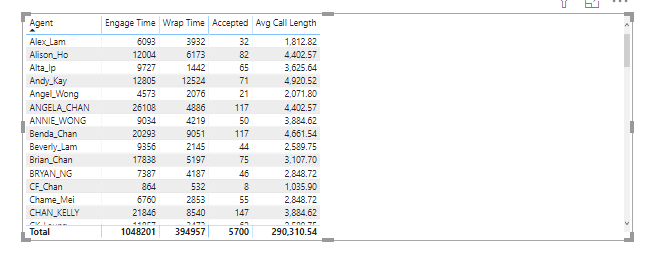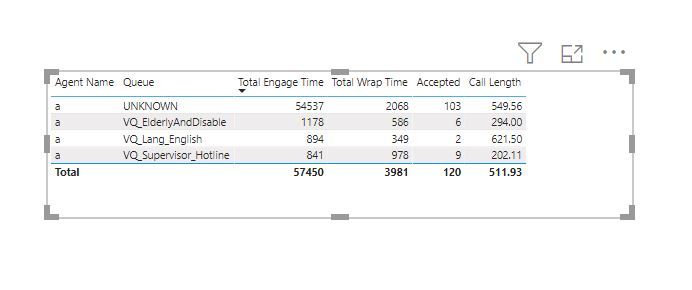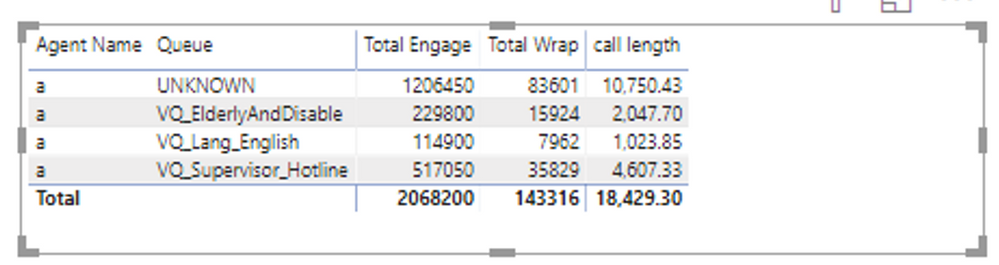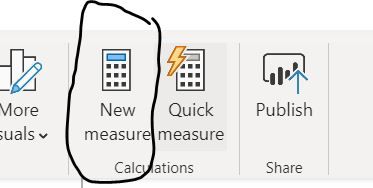FabCon is coming to Atlanta
Join us at FabCon Atlanta from March 16 - 20, 2026, for the ultimate Fabric, Power BI, AI and SQL community-led event. Save $200 with code FABCOMM.
Register now!- Power BI forums
- Get Help with Power BI
- Desktop
- Service
- Report Server
- Power Query
- Mobile Apps
- Developer
- DAX Commands and Tips
- Custom Visuals Development Discussion
- Health and Life Sciences
- Power BI Spanish forums
- Translated Spanish Desktop
- Training and Consulting
- Instructor Led Training
- Dashboard in a Day for Women, by Women
- Galleries
- Data Stories Gallery
- Themes Gallery
- Contests Gallery
- QuickViz Gallery
- Quick Measures Gallery
- Visual Calculations Gallery
- Notebook Gallery
- Translytical Task Flow Gallery
- TMDL Gallery
- R Script Showcase
- Webinars and Video Gallery
- Ideas
- Custom Visuals Ideas (read-only)
- Issues
- Issues
- Events
- Upcoming Events
The Power BI Data Visualization World Championships is back! Get ahead of the game and start preparing now! Learn more
- Power BI forums
- Forums
- Get Help with Power BI
- Desktop
- Re: Division by categories
- Subscribe to RSS Feed
- Mark Topic as New
- Mark Topic as Read
- Float this Topic for Current User
- Bookmark
- Subscribe
- Printer Friendly Page
- Mark as New
- Bookmark
- Subscribe
- Mute
- Subscribe to RSS Feed
- Permalink
- Report Inappropriate Content
Division by categories
Hello guys, I would like to do the following division:
Avg Call length equal to ("Engage Time" plus "Wrap Time") divide "Accepted"
Yet my calculated result seems wrong as the table below
Solved! Go to Solution.
- Mark as New
- Bookmark
- Subscribe
- Mute
- Subscribe to RSS Feed
- Permalink
- Report Inappropriate Content
@Anonymous ,
- Mark as New
- Bookmark
- Subscribe
- Mute
- Subscribe to RSS Feed
- Permalink
- Report Inappropriate Content
@Anonymous , Something like this should work
divide( [Engage Time] + [Wrap Time], [Accepted])
or
divide( table[Engage Time] + table[Wrap Time], table[Accepted])
- Mark as New
- Bookmark
- Subscribe
- Mute
- Subscribe to RSS Feed
- Permalink
- Report Inappropriate Content
Thanks for your quick reply.
I tired it before, yet still, fail to show the correct answer:(
- Mark as New
- Bookmark
- Subscribe
- Mute
- Subscribe to RSS Feed
- Permalink
- Report Inappropriate Content
Hi @Anonymous ,
DIVIDE (
CALCULATE (
SUMX (
'Agent Reort 09',
'Agent Reort 09'[Engage Time] + 'Agent Reort 09'[Wrap Time]
)
),
'Agent Reort 09'[Accepted]
)
Pl do let me know if this works.
Regards,
Harsh Nathani
Did I answer your question? Mark my post as a solution! Appreciate with a Kudos!!
- Mark as New
- Bookmark
- Subscribe
- Mute
- Subscribe to RSS Feed
- Permalink
- Report Inappropriate Content
- Mark as New
- Bookmark
- Subscribe
- Mute
- Subscribe to RSS Feed
- Permalink
- Report Inappropriate Content
- Mark as New
- Bookmark
- Subscribe
- Mute
- Subscribe to RSS Feed
- Permalink
- Report Inappropriate Content
@amitchandak
Sample Data:
| Agent Name | Queue | Accepted | Engage Time | Wrap Time |
| a | UNKNOWN | 1 | 985 | 0 |
| a | VQ_Supervisor_Hotline | 1 | 66 | 10 |
| a | UNKNOWN | 2 | 273 | 5 |
| a | VQ_Supervisor_Hotline | 1 | 22 | 36 |
| a | UNKNOWN | 4 | 2822 | 0 |
| a | VQ_ElderlyAndDisable | 1 | 42 | 13 |
| a | VQ_Supervisor_Hotline | 1 | 14 | 6 |
| a | UNKNOWN | 8 | 8427 | 0 |
| a | UNKNOWN | 10 | 2599 | 196 |
| a | UNKNOWN | 8 | 5823 | 0 |
| a | UNKNOWN | 6 | 2323 | 8 |
| a | VQ_Supervisor_Hotline | 1 | 78 | 88 |
| a | UNKNOWN | 8 | 5178 | 958 |
| a | VQ_ElderlyAndDisable | 3 | 523 | 65 |
| a | VQ_Supervisor_Hotline | 1 | 148 | 13 |
| a | UNKNOWN | 5 | 3061 | 143 |
| a | UNKNOWN | 6 | 1876 | 0 |
| a | VQ_Supervisor_Hotline | 1 | 12 | 5 |
| a | UNKNOWN | 8 | 3105 | 1 |
| a | VQ_ElderlyAndDisable | 1 | 283 | 426 |
| a | VQ_Lang_English | 1 | 338 | 75 |
| a | UNKNOWN | 6 | 2147 | 8 |
| a | VQ_Supervisor_Hotline | 1 | 141 | 378 |
| a | UNKNOWN | 4 | 3602 | 147 |
| a | VQ_ElderlyAndDisable | 1 | 330 | 82 |
| a | UNKNOWN | 1 | 1243 | 0 |
| a | UNKNOWN | 7 | 2130 | 143 |
| a | UNKNOWN | 1 | 981 | 0 |
| a | VQ_Supervisor_Hotline | 1 | 345 | 438 |
| a | UNKNOWN | 5 | 3224 | 428 |
| a | VQ_Lang_English | 1 | 556 | 274 |
| a | UNKNOWN | 2 | 541 | 0 |
| a | UNKNOWN | 3 | 1148 | 0 |
| a | UNKNOWN | 2 | 1098 | 16 |
| a | VQ_Supervisor_Hotline | 1 | 15 | 4 |
| a | UNKNOWN | 6 | 1951 | 15 |
Sample Output
| Agent | Queue | Total Accepted | Total Engage | Total Wrap | Avg Call Length |
| a | UNKNOWN | 103 | 54537 | 2068 | 549.5631 |
| a | VQ_Supervisor_Hotline | 9 | 841 | 978 | 202.1111 |
- Mark as New
- Bookmark
- Subscribe
- Mute
- Subscribe to RSS Feed
- Permalink
- Report Inappropriate Content
@Anonymous ,
- Mark as New
- Bookmark
- Subscribe
- Mute
- Subscribe to RSS Feed
- Permalink
- Report Inappropriate Content
Thanks for your advice. I did so following your instructions yet I found a wired thing that makes an inaccurate result.
The data in the data field following your advice:
The data in the report view and the number was much larger than the data in data view:
- Mark as New
- Bookmark
- Subscribe
- Mute
- Subscribe to RSS Feed
- Permalink
- Report Inappropriate Content
@Anonymous ,
You are creating Calculated Column,
You should be creating Measures and not Calculated Columns.
Regards,
Harsh Nathani
- Mark as New
- Bookmark
- Subscribe
- Mute
- Subscribe to RSS Feed
- Permalink
- Report Inappropriate Content
Oh it works!! thanks for pointing out my mistakes.
I hope you won't mind to answer me the following silly questions. I wonder what's the difference between Measure and Column, they are quite similar to me as both of them are working with Dax for calculation
- Mark as New
- Bookmark
- Subscribe
- Mute
- Subscribe to RSS Feed
- Permalink
- Report Inappropriate Content
Hi @Anonymous ,
The difference is the context of evaluation.
A measure is evaluated in the context of the cell evaluated in a report or in a DAX query, whereas a calculated column is computed at the row level within the table
Regards,
Harsh Nathani
Did I answer your question? Mark my post as a solution! Appreciate with a Kudos!!
Helpful resources

Power BI Dataviz World Championships
The Power BI Data Visualization World Championships is back! Get ahead of the game and start preparing now!

| User | Count |
|---|---|
| 39 | |
| 37 | |
| 33 | |
| 32 | |
| 29 |
| User | Count |
|---|---|
| 133 | |
| 88 | |
| 85 | |
| 68 | |
| 64 |