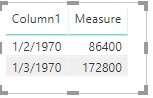FabCon is coming to Atlanta
Join us at FabCon Atlanta from March 16 - 20, 2026, for the ultimate Fabric, Power BI, AI and SQL community-led event. Save $200 with code FABCOMM.
Register now!- Power BI forums
- Get Help with Power BI
- Desktop
- Service
- Report Server
- Power Query
- Mobile Apps
- Developer
- DAX Commands and Tips
- Custom Visuals Development Discussion
- Health and Life Sciences
- Power BI Spanish forums
- Translated Spanish Desktop
- Training and Consulting
- Instructor Led Training
- Dashboard in a Day for Women, by Women
- Galleries
- Data Stories Gallery
- Themes Gallery
- Contests Gallery
- QuickViz Gallery
- Quick Measures Gallery
- Visual Calculations Gallery
- Notebook Gallery
- Translytical Task Flow Gallery
- TMDL Gallery
- R Script Showcase
- Webinars and Video Gallery
- Ideas
- Custom Visuals Ideas (read-only)
- Issues
- Issues
- Events
- Upcoming Events
Vote for your favorite vizzies from the Power BI Dataviz World Championship submissions. Vote now!
- Power BI forums
- Forums
- Get Help with Power BI
- Desktop
- Re: Converting DateTime into Unix Timestamp intege...
- Subscribe to RSS Feed
- Mark Topic as New
- Mark Topic as Read
- Float this Topic for Current User
- Bookmark
- Subscribe
- Printer Friendly Page
- Mark as New
- Bookmark
- Subscribe
- Mute
- Subscribe to RSS Feed
- Permalink
- Report Inappropriate Content
Converting DateTime into Unix Timestamp integer (calculated column & measure)
I see lots of posts on converting a unix timestamp integer into a datetime (timestamp). How would one take a DateTime value (2018-08-22 10:11:12) and convert it into a a unix timestamp integer (i.e. number of seconds after Jan 1 1970).
I would like to do it in a calculated column (M), but it would be nice to know how to do it in a measure as well (DAX). Thanks.
Solved! Go to Solution.
- Mark as New
- Bookmark
- Subscribe
- Mute
- Subscribe to RSS Feed
- Permalink
- Report Inappropriate Content
Hi @Anonymous
You may try to create a column as below.
Column=Duration.TotalSeconds([Column1]-#datetime(1970, 1, 1, 0, 0, 0))
Regards,
Cherie
If this post helps, then please consider Accept it as the solution to help the other members find it more quickly.
- Mark as New
- Bookmark
- Subscribe
- Mute
- Subscribe to RSS Feed
- Permalink
- Report Inappropriate Content
Hi @Anonymous
You may try this measure to convert Date Time into Unix Timestamp integer.
Measure = DATEDIFF ( DATE ( 1970, 1, 1 ), MAX ( Table2[Column1] ), SECOND )
Regards,
Cherie
If this post helps, then please consider Accept it as the solution to help the other members find it more quickly.
- Mark as New
- Bookmark
- Subscribe
- Mute
- Subscribe to RSS Feed
- Permalink
- Report Inappropriate Content
Thank you.
I did some trial and error with a Calculated Column (M code) and think I got this to work correctly.
= Table.AddColumn(#"Changed Type", "TimestampUNIX", each Duration.TotalSeconds([Timestamp] - DateTime.FromText("1970-01-01 00:00:00")))Someone can tell me if they see a problem with this or have a more efficient method.
- Mark as New
- Bookmark
- Subscribe
- Mute
- Subscribe to RSS Feed
- Permalink
- Report Inappropriate Content
Hi @Anonymous
You may try to create a column as below.
Column=Duration.TotalSeconds([Column1]-#datetime(1970, 1, 1, 0, 0, 0))
Regards,
Cherie
If this post helps, then please consider Accept it as the solution to help the other members find it more quickly.
- Mark as New
- Bookmark
- Subscribe
- Mute
- Subscribe to RSS Feed
- Permalink
- Report Inappropriate Content
hmm I get an error when I use this in M query:
Expression.Error: We cannot apply operator - to types Number and DateTime.
Details:
Operator=-
Left=1583959530
Right=1/1/1970 12:00:00
Helpful resources

Join our Community Sticker Challenge 2026
If you love stickers, then you will definitely want to check out our Community Sticker Challenge!

Power BI Monthly Update - January 2026
Check out the January 2026 Power BI update to learn about new features.

| User | Count |
|---|---|
| 58 | |
| 57 | |
| 42 | |
| 17 | |
| 17 |
| User | Count |
|---|---|
| 113 | |
| 108 | |
| 38 | |
| 35 | |
| 26 |