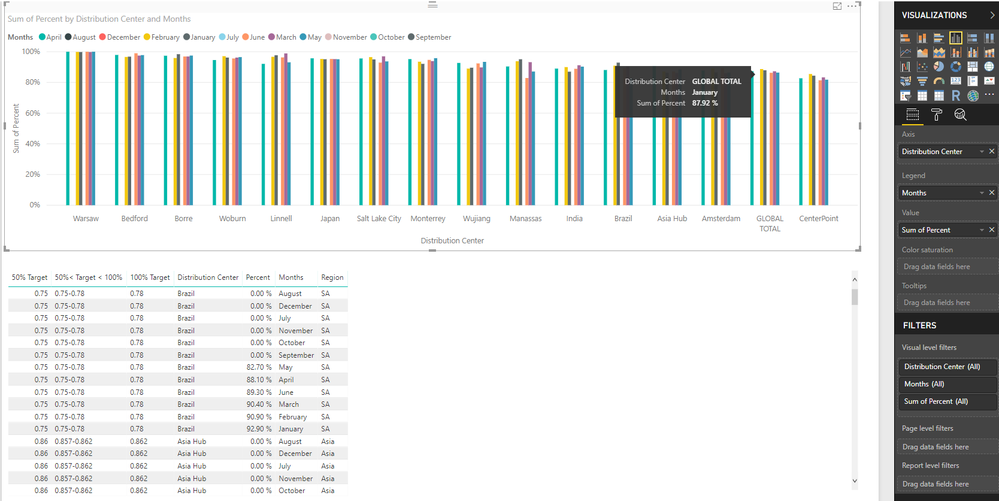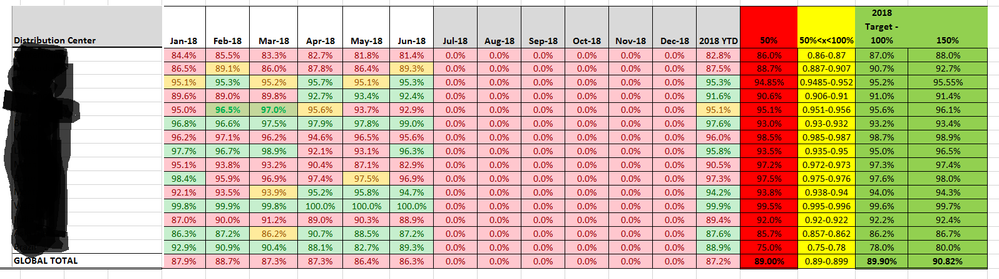FabCon is coming to Atlanta
Join us at FabCon Atlanta from March 16 - 20, 2026, for the ultimate Fabric, Power BI, AI and SQL community-led event. Save $200 with code FABCOMM.
Register now!- Power BI forums
- Get Help with Power BI
- Desktop
- Service
- Report Server
- Power Query
- Mobile Apps
- Developer
- DAX Commands and Tips
- Custom Visuals Development Discussion
- Health and Life Sciences
- Power BI Spanish forums
- Translated Spanish Desktop
- Training and Consulting
- Instructor Led Training
- Dashboard in a Day for Women, by Women
- Galleries
- Data Stories Gallery
- Themes Gallery
- Contests Gallery
- QuickViz Gallery
- Quick Measures Gallery
- Visual Calculations Gallery
- Notebook Gallery
- Translytical Task Flow Gallery
- TMDL Gallery
- R Script Showcase
- Webinars and Video Gallery
- Ideas
- Custom Visuals Ideas (read-only)
- Issues
- Issues
- Events
- Upcoming Events
The Power BI Data Visualization World Championships is back! It's time to submit your entry. Live now!
- Power BI forums
- Forums
- Get Help with Power BI
- Desktop
- Conditional Formatting help
- Subscribe to RSS Feed
- Mark Topic as New
- Mark Topic as Read
- Float this Topic for Current User
- Bookmark
- Subscribe
- Printer Friendly Page
- Mark as New
- Bookmark
- Subscribe
- Mute
- Subscribe to RSS Feed
- Permalink
- Report Inappropriate Content
Conditional Formatting help
Hello,
I want to color code my data given certain criteria. In my case I want to code based off of the following criteria. If percent is equal to or less than 50% color red, if percent is greater than 50% or less than 100% color yellow, and if percent is equal to or greater than 100% color green. The catch is each point on the x-axis, in this case the points represent different locations, have their own values for what is 50%, 50<100, and 100%. For example, 89% percent complete might only represent 50% percent efficeny which would result in a color code of red. I'm not sure if I have explained myself clearly, but I have attached the way my data looks in Power BI below in case that provides more clarity. I have also attached a excel table below. I want to color code a graph in power bi the way that table is color coded on a location by location basis.
Thanks,
David
Solved! Go to Solution.
- Mark as New
- Bookmark
- Subscribe
- Mute
- Subscribe to RSS Feed
- Permalink
- Report Inappropriate Content
@dbtornell,
There is no method to set the same formatting as that in Excel. However, you can check the workaournd in the attached PBIX file.
Regards,
Lydia
- Mark as New
- Bookmark
- Subscribe
- Mute
- Subscribe to RSS Feed
- Permalink
- Report Inappropriate Content
@dbtornell,
There is no method to set the same formatting as that in Excel. However, you can check the workaournd in the attached PBIX file.
Regards,
Lydia
Helpful resources
| User | Count |
|---|---|
| 55 | |
| 39 | |
| 36 | |
| 21 | |
| 19 |
| User | Count |
|---|---|
| 138 | |
| 102 | |
| 59 | |
| 36 | |
| 35 |