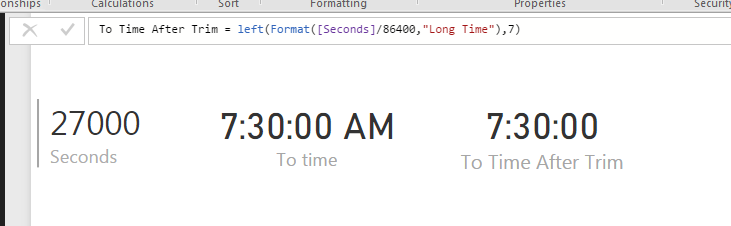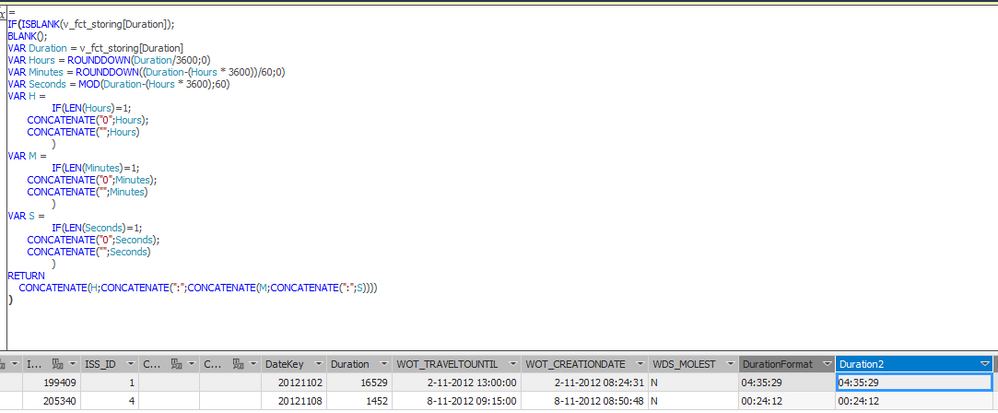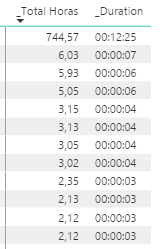FabCon is coming to Atlanta
Join us at FabCon Atlanta from March 16 - 20, 2026, for the ultimate Fabric, Power BI, AI and SQL community-led event. Save $200 with code FABCOMM.
Register now!- Power BI forums
- Get Help with Power BI
- Desktop
- Service
- Report Server
- Power Query
- Mobile Apps
- Developer
- DAX Commands and Tips
- Custom Visuals Development Discussion
- Health and Life Sciences
- Power BI Spanish forums
- Translated Spanish Desktop
- Training and Consulting
- Instructor Led Training
- Dashboard in a Day for Women, by Women
- Galleries
- Data Stories Gallery
- Themes Gallery
- Contests Gallery
- QuickViz Gallery
- Quick Measures Gallery
- Visual Calculations Gallery
- Notebook Gallery
- Translytical Task Flow Gallery
- TMDL Gallery
- R Script Showcase
- Webinars and Video Gallery
- Ideas
- Custom Visuals Ideas (read-only)
- Issues
- Issues
- Events
- Upcoming Events
The Power BI Data Visualization World Championships is back! Get ahead of the game and start preparing now! Learn more
- Power BI forums
- Forums
- Get Help with Power BI
- Desktop
- Re: Aggregating Duration/Time
- Subscribe to RSS Feed
- Mark Topic as New
- Mark Topic as Read
- Float this Topic for Current User
- Bookmark
- Subscribe
- Printer Friendly Page
- Mark as New
- Bookmark
- Subscribe
- Mute
- Subscribe to RSS Feed
- Permalink
- Report Inappropriate Content
Aggregating Duration/Time
Hi All,
Over the last few months while I've found Power Bi to be a great product that has enabled use to do some truely great things I've really struggled with a few areas of Power Bi namely the aggregation if time.
Example (Time Values in Seconds):
| TalkTime | WrapTime | HoldTime | ||||
| Agent 1 | 60 | 10 | 10 | |||
| Agent 2 | 70 | 10 | 10 | |||
| Agent 1 | 60 | 10 | 0 | |||
| Agent 2 | 80 | 10 | 5 | |||
| Agent 3 | 40 | 10 | 0 | |||
| Agent 1 | 100 | 10 | 0 | |||
| Agent 3 | 60 | 10 | 10 | |||
| Total | 470 | 70 | 35 | Total Seconds | 575 | |
| Calls | 7 | |||||
| AHT (Seconds) | 82.14285714 | |||||
| AHT | 00:01:22 |
I take my raw data in the query editor get any column (example TalkTime) to duration and then create a simple measure (example sum(TalkTime)) to display a total, I can also add the seconds across Talk Wrap and Hold in a new column in query editor change it to duration to get the total time across all three but for the AHT I need to do a dynamic measure outside of the query editor to divide the total by the number of calls, when ever we introduce this the column changes back to a decimal number and displays as a numerical value with no option to display this total as a time formation H:MM:SS etc
Am I missing something, the option to aggregate duration's/times seems to come so naturally in other products but in Power BI I always seem to be having issues.
Solved! Go to Solution.
- Mark as New
- Bookmark
- Subscribe
- Mute
- Subscribe to RSS Feed
- Permalink
- Report Inappropriate Content
Sure, I can give a general solution but I have no clue as to what AHT refers to. Average Hours Talked? In any case, simple enough, I've done in a series of steps to make it readable.
Given a number of seconds "[Seconds]", create the following columns/measures or what not:
Hours = ROUNDDOWN([Seconds]/360,0)
Minutes = ROUNDDOWN(([Seconds]-[Hours]*360)/60,0)
Sec = MOD(([Seconds]-[Hours]*360),60)
H = IF(LEN([Hours])=1,CONCATENATE("0",[Hours]),CONCATENATE("",[Hours]))
M = IF(LEN([Minutes])=1,CONCATENATE("0",[Minutes]),CONCATENATE("",[Minutes]))
S = IF(LEN([Sec])=1,CONCATENATE("0",[Sec]),CONCATENATE("",[Sec]))
Text = CONCATENATE([H],CONCATENATE(":",CONCATENATE([M],CONCATENATE(":",[S]))))
Text comes out like 01:03:36 for a value of 576 seconds.
Follow on LinkedIn
@ me in replies or I'll lose your thread!!!
Instead of a Kudo, please vote for this idea
Become an expert!: Enterprise DNA
External Tools: MSHGQM
YouTube Channel!: Microsoft Hates Greg
Latest book!: DAX For Humans
DAX is easy, CALCULATE makes DAX hard...
- Mark as New
- Bookmark
- Subscribe
- Mute
- Subscribe to RSS Feed
- Permalink
- Report Inappropriate Content
Different type of data but the same topic. I'm completely new to PowerBI so I'm not sure if I should start a new topic or just add on here.
Anyway.. I am pulling data from machines that are running. The data will be recorded every second with a date stamp looking something like this...
_MachineId_TimeStamp_Value
| 6 | 12/5/2016 3:49:17 PM | 3 |
| 7 | 12/5/2016 3:49:17 PM | 0 |
| 10 | 12/5/2016 3:49:17 PM | 1 |
| 3 | 12/5/2016 3:49:17 PM | 3 |
| 5 | 12/5/2016 3:49:17 PM | 0 |
| 6 | 12/5/2016 3:49:18 PM | 3 |
| 7 | 12/5/2016 3:49:18 PM | 0 |
| 10 | 12/5/2016 3:49:18 PM | 1 |
| 3 | 12/5/2016 3:49:18 PM | 3 |
| 5 | 12/5/2016 3:49:18 PM | 0 |
| 6 | 12/5/2016 3:49:18 PM | 3 |
| 7 | 12/5/2016 3:49:18 PM | 0 |
| 10 | 12/5/2016 3:49:18 PM | 1 |
| 3 | 12/5/2016 3:49:18 PM | 3 |
| 5 | 12/5/2016 3:49:18 PM | 0 |
| 6 | 12/5/2016 3:49:19 PM | 4 |
What I have not been able to find or figure out is how to aggreate across a day.
In other words I would like it to end up something like this..
Machine time Len state
3 7am - 7:36 36 Min 1
3 7:36 - 7:38 2 Min 3
3 7:38 - 8:00 22 Min 1
thanks in advance... and if someone could let me know if I did it right by replying to a common thread vs creating new I would appreciate it.
- Mark as New
- Bookmark
- Subscribe
- Mute
- Subscribe to RSS Feed
- Permalink
- Report Inappropriate Content
Can somebody simply paste the exact DAX that will convert seconds to HH:MM:SS, please?
- Mark as New
- Bookmark
- Subscribe
- Mute
- Subscribe to RSS Feed
- Permalink
- Report Inappropriate Content
@Bwidener- https://community.powerbi.com/t5/Community-Blog/Aggregating-Duration-Time/ba-p/22486
Follow on LinkedIn
@ me in replies or I'll lose your thread!!!
Instead of a Kudo, please vote for this idea
Become an expert!: Enterprise DNA
External Tools: MSHGQM
YouTube Channel!: Microsoft Hates Greg
Latest book!: DAX For Humans
DAX is easy, CALCULATE makes DAX hard...
- Mark as New
- Bookmark
- Subscribe
- Mute
- Subscribe to RSS Feed
- Permalink
- Report Inappropriate Content
HI smoupre, konstantinos
This helped, although trying to find a easier solution I figured below might help
First convert the data into seconds. Then divide the data by 86400 (60 min x 60 secs x 24 hours) to get output that can be converted to time.
Then use below to get time equivalent
FORMAT([seconds]/86400,"Long Time").
This gives time equivalent with AM / PM at end. You can use Left to trim it.
Left(FORMAT([seconds]/86400,"Long Time"),7)
This solves the averaging problem and other time duration related problems.
Additional Date/Time formats in DAX can be find below
https://technet.microsoft.com/en-us/library/ee634813(v=sql.105).aspx
Hope this helps.
Thanks
- Mark as New
- Bookmark
- Subscribe
- Mute
- Subscribe to RSS Feed
- Permalink
- Report Inappropriate Content
This is an interesting problem, I would post this as a new topic as it will get a lot more exposure that way.
Follow on LinkedIn
@ me in replies or I'll lose your thread!!!
Instead of a Kudo, please vote for this idea
Become an expert!: Enterprise DNA
External Tools: MSHGQM
YouTube Channel!: Microsoft Hates Greg
Latest book!: DAX For Humans
DAX is easy, CALCULATE makes DAX hard...
- Mark as New
- Bookmark
- Subscribe
- Mute
- Subscribe to RSS Feed
- Permalink
- Report Inappropriate Content
Pain, but any chance that you could go with a string and CONCATENATE the components together?
Follow on LinkedIn
@ me in replies or I'll lose your thread!!!
Instead of a Kudo, please vote for this idea
Become an expert!: Enterprise DNA
External Tools: MSHGQM
YouTube Channel!: Microsoft Hates Greg
Latest book!: DAX For Humans
DAX is easy, CALCULATE makes DAX hard...
- Mark as New
- Bookmark
- Subscribe
- Mute
- Subscribe to RSS Feed
- Permalink
- Report Inappropriate Content
Hi
Thank you for the responce.
Could you provide some additional information on your solution? I have found a few solutions designed for Dax in power pivot that work out the hours minutes and seconds and then concentrate them but this is not very flexiable and does not transfer well to Power BI
- Mark as New
- Bookmark
- Subscribe
- Mute
- Subscribe to RSS Feed
- Permalink
- Report Inappropriate Content
Sure, I can give a general solution but I have no clue as to what AHT refers to. Average Hours Talked? In any case, simple enough, I've done in a series of steps to make it readable.
Given a number of seconds "[Seconds]", create the following columns/measures or what not:
Hours = ROUNDDOWN([Seconds]/360,0)
Minutes = ROUNDDOWN(([Seconds]-[Hours]*360)/60,0)
Sec = MOD(([Seconds]-[Hours]*360),60)
H = IF(LEN([Hours])=1,CONCATENATE("0",[Hours]),CONCATENATE("",[Hours]))
M = IF(LEN([Minutes])=1,CONCATENATE("0",[Minutes]),CONCATENATE("",[Minutes]))
S = IF(LEN([Sec])=1,CONCATENATE("0",[Sec]),CONCATENATE("",[Sec]))
Text = CONCATENATE([H],CONCATENATE(":",CONCATENATE([M],CONCATENATE(":",[S]))))
Text comes out like 01:03:36 for a value of 576 seconds.
Follow on LinkedIn
@ me in replies or I'll lose your thread!!!
Instead of a Kudo, please vote for this idea
Become an expert!: Enterprise DNA
External Tools: MSHGQM
YouTube Channel!: Microsoft Hates Greg
Latest book!: DAX For Humans
DAX is easy, CALCULATE makes DAX hard...
- Mark as New
- Bookmark
- Subscribe
- Mute
- Subscribe to RSS Feed
- Permalink
- Report Inappropriate Content
HI smoupre, konstantinos
This helped, although trying to find a easier solution I figured below might help
First convert the data into seconds. Then divide the data by 86400 (60 min x 60 secs x 24 hours) to get output that can be converted to time.
Then use below to get time equivalent
FORMAT([seconds]/86400,"Long Time").
This gives time equivalent with AM / PM at end. You can use Left to trim it.
Left(FORMAT([seconds]/86400,"Long Time"),7)
This solves the averaging problem and other time duration related problems.
Additional Date/Time formats in DAX can be find below
https://technet.microsoft.com/en-us/library/ee634813(v=sql.105).aspx
Hope this helps.
Thanks
- Mark as New
- Bookmark
- Subscribe
- Mute
- Subscribe to RSS Feed
- Permalink
- Report Inappropriate Content
@Greg_Deckler Thanks..Amazing..you saved me a lot of time ( if I even found a solution )..One thing only the Hours are multiply or divided by 3600 & not 360..
I used variables ( not in all versions )on your formulas (filters on same table ) that saved me creating / hiding measures
Test =
VAR Duration =
AVERAGE ( 'Intranet Activity'[Seconds] )
VAR Hours =
ROUNDDOWN ( Duration / 3600; 0 )
VAR Minutes =
ROUNDDOWN ( ( Duration - ( Hours * 3600 ) ) / 60; 0 )
VAR Seconds =
MOD ( Duration - ( Hours * 3600 ); 60 )
VAR H =
IF ( LEN ( Hours ) = 1;
CONCATENATE ( "0"; Hours );
CONCATENATE ( ""; Hours )
)
VAR M =
IF (
LEN ( Minutes ) = 1;
CONCATENATE ( "0"; Minutes );
CONCATENATE ( ""; Minutes )
)
VAR S =
IF (
LEN ( Seconds ) = 1;
CONCATENATE ( "0"; Seconds );
CONCATENATE ( ""; Seconds )
)
RETURN
CONCATENATE (
H;
CONCATENATE ( ":"; CONCATENATE ( M; CONCATENATE ( ":"; S ) ) )
)
- Mark as New
- Bookmark
- Subscribe
- Mute
- Subscribe to RSS Feed
- Permalink
- Report Inappropriate Content
@konstantinos nice script, thanks! I used it with SSAS with an extra IF and ISBLANK, works as a charm.... in SSAS.
However when I import my model in Power BI the numbers shift to the right, hours become minutes, minutes become seconds and seconds disappear. Data Format = Text, Data Type = Auto (Text):
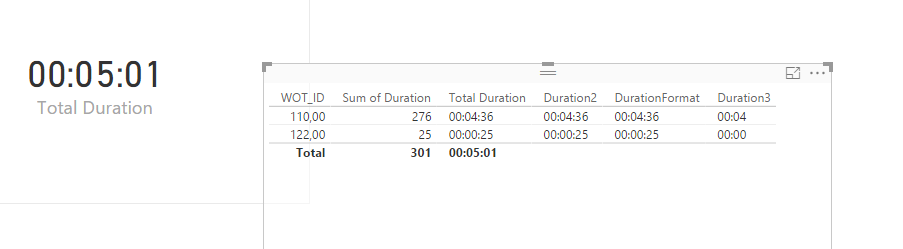
I really don't get this. In Power BI there is nothing to set because I load from a tabular model.
Anyone has an idea if it is possible to get the values in Power BI as hh:mm:ss?
Thanks in advance,
Stefkus
- Mark as New
- Bookmark
- Subscribe
- Mute
- Subscribe to RSS Feed
- Permalink
- Report Inappropriate Content
I have the same problem, I can not hit these hours ...
- Mark as New
- Bookmark
- Subscribe
- Mute
- Subscribe to RSS Feed
- Permalink
- Report Inappropriate Content
I almost solved the problem, I need to correct the seconds.
_Duration Tickets =
VAR Duration = [_Total Hours]
VAR Hours = INT (Duration)
VAR Minutes = INT ((Duration - Hours) * 60)
VAR Seconds = ROUNDUP(MOD ( MOD( Duration - ( Hours * 3600 );3600 ); 60 );0)
VAR H =
IF ( LEN ( Hours ) = 1;
CONCATENATE ( "0";Hours );
CONCATENATE ( ""; Hours )
)
VAR M =
IF (
LEN ( Minutes ) = 1;
CONCATENATE ( "0"; Minutes );
CONCATENATE ( ""; Minutes )
)
VAR S =
IF (
LEN ( Seconds ) = 1;
CONCATENATE ( "0"; Seconds );
CONCATENATE ( ""; Seconds )
)
RETURN
CONCATENATE (
H;
CONCATENATE ( ":"; CONCATENATE ( M; CONCATENATE ( ":"; S ) ) )
)
- Mark as New
- Bookmark
- Subscribe
- Mute
- Subscribe to RSS Feed
- Permalink
- Report Inappropriate Content
@konstantinos - Dude, you just taught me something amazing, how in the world have I never used VAR statements yet!!
Follow on LinkedIn
@ me in replies or I'll lose your thread!!!
Instead of a Kudo, please vote for this idea
Become an expert!: Enterprise DNA
External Tools: MSHGQM
YouTube Channel!: Microsoft Hates Greg
Latest book!: DAX For Humans
DAX is easy, CALCULATE makes DAX hard...
- Mark as New
- Bookmark
- Subscribe
- Mute
- Subscribe to RSS Feed
- Permalink
- Report Inappropriate Content
@Greg_Deckler Also variables as so you know evaluated in the initial filter context , and also can be added in a middle of a formula & not only on beginning. Really cool
Your knowlendge and variables...you can learn us some cool stuff..Time to revise your forecast blof post measures haha
- Mark as New
- Bookmark
- Subscribe
- Mute
- Subscribe to RSS Feed
- Permalink
- Report Inappropriate Content
Follow on LinkedIn
@ me in replies or I'll lose your thread!!!
Instead of a Kudo, please vote for this idea
Become an expert!: Enterprise DNA
External Tools: MSHGQM
YouTube Channel!: Microsoft Hates Greg
Latest book!: DAX For Humans
DAX is easy, CALCULATE makes DAX hard...
- Mark as New
- Bookmark
- Subscribe
- Mute
- Subscribe to RSS Feed
- Permalink
- Report Inappropriate Content
It works perfectly, but we need apply only against measure, not against common column!
Thanks
- Mark as New
- Bookmark
- Subscribe
- Mute
- Subscribe to RSS Feed
- Permalink
- Report Inappropriate Content
Can I get some thoughts on using the below? I came across this article for Tableau that produced a calculatable time value. I've almost got it working in PowerBI. Here's the formula:
Time = FORMAT(INT( IF(MOD([Seconds],60)=60,0,MOD([Seconds],60)) + IF(MOD(INT([Seconds]/60),60)=60,0,MOD(INT([Seconds]/60),60)*100) + INT([Seconds]/3600)*10000), "0:00:00")
Basically, it used Modulo to see where the digits should fall and then adds them up. This number is then split with a custom format using colons. It produces values like so:
104 = 0:01:44
601 = 0:10:01
43,498 = 12:04:58
However, I've only been able to create this formula as a custom Column, not custom measure (likely because my understanding of the difference is lacking), and thus can't run calculations off of it. Thoughts? My goal is a time value I can aggregate.
Helpful resources

Power BI Dataviz World Championships
The Power BI Data Visualization World Championships is back! Get ahead of the game and start preparing now!

| User | Count |
|---|---|
| 38 | |
| 36 | |
| 33 | |
| 32 | |
| 29 |
| User | Count |
|---|---|
| 129 | |
| 88 | |
| 79 | |
| 68 | |
| 63 |