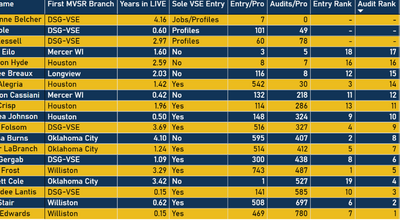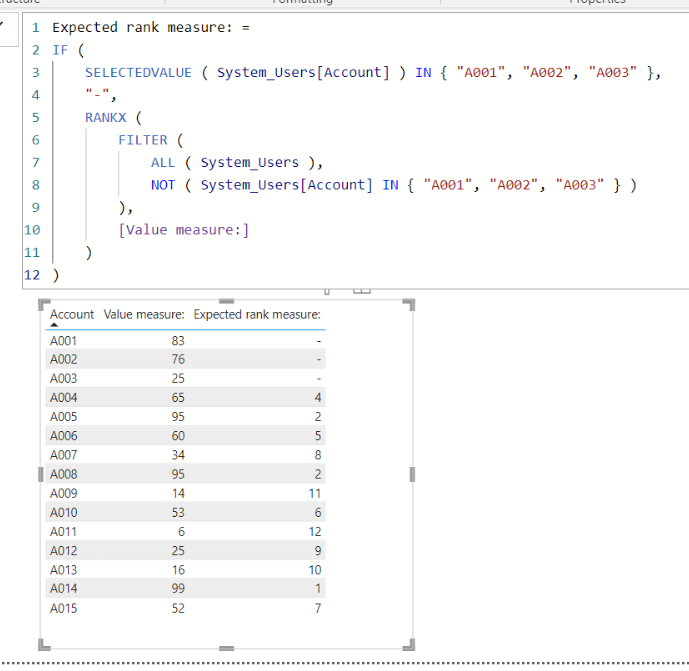FabCon is coming to Atlanta
Join us at FabCon Atlanta from March 16 - 20, 2026, for the ultimate Fabric, Power BI, AI and SQL community-led event. Save $200 with code FABCOMM.
Register now!- Power BI forums
- Get Help with Power BI
- Desktop
- Service
- Report Server
- Power Query
- Mobile Apps
- Developer
- DAX Commands and Tips
- Custom Visuals Development Discussion
- Health and Life Sciences
- Power BI Spanish forums
- Translated Spanish Desktop
- Training and Consulting
- Instructor Led Training
- Dashboard in a Day for Women, by Women
- Galleries
- Data Stories Gallery
- Themes Gallery
- Contests Gallery
- QuickViz Gallery
- Quick Measures Gallery
- Visual Calculations Gallery
- Notebook Gallery
- Translytical Task Flow Gallery
- TMDL Gallery
- R Script Showcase
- Webinars and Video Gallery
- Ideas
- Custom Visuals Ideas (read-only)
- Issues
- Issues
- Events
- Upcoming Events
The Power BI Data Visualization World Championships is back! It's time to submit your entry. Live now!
- Power BI forums
- Forums
- Get Help with Power BI
- DAX Commands and Tips
- Re: Exclude Users from Ranking RANKX
- Subscribe to RSS Feed
- Mark Topic as New
- Mark Topic as Read
- Float this Topic for Current User
- Bookmark
- Subscribe
- Printer Friendly Page
- Mark as New
- Bookmark
- Subscribe
- Mute
- Subscribe to RSS Feed
- Permalink
- Report Inappropriate Content
Exclude Users from Ranking RANKX
Jolly Day,
I am needing to exclude three users from being included in the ranking. What I currently have just inserts a dash where there ranking number would be and are still being ranked. Could someone help me with a measure to completely exclude them?
Many thanks in advance!
Solved! Go to Solution.
- Mark as New
- Bookmark
- Subscribe
- Mute
- Subscribe to RSS Feed
- Permalink
- Report Inappropriate Content
Hi,
I tried to create a sample pbix file like below.
I hope the below can provide some ideas on how to create a solution for your datamodel.
Expected rank measure: =
IF (
SELECTEDVALUE ( System_Users[Account] ) IN { "A001", "A002", "A003" },
"-",
RANKX (
FILTER (
ALL ( System_Users ),
NOT ( System_Users[Account] IN { "A001", "A002", "A003" } )
),
[Value measure:]
)
)
If this post helps, then please consider accepting it as the solution to help other members find it faster, and give a big thumbs up.
Click here to visit my LinkedIn page
- Mark as New
- Bookmark
- Subscribe
- Mute
- Subscribe to RSS Feed
- Permalink
- Report Inappropriate Content
That was perfecft! Thank you very much!
- Mark as New
- Bookmark
- Subscribe
- Mute
- Subscribe to RSS Feed
- Permalink
- Report Inappropriate Content
Hi,
I tried to create a sample pbix file like below.
I hope the below can provide some ideas on how to create a solution for your datamodel.
Expected rank measure: =
IF (
SELECTEDVALUE ( System_Users[Account] ) IN { "A001", "A002", "A003" },
"-",
RANKX (
FILTER (
ALL ( System_Users ),
NOT ( System_Users[Account] IN { "A001", "A002", "A003" } )
),
[Value measure:]
)
)
If this post helps, then please consider accepting it as the solution to help other members find it faster, and give a big thumbs up.
Click here to visit my LinkedIn page
Helpful resources
| User | Count |
|---|---|
| 6 | |
| 5 | |
| 4 | |
| 4 | |
| 3 |
| User | Count |
|---|---|
| 16 | |
| 11 | |
| 9 | |
| 8 | |
| 7 |