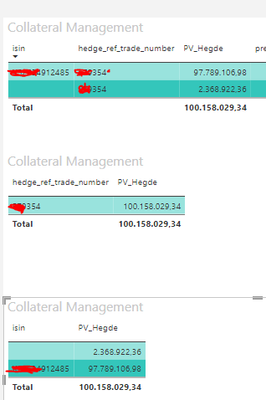FabCon is coming to Atlanta
Join us at FabCon Atlanta from March 16 - 20, 2026, for the ultimate Fabric, Power BI, AI and SQL community-led event. Save $200 with code FABCOMM.
Register now!- Power BI forums
- Get Help with Power BI
- Desktop
- Service
- Report Server
- Power Query
- Mobile Apps
- Developer
- DAX Commands and Tips
- Custom Visuals Development Discussion
- Health and Life Sciences
- Power BI Spanish forums
- Translated Spanish Desktop
- Training and Consulting
- Instructor Led Training
- Dashboard in a Day for Women, by Women
- Galleries
- Data Stories Gallery
- Themes Gallery
- Contests Gallery
- QuickViz Gallery
- Quick Measures Gallery
- Visual Calculations Gallery
- Notebook Gallery
- Translytical Task Flow Gallery
- TMDL Gallery
- R Script Showcase
- Webinars and Video Gallery
- Ideas
- Custom Visuals Ideas (read-only)
- Issues
- Issues
- Events
- Upcoming Events
The Power BI Data Visualization World Championships is back! Get ahead of the game and start preparing now! Learn more
- Power BI forums
- Forums
- Get Help with Power BI
- DAX Commands and Tips
- Getting the sum of a column when the value is the ...
- Subscribe to RSS Feed
- Mark Topic as New
- Mark Topic as Read
- Float this Topic for Current User
- Bookmark
- Subscribe
- Printer Friendly Page
- Mark as New
- Bookmark
- Subscribe
- Mute
- Subscribe to RSS Feed
- Permalink
- Report Inappropriate Content
Getting the sum of a column when the value is the same as previous row
Hi guys,
Below you see 3 tables. In the first table there 3 columns from 3 different tables.
isin column from table dim instrument, hedge from dim trade and PV_hedge is a measure from Fact trade. The total value of PV_hedge is correct namelijk 100 mil.
What I want to achieve is the last table I want to see one row ISIN and the total of PV_hedge. In this case ISIN 2485 and PV_hedge 100 mil.
This is the measure that I am using. I tried to use earlier but it doens not allowd.
PV_Hedge =
CALCULATE(SUM('Fact Trade'[amt_present_value]), 'Dim Trade_oud'[hedge_ref_trade_number] = 'Dim Trade_oud'[hedge_ref_trade_number])
Thank for your help!
- Mark as New
- Bookmark
- Subscribe
- Mute
- Subscribe to RSS Feed
- Permalink
- Report Inappropriate Content
Hi @CR72022 ,
the group by function might help you out.
Have a look at this page for more information about it:
https://hevodata.com/learn/power-bi-groupby-function/#5
- Mark as New
- Bookmark
- Subscribe
- Mute
- Subscribe to RSS Feed
- Permalink
- Report Inappropriate Content
Hi @Smalfly ,
Unfortunately the solution in this artikel is for one table. I am using as mentioned 3 different tables.
- Mark as New
- Bookmark
- Subscribe
- Mute
- Subscribe to RSS Feed
- Permalink
- Report Inappropriate Content
You indeed mentioned that. Sorry for not taking it into account.
Since you are using multiple tables, you should first use the addcolumn function to combine the information you need. And once that is done, you can use summarize to calculate the sum.
- Mark as New
- Bookmark
- Subscribe
- Mute
- Subscribe to RSS Feed
- Permalink
- Report Inappropriate Content
No probleem, what do you mean bij combine information? Which information exactly?
- Mark as New
- Bookmark
- Subscribe
- Mute
- Subscribe to RSS Feed
- Permalink
- Report Inappropriate Content
Somehting like this:
Table =
var combinetable = ADDCOLUMNS('dim instrument',
"New Hedge",RELATED('dim instrument'[hedge]),
"New PV_hedge",RELATED('Fact Trade'[PV_Hedge]))
return
SUMMARIZE(combinetable,[ISIN],[New Hedge],Final Hedge,sum(New PV_hedge))
This is just me typing it in here directly to express the idea I had on how to do this. I did not check this code in Power BI so it will definitiely need rework but I hope you get the idea.
As a matter of fact, if the relation between the 3 tables is explicit, you might not even need the ADDCOLUMNS.
Helpful resources

Power BI Monthly Update - November 2025
Check out the November 2025 Power BI update to learn about new features.

Fabric Data Days
Advance your Data & AI career with 50 days of live learning, contests, hands-on challenges, study groups & certifications and more!

| User | Count |
|---|---|
| 21 | |
| 10 | |
| 9 | |
| 4 | |
| 4 |
| User | Count |
|---|---|
| 34 | |
| 31 | |
| 20 | |
| 13 | |
| 12 |