FabCon is coming to Atlanta
Join us at FabCon Atlanta from March 16 - 20, 2026, for the ultimate Fabric, Power BI, AI and SQL community-led event. Save $200 with code FABCOMM.
Register now!- Power BI forums
- Get Help with Power BI
- Desktop
- Service
- Report Server
- Power Query
- Mobile Apps
- Developer
- DAX Commands and Tips
- Custom Visuals Development Discussion
- Health and Life Sciences
- Power BI Spanish forums
- Translated Spanish Desktop
- Training and Consulting
- Instructor Led Training
- Dashboard in a Day for Women, by Women
- Galleries
- Data Stories Gallery
- Themes Gallery
- Contests Gallery
- QuickViz Gallery
- Quick Measures Gallery
- Visual Calculations Gallery
- Notebook Gallery
- Translytical Task Flow Gallery
- TMDL Gallery
- R Script Showcase
- Webinars and Video Gallery
- Ideas
- Custom Visuals Ideas (read-only)
- Issues
- Issues
- Events
- Upcoming Events
The Power BI Data Visualization World Championships is back! It's time to submit your entry. Live now!
- Power BI forums
- Forums
- Get Help with Power BI
- Service
- Re: new preview workspaces missing visualisations
- Subscribe to RSS Feed
- Mark Topic as New
- Mark Topic as Read
- Float this Topic for Current User
- Bookmark
- Subscribe
- Printer Friendly Page
- Mark as New
- Bookmark
- Subscribe
- Mute
- Subscribe to RSS Feed
- Permalink
- Report Inappropriate Content
new preview workspaces missing visualisations
Helllo
Is anyone else having issues with new preview workspaces? I am currently trialling a new preview workspace but having issues. If I publish a report to the new preview workspace several visualations are missing but if I publish the same report to an existing old version workspace then the visualations are present. I have admin access to both workspaces. My data source is an oodata feed and configured the same for both reports in both workspaces. I have attached screen print of the same visualation but in the different workspace to illustrate the difference.
Thanks in advance
.
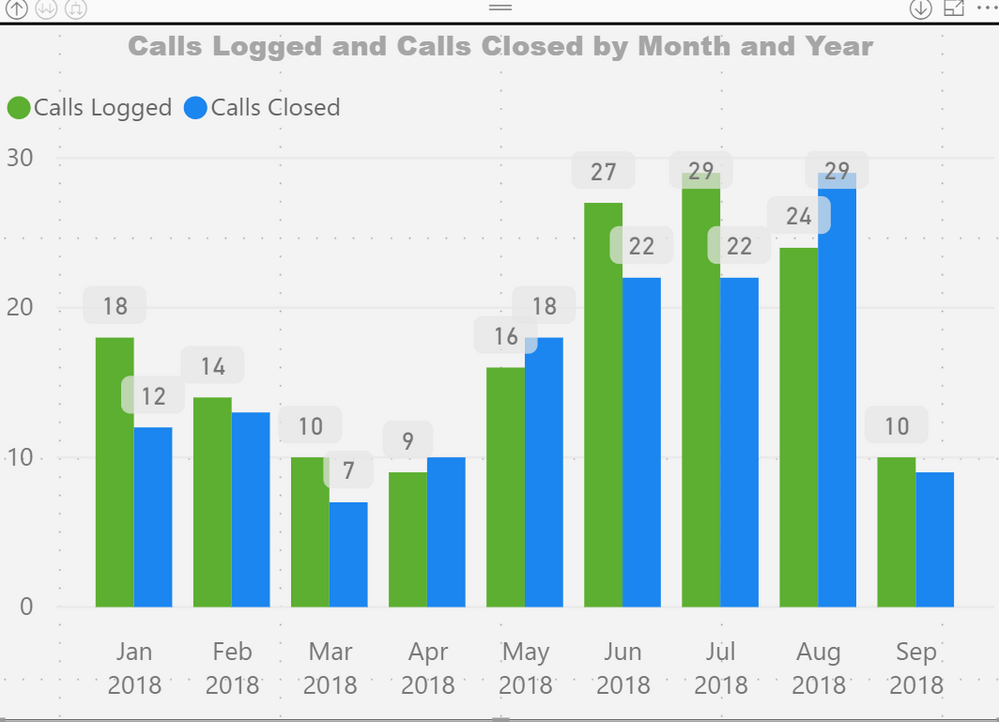
- Mark as New
- Bookmark
- Subscribe
- Mute
- Subscribe to RSS Feed
- Permalink
- Report Inappropriate Content
- Mark as New
- Bookmark
- Subscribe
- Mute
- Subscribe to RSS Feed
- Permalink
- Report Inappropriate Content
Hello
Unfortunately I cannot share the pbix as it contains personal identifiers. However, the PBIX file works fine and refreshes OK it's when I publish to the service the issue occurs. When the PBIX is initially published to the service all visuals are fine. It when a scheduled refresh occurs the problems happen.
I have configured my data source credentials for the odata data source
using the credentials that I use to connect to the data source from Power BI desktop - this should be sufficient shouldn't it? I'm configuring the credentials using basic authentification.
Hoping you can help and thanks in advance
- Mark as New
- Bookmark
- Subscribe
- Mute
- Subscribe to RSS Feed
- Permalink
- Report Inappropriate Content
Hi @Anonymous,
Your description here is some basic steps. I can't reproduce the issue with them. I would suggest you create a support ticket here.
Best Regards,
Dale
If this post helps, then please consider Accept it as the solution to help the other members find it more quickly.
Helpful resources

Power BI Dataviz World Championships
The Power BI Data Visualization World Championships is back! It's time to submit your entry.

Power BI Monthly Update - January 2026
Check out the January 2026 Power BI update to learn about new features.

| User | Count |
|---|---|
| 21 | |
| 13 | |
| 10 | |
| 8 | |
| 7 |
