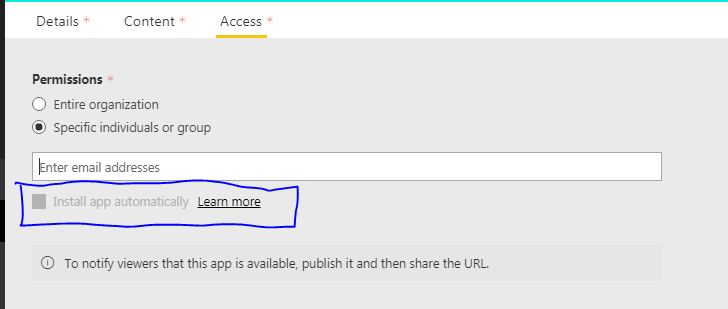FabCon is coming to Atlanta
Join us at FabCon Atlanta from March 16 - 20, 2026, for the ultimate Fabric, Power BI, AI and SQL community-led event. Save $200 with code FABCOMM.
Register now!- Power BI forums
- Get Help with Power BI
- Desktop
- Service
- Report Server
- Power Query
- Mobile Apps
- Developer
- DAX Commands and Tips
- Custom Visuals Development Discussion
- Health and Life Sciences
- Power BI Spanish forums
- Translated Spanish Desktop
- Training and Consulting
- Instructor Led Training
- Dashboard in a Day for Women, by Women
- Galleries
- Data Stories Gallery
- Themes Gallery
- Contests Gallery
- QuickViz Gallery
- Quick Measures Gallery
- Visual Calculations Gallery
- Notebook Gallery
- Translytical Task Flow Gallery
- TMDL Gallery
- R Script Showcase
- Webinars and Video Gallery
- Ideas
- Custom Visuals Ideas (read-only)
- Issues
- Issues
- Events
- Upcoming Events
The Power BI Data Visualization World Championships is back! It's time to submit your entry. Live now!
- Power BI forums
- Forums
- Get Help with Power BI
- Service
- Re: install apps automatically
- Subscribe to RSS Feed
- Mark Topic as New
- Mark Topic as Read
- Float this Topic for Current User
- Bookmark
- Subscribe
- Printer Friendly Page
- Mark as New
- Bookmark
- Subscribe
- Mute
- Subscribe to RSS Feed
- Permalink
- Report Inappropriate Content
install apps automatically
When I publish an app from an app workspace on the Access tab I don't have the possibilty to "Install app automatically" for the recipients.
If I look at https://docs.microsoft.com/en-us/power-bi/service-create-distribute-apps#publish-your-app it should be possible:
Solved! Go to Solution.
- Mark as New
- Bookmark
- Subscribe
- Mute
- Subscribe to RSS Feed
- Permalink
- Report Inappropriate Content
Hi @Knud,
Based on test, I found only internal account(MSIT) have this option.
When i test on other tenant accounts, I can't find this option even if they have admin/owner permissions of current app workspace.
In my opinion, I think this feature may not been released.
Regards,
Xiaoxin Sheng
- Mark as New
- Bookmark
- Subscribe
- Mute
- Subscribe to RSS Feed
- Permalink
- Report Inappropriate Content
Hi @Knud,
Based on test, I found only internal account(MSIT) have this option.
When i test on other tenant accounts, I can't find this option even if they have admin/owner permissions of current app workspace.
In my opinion, I think this feature may not been released.
Regards,
Xiaoxin Sheng
- Mark as New
- Bookmark
- Subscribe
- Mute
- Subscribe to RSS Feed
- Permalink
- Report Inappropriate Content
Hi @Knud and @Anonymous,
I'm not sure if I am facing the exact same problem, because what I can find in the documentation is the following:
How to install an app automatically for end users
Once the admin has enabled the feature, the app publishers have a new option available to install the app automatically.
This makes sense, as I can see the feature, but it is greyed out. But we can not find out where the admin should enable this. Do you have any clue/did you find a solution yet?
- Mark as New
- Bookmark
- Subscribe
- Mute
- Subscribe to RSS Feed
- Permalink
- Report Inappropriate Content
This functionality is now general available.
Indeed it is a tenant setting:
For more information https://powerbi.microsoft.com/en-us/blog/automatically-install-apps/
- Mark as New
- Bookmark
- Subscribe
- Mute
- Subscribe to RSS Feed
- Permalink
- Report Inappropriate Content
Thanks so much @Knud, this was exactly where I was looking for! I am able to publish automatically. 🙂
Helpful resources

Power BI Dataviz World Championships
The Power BI Data Visualization World Championships is back! It's time to submit your entry.

Power BI Monthly Update - January 2026
Check out the January 2026 Power BI update to learn about new features.

| User | Count |
|---|---|
| 24 | |
| 12 | |
| 10 | |
| 7 | |
| 6 |