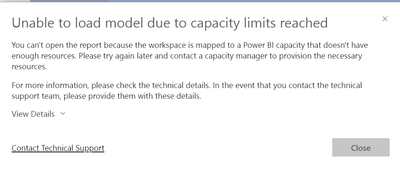FabCon is coming to Atlanta
Join us at FabCon Atlanta from March 16 - 20, 2026, for the ultimate Fabric, Power BI, AI and SQL community-led event. Save $200 with code FABCOMM.
Register now!- Power BI forums
- Get Help with Power BI
- Desktop
- Service
- Report Server
- Power Query
- Mobile Apps
- Developer
- DAX Commands and Tips
- Custom Visuals Development Discussion
- Health and Life Sciences
- Power BI Spanish forums
- Translated Spanish Desktop
- Training and Consulting
- Instructor Led Training
- Dashboard in a Day for Women, by Women
- Galleries
- Data Stories Gallery
- Themes Gallery
- Contests Gallery
- QuickViz Gallery
- Quick Measures Gallery
- Visual Calculations Gallery
- Notebook Gallery
- Translytical Task Flow Gallery
- TMDL Gallery
- R Script Showcase
- Webinars and Video Gallery
- Ideas
- Custom Visuals Ideas (read-only)
- Issues
- Issues
- Events
- Upcoming Events
The Power BI Data Visualization World Championships is back! It's time to submit your entry. Live now!
- Power BI forums
- Forums
- Get Help with Power BI
- Service
- capacity limits reached
- Subscribe to RSS Feed
- Mark Topic as New
- Mark Topic as Read
- Float this Topic for Current User
- Bookmark
- Subscribe
- Printer Friendly Page
- Mark as New
- Bookmark
- Subscribe
- Mute
- Subscribe to RSS Feed
- Permalink
- Report Inappropriate Content
capacity limits reached
Cannot open any report via Power BI service.
Was running no problem and now Cannot open any report from our workspaces, this is now urgent priority to fix.
Underlying Error: Capacity operation failed with error code CapacityLimitExceeded
Service version: 13.0.22007.81
client Version: 2311.1.16680-train
Cluster URI: https://wabi-west-europe-redirect.analysis.windows.net/
Solved! Go to Solution.
- Mark as New
- Bookmark
- Subscribe
- Mute
- Subscribe to RSS Feed
- Permalink
- Report Inappropriate Content
Hi @wilmer_Chisco ,
We have reported this issue and submitted it to the product team.
They have been aware of the issue and the engineers will do their best to resolve it. I will update here if there is any progress, so please be patient.
Best regards.
Community Support Team_ Caitlyn
- Mark as New
- Bookmark
- Subscribe
- Mute
- Subscribe to RSS Feed
- Permalink
- Report Inappropriate Content
Do you use a Premium capacity or a shared one?
It sound like you don´t have enough RAM to process your data. Shared capacity with Pro license?
- Mark as New
- Bookmark
- Subscribe
- Mute
- Subscribe to RSS Feed
- Permalink
- Report Inappropriate Content
Hi @wilmer_Chisco ,
We have reported this issue and submitted it to the product team.
They have been aware of the issue and the engineers will do their best to resolve it. I will update here if there is any progress, so please be patient.
Best regards.
Community Support Team_ Caitlyn
- Mark as New
- Bookmark
- Subscribe
- Mute
- Subscribe to RSS Feed
- Permalink
- Report Inappropriate Content
thanks,
now the service is normal again and we can open reports whitout trouble, But I'd like to know what the mistake was? And if it's still possible for it to happen again.
- Mark as New
- Bookmark
- Subscribe
- Mute
- Subscribe to RSS Feed
- Permalink
- Report Inappropriate Content
@wilmer_Chisco
You will have to upgrade to a higher SKU due to high usage, refer these guides:
https://learn.microsoft.com/en-us/power-bi/enterprise/service-admin-premium-manage
https://learn.microsoft.com/en-us/power-bi/enterprise/service-premium-capacity-manage
⭕ Subscribe and learn Power BI from these videos
⚪ Website ⚪ LinkedIn ⚪ PBI User Group
Helpful resources

Power BI Dataviz World Championships
The Power BI Data Visualization World Championships is back! It's time to submit your entry.

Power BI Monthly Update - January 2026
Check out the January 2026 Power BI update to learn about new features.

| User | Count |
|---|---|
| 22 | |
| 13 | |
| 10 | |
| 9 | |
| 8 |
| User | Count |
|---|---|
| 51 | |
| 37 | |
| 29 | |
| 27 | |
| 18 |