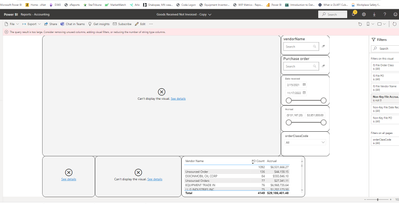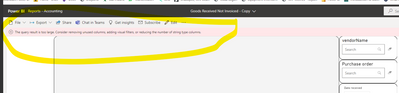FabCon is coming to Atlanta
Join us at FabCon Atlanta from March 16 - 20, 2026, for the ultimate Fabric, Power BI, AI and SQL community-led event. Save $200 with code FABCOMM.
Register now!- Power BI forums
- Get Help with Power BI
- Desktop
- Service
- Report Server
- Power Query
- Mobile Apps
- Developer
- DAX Commands and Tips
- Custom Visuals Development Discussion
- Health and Life Sciences
- Power BI Spanish forums
- Translated Spanish Desktop
- Training and Consulting
- Instructor Led Training
- Dashboard in a Day for Women, by Women
- Galleries
- Data Stories Gallery
- Themes Gallery
- Contests Gallery
- QuickViz Gallery
- Quick Measures Gallery
- Visual Calculations Gallery
- Notebook Gallery
- Translytical Task Flow Gallery
- TMDL Gallery
- R Script Showcase
- Webinars and Video Gallery
- Ideas
- Custom Visuals Ideas (read-only)
- Issues
- Issues
- Events
- Upcoming Events
The Power BI Data Visualization World Championships is back! Get ahead of the game and start preparing now! Learn more
- Power BI forums
- Forums
- Get Help with Power BI
- Service
- Re: Web Service is Returning an Error Response
- Subscribe to RSS Feed
- Mark Topic as New
- Mark Topic as Read
- Float this Topic for Current User
- Bookmark
- Subscribe
- Printer Friendly Page
- Mark as New
- Bookmark
- Subscribe
- Mute
- Subscribe to RSS Feed
- Permalink
- Report Inappropriate Content
Web Service is Returning an Error Response
Web service is returning an error response -- details below. Desktop visual is A-OK....
Activity ID: eb773bc0-fb4f-40e0-9619-a34de57ad555
Request ID: 965ad85f-3986-b574-90cc-7d412d0f65d4
Correlation ID: 10b1a205-a63b-6216-8d81-9ff957aaf842
Time: Fri Nov 18 2022 09:51:43 GMT-0600 (Central Standard Time)
Service version: 13.0.19445.37
Client version: 2211.1.10948-train
Cluster URI: https://wabi-us-north-central-b-redirect.analysis.windows.net/
Solved! Go to Solution.
- Mark as New
- Bookmark
- Subscribe
- Mute
- Subscribe to RSS Feed
- Permalink
- Report Inappropriate Content
well it looks like your data has topped capacity maybe?
it says you are returning too much data which may not be reflected if you are in your desktop version. Capacity in the service vs capacity on your machine can differ. when you click on see details, what does it say?
what type of licensing are you using and can you monitor your capacity on the service, and get stats?
If I took the time to answer your question and I came up with a solution, please mark my post as a solution and /or give kudos freely for the effort 🙂 Thank you!
Proud to be a Super User!
- Mark as New
- Bookmark
- Subscribe
- Mute
- Subscribe to RSS Feed
- Permalink
- Report Inappropriate Content
Hi @tsdick ,
Do use SLICERS with some caution. Be aware that if you have many large slicers on one report they may start to slow performance as each slicer selection causes full scans of each other slicer and the visualizations on the page.
To avoid this happening, you can create views of the SQL Server tables used in the report, then used these views as the datasources for the report.
For more information, you can refer these documentations:
Power BI Performance Tips and Techniques (pragmaticworks.com)
Solved: Small datasets, many queries/steps or large data s... - Microsoft Power BI Community
Hope this helps you.
Best Regards,
Community Support Team _Yinliw
If this post helps, then please consider Accept it as the solution to help the other members find it more quickly.
- Mark as New
- Bookmark
- Subscribe
- Mute
- Subscribe to RSS Feed
- Permalink
- Report Inappropriate Content
well it looks like your data has topped capacity maybe?
it says you are returning too much data which may not be reflected if you are in your desktop version. Capacity in the service vs capacity on your machine can differ. when you click on see details, what does it say?
what type of licensing are you using and can you monitor your capacity on the service, and get stats?
If I took the time to answer your question and I came up with a solution, please mark my post as a solution and /or give kudos freely for the effort 🙂 Thank you!
Proud to be a Super User!
Helpful resources

Power BI Dataviz World Championships
The Power BI Data Visualization World Championships is back! Get ahead of the game and start preparing now!

Power BI Monthly Update - November 2025
Check out the November 2025 Power BI update to learn about new features.