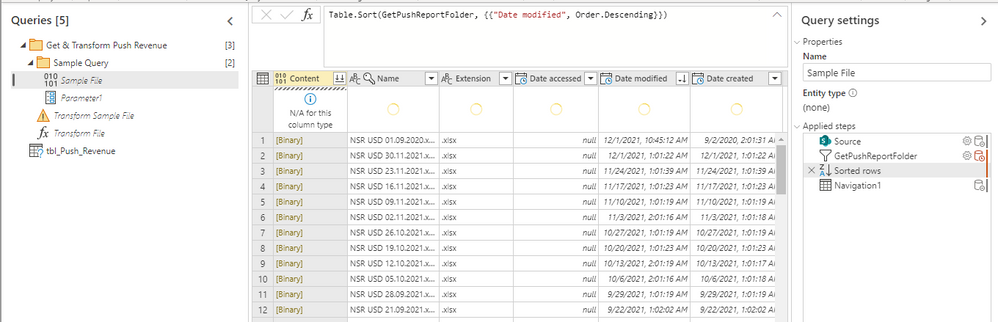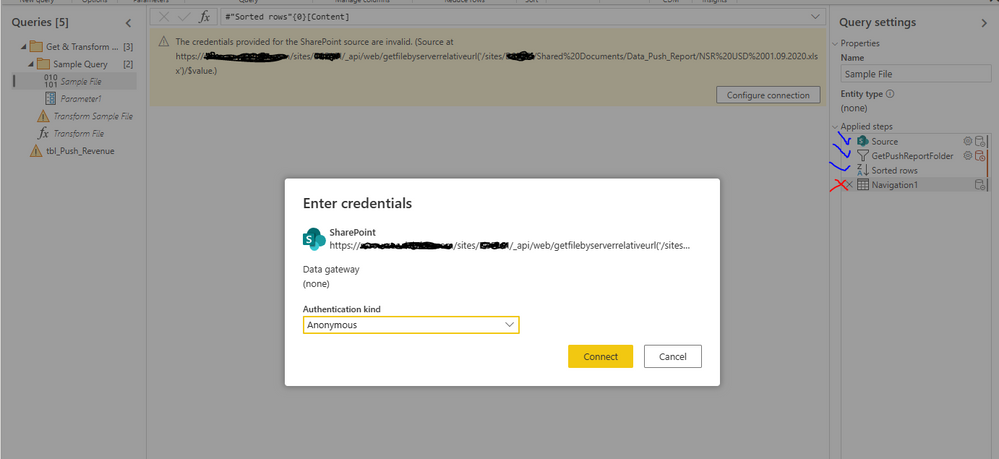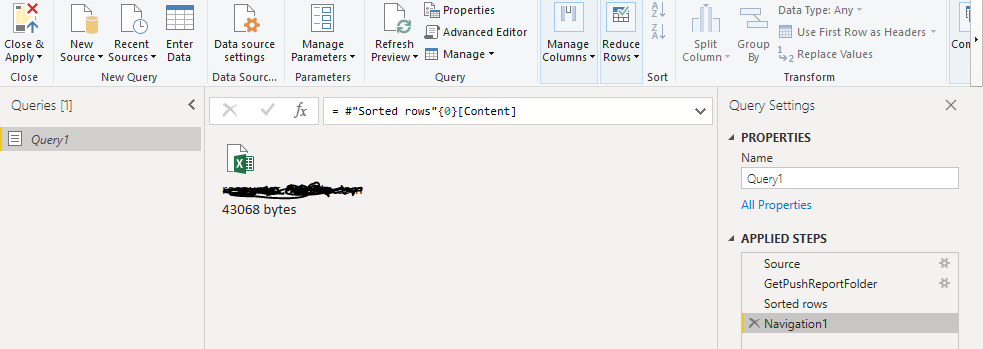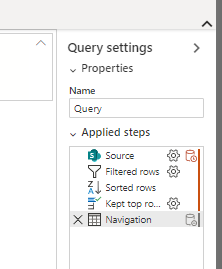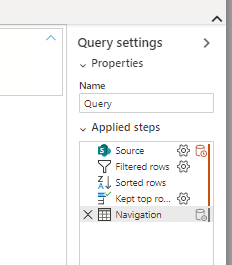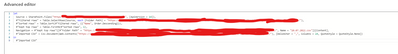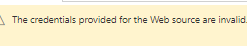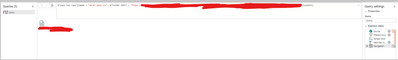FabCon is coming to Atlanta
Join us at FabCon Atlanta from March 16 - 20, 2026, for the ultimate Fabric, Power BI, AI and SQL community-led event. Save $200 with code FABCOMM.
Register now!- Power BI forums
- Get Help with Power BI
- Desktop
- Service
- Report Server
- Power Query
- Mobile Apps
- Developer
- DAX Commands and Tips
- Custom Visuals Development Discussion
- Health and Life Sciences
- Power BI Spanish forums
- Translated Spanish Desktop
- Training and Consulting
- Instructor Led Training
- Dashboard in a Day for Women, by Women
- Galleries
- Data Stories Gallery
- Themes Gallery
- Contests Gallery
- QuickViz Gallery
- Quick Measures Gallery
- Visual Calculations Gallery
- Notebook Gallery
- Translytical Task Flow Gallery
- TMDL Gallery
- R Script Showcase
- Webinars and Video Gallery
- Ideas
- Custom Visuals Ideas (read-only)
- Issues
- Issues
- Events
- Upcoming Events
The Power BI Data Visualization World Championships is back! Get ahead of the game and start preparing now! Learn more
- Power BI forums
- Forums
- Get Help with Power BI
- Service
- SharePoint/OneDrive Query Issue: "Invalid credenti...
- Subscribe to RSS Feed
- Mark Topic as New
- Mark Topic as Read
- Float this Topic for Current User
- Bookmark
- Subscribe
- Printer Friendly Page
- Mark as New
- Bookmark
- Subscribe
- Mute
- Subscribe to RSS Feed
- Permalink
- Report Inappropriate Content
SharePoint/OneDrive Query Issue: "Invalid credentials" on Service but ok on Desktop
Hi all,
Hoping someone might have some insight or recommendations for our issue. Details below, please help.
We have a recent issue where the dataflows/reports in PBI Service that query data from folders of Excel files on OneDrive/SharePoint are returning errors of "invalid credentials."
In PBI Serivce, the query can access the source folder and bring in the file records (first 3 steps in image below).
The issue occurs in the 4th step when the query tries to navigate to the specific file. We get the error in the yellow box and then try to "Configure Connection".
The credentials show as anonymous and when we change it to Microsoft Account and OAuth, the error persists. Notably, the Sharepoint address shown in the msg box is not at the folder level, rather, it references the file from the navigation step. (Duno if that is correct or relevant to the issue.)
If we copy and paste the exact same query into PBI Desktop, the query returns the Excel file without issue.
Thing we've tried:
1. Tried to refresh other reports/dataflows that query other ODB/Sharepoint folders, not just the one shown here, issue persists.
2. Tried to change owner of the dataflow to other colleagues and have them input their credentials and refresh. Issue persists.
3. Tried to create a completely new dataflow and query sharepoint folders and encounter same issue.
Any help is appreciated. Thanks!
- Mark as New
- Bookmark
- Subscribe
- Mute
- Subscribe to RSS Feed
- Permalink
- Report Inappropriate Content
- Mark as New
- Bookmark
- Subscribe
- Mute
- Subscribe to RSS Feed
- Permalink
- Report Inappropriate Content
- Mark as New
- Bookmark
- Subscribe
- Mute
- Subscribe to RSS Feed
- Permalink
- Report Inappropriate Content
Hello @Doodle ,
I have same issue from two weeks. Is you problem solved?
Can you please share with me the solution in brief please?
- Mark as New
- Bookmark
- Subscribe
- Mute
- Subscribe to RSS Feed
- Permalink
- Report Inappropriate Content
Use OAuth
Use API 14 instead of 15
Use Sharepoint.Contents() instead of Sharepoint.Files()
- Mark as New
- Bookmark
- Subscribe
- Mute
- Subscribe to RSS Feed
- Permalink
- Report Inappropriate Content
- Mark as New
- Bookmark
- Subscribe
- Mute
- Subscribe to RSS Feed
- Permalink
- Report Inappropriate Content
Clear permissions and reauthenticate.
- Mark as New
- Bookmark
- Subscribe
- Mute
- Subscribe to RSS Feed
- Permalink
- Report Inappropriate Content
Thank you very much for quick reply @lbendlin . I sgined out andssigned in back. Do you mean that? If not could you please tell me how to clear permissions in dataflow . I donot see any option here besides to cancel and go back to initial page.
- Mark as New
- Bookmark
- Subscribe
- Mute
- Subscribe to RSS Feed
- Permalink
- Report Inappropriate Content
there are a couple of ways to do that but starting over is the fastest, unfortunately.
Is this on-premise sharepoint or sharepoint online?
- Mark as New
- Bookmark
- Subscribe
- Mute
- Subscribe to RSS Feed
- Permalink
- Report Inappropriate Content
Its online Sharepoint.
I tried to create new dataflow and updated API and sharepoint.files(). But I do not see table. there was no change. So I addded Imported csv step in script.
Now it show this error.
- Mark as New
- Bookmark
- Subscribe
- Mute
- Subscribe to RSS Feed
- Permalink
- Report Inappropriate Content
- Mark as New
- Bookmark
- Subscribe
- Mute
- Subscribe to RSS Feed
- Permalink
- Report Inappropriate Content
The screenshot is blurry.
Helpful resources

Power BI Dataviz World Championships
The Power BI Data Visualization World Championships is back! Get ahead of the game and start preparing now!

| User | Count |
|---|---|
| 56 | |
| 55 | |
| 32 | |
| 18 | |
| 14 |