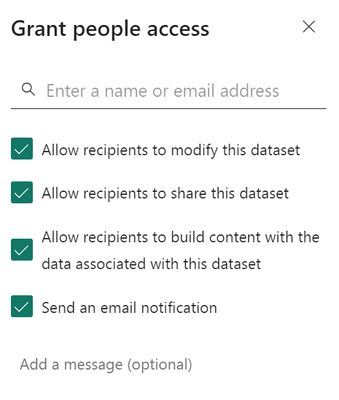Huge last-minute discounts for FabCon Vienna from September 15-18, 2025
Supplies are limited. Contact info@espc.tech right away to save your spot before the conference sells out.
Get your discount- Power BI forums
- Get Help with Power BI
- Desktop
- Service
- Report Server
- Power Query
- Mobile Apps
- Developer
- DAX Commands and Tips
- Custom Visuals Development Discussion
- Health and Life Sciences
- Power BI Spanish forums
- Translated Spanish Desktop
- Training and Consulting
- Instructor Led Training
- Dashboard in a Day for Women, by Women
- Galleries
- Data Stories Gallery
- Themes Gallery
- Contests Gallery
- Quick Measures Gallery
- Notebook Gallery
- Translytical Task Flow Gallery
- TMDL Gallery
- R Script Showcase
- Webinars and Video Gallery
- Ideas
- Custom Visuals Ideas (read-only)
- Issues
- Issues
- Events
- Upcoming Events
Score big with last-minute savings on the final tickets to FabCon Vienna. Secure your discount
- Power BI forums
- Forums
- Get Help with Power BI
- Service
- Re: Viewer role on workspace does not display cont...
- Subscribe to RSS Feed
- Mark Topic as New
- Mark Topic as Read
- Float this Topic for Current User
- Bookmark
- Subscribe
- Printer Friendly Page
- Mark as New
- Bookmark
- Subscribe
- Mute
- Subscribe to RSS Feed
- Permalink
- Report Inappropriate Content
Viewer role on workspace does not display content
We are trying to setup security groups and roles across our client workspace.
Our support staff need access to view workspace content - datasets or reports - so we assigned a viewer role to their security group.
However with viewer role they are not able to see ANY of the content in the workspace? It shows up blank?
I can't believe such an obivous bug would exist so I assume the issue relates to some related setup. Any ideas or suggestions?
Thanks
Moshe
- Mark as New
- Bookmark
- Subscribe
- Mute
- Subscribe to RSS Feed
- Permalink
- Report Inappropriate Content
can you explain a little bit more of what you are doing? are you creating RLS (role level security), or how are you applying this access, giving the user direct access to the workspace as a viewer? you would maybe need to screenshot and explain what you have setup and how you expect them to access the data?
If I took the time to answer your question and I came up with a solution, please mark my post as a solution and /or give kudos freely for the effort 🙂 Thank you!
Proud to be a Super User!
- Mark as New
- Bookmark
- Subscribe
- Mute
- Subscribe to RSS Feed
- Permalink
- Report Inappropriate Content
"Viewer" role will not see datasets,only reports. Do these viewers have pro license? Afaik, users will need pro license to access a workspace unless the workspace is on premium capacity.
- Mark as New
- Bookmark
- Subscribe
- Mute
- Subscribe to RSS Feed
- Permalink
- Report Inappropriate Content
Thanks for the response. The workspace is on premium capacity. So you're saying there is no way to give some kind of support read-only license on datasets? We need them to be able to check without having the ability to change anything and Contributor would give them too many permissions?
- Mark as New
- Bookmark
- Subscribe
- Mute
- Subscribe to RSS Feed
- Permalink
- Report Inappropriate Content
When you give user "Viewer" role in a workspace, you automatically give the use "Read" permission to the dataset. But you cannot really "Read" a dataset, because the "Read" is done through viewing the report connected to the dataset.
What would you like your user to do? You can manage the dataset permission individually, these are the options :
- Mark as New
- Bookmark
- Subscribe
- Mute
- Subscribe to RSS Feed
- Permalink
- Report Inappropriate Content
We are automatically generating client specific workspaces, reports and datasets. We need to give support users the ability to troubleshoot issues which includes
- confirming the dataset made its way to the workspace
- checking any refresh errors on the dataset
- checking the data source mapping - through lineage view
Not sure why there would be a need to hide a dataset from a viewer when there are useful read-only things to be done on a dataset. So we're stuck? WE have to give our support users Contributor role?
- Mark as New
- Bookmark
- Subscribe
- Mute
- Subscribe to RSS Feed
- Permalink
- Report Inappropriate Content
Yup, sounds like Contributor role is the minimum that is needed to perform those work.
Do you have any concerns regarding the Contributor role?
- Mark as New
- Bookmark
- Subscribe
- Mute
- Subscribe to RSS Feed
- Permalink
- Report Inappropriate Content
Yes Contributor gives too much access - we're aiming for minimum priviledges.
Looks like if we leave them on viewer but we share the dataset like you suggested with Explore/Build access they will have the ability to do what they need.
Thanks for the help
- Mark as New
- Bookmark
- Subscribe
- Mute
- Subscribe to RSS Feed
- Permalink
- Report Inappropriate Content
I dont think they can see the dataset in the workspace, even if you give them the build/write/share ( which i find silly ) and still have the Viewer role ( I just tested it). Let me know if it works for you.
This could be an issue too:
- Mark as New
- Bookmark
- Subscribe
- Mute
- Subscribe to RSS Feed
- Permalink
- Report Inappropriate Content
You're correct they still can't see the dataset in the list but it at least allows them to access the dataset via the report. We'll have to see regarding the other limitations if its going to be a problem.
The real pain for our support team is the inability to see what data source a dataset is connected too! The only way we know of to do that is to take over the dataset which deletes the existing mapping. Seems like a real oversight.
- Mark as New
- Bookmark
- Subscribe
- Mute
- Subscribe to RSS Feed
- Permalink
- Report Inappropriate Content
To update it seems like the issue is when only datasets exist in the workspace. If reports exist then they are visible. Given the specifications of the role I would assume datasets should also show up for viewers. Please let me know.