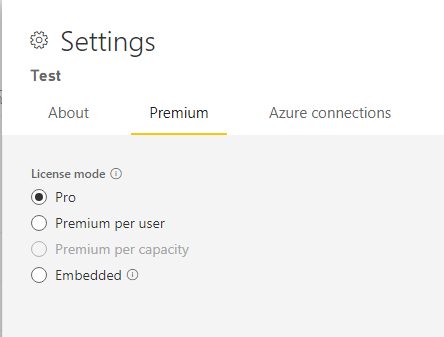FabCon is coming to Atlanta
Join us at FabCon Atlanta from March 16 - 20, 2026, for the ultimate Fabric, Power BI, AI and SQL community-led event. Save $200 with code FABCOMM.
Register now!- Power BI forums
- Get Help with Power BI
- Desktop
- Service
- Report Server
- Power Query
- Mobile Apps
- Developer
- DAX Commands and Tips
- Custom Visuals Development Discussion
- Health and Life Sciences
- Power BI Spanish forums
- Translated Spanish Desktop
- Training and Consulting
- Instructor Led Training
- Dashboard in a Day for Women, by Women
- Galleries
- Data Stories Gallery
- Themes Gallery
- Contests Gallery
- QuickViz Gallery
- Quick Measures Gallery
- Visual Calculations Gallery
- Notebook Gallery
- Translytical Task Flow Gallery
- TMDL Gallery
- R Script Showcase
- Webinars and Video Gallery
- Ideas
- Custom Visuals Ideas (read-only)
- Issues
- Issues
- Events
- Upcoming Events
The Power BI Data Visualization World Championships is back! Get ahead of the game and start preparing now! Learn more
- Power BI forums
- Forums
- Get Help with Power BI
- Service
- Re: Unable to connect to data source undefined
- Subscribe to RSS Feed
- Mark Topic as New
- Mark Topic as Read
- Float this Topic for Current User
- Bookmark
- Subscribe
- Printer Friendly Page
- Mark as New
- Bookmark
- Subscribe
- Mute
- Subscribe to RSS Feed
- Permalink
- Report Inappropriate Content
Unable to connect to data source undefined
Hi, I am having issues refreshing my data on PBI online with the following message coming up when trying to refresh my dataset
"Unable to connect to data source undefined"
- Cluster URIWABI-NORTH-EUROPE-C-PRIMARY-redirect.analysis.windows.net
- Activity ID7dcceefa-1cc9-4198-a09b-812ec3638f03
- Request IDf9e63a38-af5a-df5f-28f4-2435d627c6a2
- Time2022-01-19 13:56:09Z
I have tried various fixes such as privacy level settings, database name check, re-installing gateway, using only one data source. Under settings>gateway>Data Source Settings I get the message that the connection is succesful but again when I go to refresh i get that same error "Unable to connect to data source undefined". I have been trying for a number of days now and have totally hit a brick wall, any help would be greatly received.
- Mark as New
- Bookmark
- Subscribe
- Mute
- Subscribe to RSS Feed
- Permalink
- Report Inappropriate Content
Please give me some information to help research the issue:
1. What's the version of your Power BI Service and Gateway? Have you tried the latest version of gateway?
2. What's your data source and the privacy level? Are all data sources the same privacy level?
3. Is this issue with all reports' refreshes, or just this one?
4. Is the workspace involved classic (v1) or new (v2)? Have you tried both v1 and v2?
5. What's the license mode of your workspace?
6. Have you tried to delete and re-add the data sources in gateway?
7. When did this issue appear? Did you make any changes before or after it occurred?
Best Regards,
Icey
- Mark as New
- Bookmark
- Subscribe
- Mute
- Subscribe to RSS Feed
- Permalink
- Report Inappropriate Content
Hi @Icey
1. Current version of Gateway is 3000.110.5, Current version of PBI Desktop is 2.100.1401.0, Current version of PBI Service (not sure where to find this)
2. Data source is SQL and Privacy level of "Public", only have the one data source currently.
3. I have the same issue with another report
4. The workspace involved is V2, I havent used the V1
5. License mode for the workspace is Pro
6. Yes I have tried deleting and adding the data sources in the Gateway
7. Issue appeared December
Thanks for your help
TM
- Mark as New
- Bookmark
- Subscribe
- Mute
- Subscribe to RSS Feed
- Permalink
- Report Inappropriate Content
Hello Icey,
I am not sure exactly what was changed or fixed, but later in the day everything began working again. I'm assuming it was probably something on my side somehow.
Thanks
- Mark as New
- Bookmark
- Subscribe
- Mute
- Subscribe to RSS Feed
- Permalink
- Report Inappropriate Content
- Mark as New
- Bookmark
- Subscribe
- Mute
- Subscribe to RSS Feed
- Permalink
- Report Inappropriate Content
I'm experiencing the same error. I can also confirm that the gateway does not seem to be an issue, as all of my powerapps that are running on the same gateway are working fine.
Helpful resources

Power BI Dataviz World Championships
The Power BI Data Visualization World Championships is back! Get ahead of the game and start preparing now!

| User | Count |
|---|---|
| 56 | |
| 55 | |
| 32 | |
| 18 | |
| 14 |