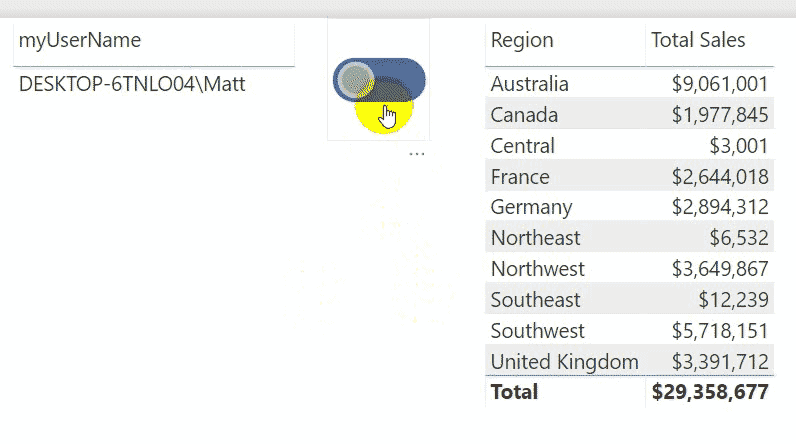FabCon is coming to Atlanta
Join us at FabCon Atlanta from March 16 - 20, 2026, for the ultimate Fabric, Power BI, AI and SQL community-led event. Save $200 with code FABCOMM.
Register now!- Power BI forums
- Get Help with Power BI
- Desktop
- Service
- Report Server
- Power Query
- Mobile Apps
- Developer
- DAX Commands and Tips
- Custom Visuals Development Discussion
- Health and Life Sciences
- Power BI Spanish forums
- Translated Spanish Desktop
- Training and Consulting
- Instructor Led Training
- Dashboard in a Day for Women, by Women
- Galleries
- Data Stories Gallery
- Themes Gallery
- Contests Gallery
- QuickViz Gallery
- Quick Measures Gallery
- Visual Calculations Gallery
- Notebook Gallery
- Translytical Task Flow Gallery
- TMDL Gallery
- R Script Showcase
- Webinars and Video Gallery
- Ideas
- Custom Visuals Ideas (read-only)
- Issues
- Issues
- Events
- Upcoming Events
The Power BI Data Visualization World Championships is back! Get ahead of the game and start preparing now! Learn more
- Power BI forums
- Forums
- Get Help with Power BI
- Service
- Toggle on user name as a filter like 'assigned to ...
- Subscribe to RSS Feed
- Mark Topic as New
- Mark Topic as Read
- Float this Topic for Current User
- Bookmark
- Subscribe
- Printer Friendly Page
- Mark as New
- Bookmark
- Subscribe
- Mute
- Subscribe to RSS Feed
- Permalink
- Report Inappropriate Content
Toggle on user name as a filter like 'assigned to me' on/off with bookmarks
Hello,
I have been searching here and saw some old responses but was hoping that PBI had made some progress since. I am looking to Toggle on user name as a filter like 'assigned to me' on/off with bookmarks. RLS does not help me here.
I have a columns in my data with assignee details (name , email etc.) and I want to add a toggle option for every user to filter the table with "Assigned to me" or not. I already have RLS defined by regions and I still want the users to still see his/her region, if they choose while being able to temporarily filter on themselves.
Solved! Go to Solution.
- Mark as New
- Bookmark
- Subscribe
- Mute
- Subscribe to RSS Feed
- Permalink
- Report Inappropriate Content
how about this.
This is a simulation using Adventure Works.
1. I have a table containing the countries that I am allowed to see, by placing the value returned by my username() into the table - on desktop for my demo.
2. this table is connected to my territories table.
3. I wrote a measure that counts how many rows are in the territories table after I filter for my name using USERNAME()
4. I added this measure to the table that shows just my data as a filter >0
You know how to do the rest I guess. I am sure you can adapt this to your needs.
https://www.dropbox.com/s/yuzoup6yfuy480f/show%20my%20regions.pbix?dl=1
* Matt is an 8 times Microsoft MVP (Power BI) and author of the Power BI Book Supercharge Power BI.
I will not give you bad advice, even if you unknowingly ask for it.
- Mark as New
- Bookmark
- Subscribe
- Mute
- Subscribe to RSS Feed
- Permalink
- Report Inappropriate Content
Hi @bdn008 ,
The bookmark can only save the Filter, but if you want to get the user name or email to filter data only assigned to them, you may need to use a measure, but the filter cannot use the dynamic measure value, so as a workaround you can publish a report and use the dynamic RLS rules to make people only see data assigned to them.
If it doesn't meet your requirement, You can come up a new idea and add your comments there to make this feature coming sooner. https://ideas.powerbi.com/forums/265200-power-bi-ideas
Best regards,
Community Support Team _ Dong Li
If this post helps, then please consider Accept it as the solution to help the other members find it more quickly.
If this post helps, then please consider Accept it as the solution to help the other members find it more quickly.
- Mark as New
- Bookmark
- Subscribe
- Mute
- Subscribe to RSS Feed
- Permalink
- Report Inappropriate Content
Thanks,
I am trying to keep the report agile and limiting using RLS is not going to work. Iam also awatre of the limits to filter on a measure and will add that to the backlog in the ideas.
I am still hoping that someone has a brilient idea how to toggle on the USERNAME() on a table that included the user email address. My understanding is that the services will have the user email address in the USERNAME() variable, and I can't but think it should be possible to compare and apply a filter. Just need some shared brilliance..
- Mark as New
- Bookmark
- Subscribe
- Mute
- Subscribe to RSS Feed
- Permalink
- Report Inappropriate Content
how about this.
This is a simulation using Adventure Works.
1. I have a table containing the countries that I am allowed to see, by placing the value returned by my username() into the table - on desktop for my demo.
2. this table is connected to my territories table.
3. I wrote a measure that counts how many rows are in the territories table after I filter for my name using USERNAME()
4. I added this measure to the table that shows just my data as a filter >0
You know how to do the rest I guess. I am sure you can adapt this to your needs.
https://www.dropbox.com/s/yuzoup6yfuy480f/show%20my%20regions.pbix?dl=1
* Matt is an 8 times Microsoft MVP (Power BI) and author of the Power BI Book Supercharge Power BI.
I will not give you bad advice, even if you unknowingly ask for it.
- Mark as New
- Bookmark
- Subscribe
- Mute
- Subscribe to RSS Feed
- Permalink
- Report Inappropriate Content
A quick update - the solution Matt provided absolutely works per my question!
Was also to create a new measure to count regions based on the USERNAME().
- Mark as New
- Bookmark
- Subscribe
- Mute
- Subscribe to RSS Feed
- Permalink
- Report Inappropriate Content
Hi Matt,
I am really excited and optimistic by this approach and happy to see that brilliance is still an option here.. I will modify this approach to fit my needs. I am not sure yet but this shows a real potential being a viable approach. I will update here if I had issues.
Of course I am extra happy to see my DAX (Supercharge Power BI) instructor from last year helping here – Thanks Matt.
Side note: I highly recommend his class and can say that after completing it, I was at a much higher level of DAX and Power BI (super) User. Its the least I can do for all his help as a token of appreciation.
https://exceleratorbi.com.au/power-bi-online-training/
Helpful resources

Power BI Dataviz World Championships
The Power BI Data Visualization World Championships is back! Get ahead of the game and start preparing now!

Power BI Monthly Update - November 2025
Check out the November 2025 Power BI update to learn about new features.