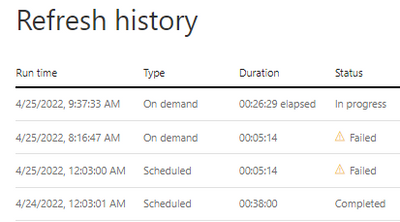FabCon is coming to Atlanta
Join us at FabCon Atlanta from March 16 - 20, 2026, for the ultimate Fabric, Power BI, AI and SQL community-led event. Save $200 with code FABCOMM.
Register now!- Power BI forums
- Get Help with Power BI
- Desktop
- Service
- Report Server
- Power Query
- Mobile Apps
- Developer
- DAX Commands and Tips
- Custom Visuals Development Discussion
- Health and Life Sciences
- Power BI Spanish forums
- Translated Spanish Desktop
- Training and Consulting
- Instructor Led Training
- Dashboard in a Day for Women, by Women
- Galleries
- Data Stories Gallery
- Themes Gallery
- Contests Gallery
- QuickViz Gallery
- Quick Measures Gallery
- Visual Calculations Gallery
- Notebook Gallery
- Translytical Task Flow Gallery
- TMDL Gallery
- R Script Showcase
- Webinars and Video Gallery
- Ideas
- Custom Visuals Ideas (read-only)
- Issues
- Issues
- Events
- Upcoming Events
Get Fabric Certified for FREE during Fabric Data Days. Don't miss your chance! Request now
- Power BI forums
- Forums
- Get Help with Power BI
- Service
- Re: Time Out error connecting to Salesforce in Pow...
- Subscribe to RSS Feed
- Mark Topic as New
- Mark Topic as Read
- Float this Topic for Current User
- Bookmark
- Subscribe
- Printer Friendly Page
- Mark as New
- Bookmark
- Subscribe
- Mute
- Subscribe to RSS Feed
- Permalink
- Report Inappropriate Content
Time Out error connecting to Salesforce in Power BI dataflow
I am having an issue with my Power BI dataflow timing out after only 5 minutes. I created the dataflow to pull in a Salesforce object. It was refreshing but then it stopped. I tried hitting refresh today, but it failed again. When I opened the dataflow & then resaved it, it refreshed. Any ideas?
Error: Data Source Error : DataSource.Error: The operation has timed out
- Mark as New
- Bookmark
- Subscribe
- Mute
- Subscribe to RSS Feed
- Permalink
- Report Inappropriate Content
Thank you so much for the information. I do have Supermetrics. We ended up having our DEs use APIs to send the SF data to the Azure datalake & then we use databricks to access it there. This has worked great.
- Mark as New
- Bookmark
- Subscribe
- Mute
- Subscribe to RSS Feed
- Permalink
- Report Inappropriate Content
Hi, @moldepc ;
When you try to connect to Salesforce from Power BI Service, please check whether you have meet below requirements:
System requirements and considerations
https://community.powerbi.com/t5/Service/Time-Out-error-connect-to-Salesforce/m-p/493538
Best Regards,
Community Support Team _ Yalan Wu
If this post helps, then please consider Accept it as the solution to help the other members find it more quickly.
- Mark as New
- Bookmark
- Subscribe
- Mute
- Subscribe to RSS Feed
- Permalink
- Report Inappropriate Content
Thank you. Could you explain this part more? I wonder if it was causing the issue. What does it mean per application? I had 4 dataflows all refreshing at the same time at 12:00 am. They were pulling from 5 different objects. Plus I had a different dataflow that had kicked off at 11:30 pulling SF data that was still refreshing at that time. Tuesday, I split out the times the refresh kicks off on the dataflows and haven't had an issue yet.
- A valid authentication token is required for refresh. Salesforce has a limit of five authentication tokens per application so make sure you've five or less Salesforce data sets imported.
Helpful resources

Power BI Monthly Update - November 2025
Check out the November 2025 Power BI update to learn about new features.

Fabric Data Days
Advance your Data & AI career with 50 days of live learning, contests, hands-on challenges, study groups & certifications and more!