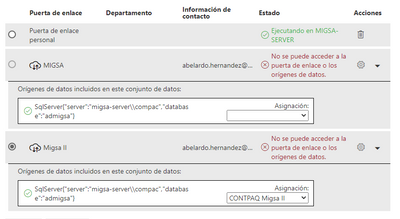- Subscribe to RSS Feed
- Mark Topic as New
- Mark Topic as Read
- Float this Topic for Current User
- Bookmark
- Subscribe
- Printer Friendly Page
- Mark as New
- Bookmark
- Subscribe
- Mute
- Subscribe to RSS Feed
- Permalink
- Report Inappropriate Content
The on-premises data gateway turns of by itself after few days
Guys,
I have been working for a while with on-premises data gateway on personal mode. It has been working fine in several implementations. Nevertheless on my last implementation, the gateway has been turned off by itself.
I have two different DB's; here is the configuration:
In order to have this configuration, I installed twice the personal on-premises data gateway. The first one has been working with no problems for a while (for one database). The second one (for the second database) were fine for about a month, and then tuned off by itself. I turned it on once and work fine for a couple of days and then turned off. I tried to turned it on, but it didn't work. There were a new version available, so I updated it, went through the instalation process and again it was working fine for 9 days and suddenly stop working. Even more confusing is that the first instance have been working fine all the time, only te second one is not. It seems that there is no problem with the server.
Do you guys have any suggestion for this issue?
Thanks a lot, regards,
Abelardo
Solved! Go to Solution.
- Mark as New
- Bookmark
- Subscribe
- Mute
- Subscribe to RSS Feed
- Permalink
- Report Inappropriate Content
Hi @Abevann ,
Maybe you could try installing a standard gateway.
-
On-premises data gateway: Allows multiple users to connect to multiple on-premises data sources. With a single gateway installation, you can use an on-premises data gateway with all supported services. This gateway is well-suited to complex scenarios in which multiple people access multiple data sources.
-
On-premises data gateway (personal mode): Allows one user to connect to sources and can’t be shared with others. An on-premises data gateway (personal mode) can be used only with Power BI. This gateway is well-suited to scenarios in which you’re the only person who creates reports, and you don't need to share any data sources with others.
- Virtual network data gateway: Allows multiple users to connect to multiple data sources that are secured by virtual networks. No installation is requried because it's a Microsoft managed service. This gateway is well-suited to complex scenarios in which multiple people access multiple data sources.
You can install up to two gateways on a single computer: one running in personal mode and the other running in standard mode. You can't have more than one gateway running in the same mode on the same computer.
Please refer to the following document for more information.
https://docs.microsoft.com/en-us/power-bi/connect-data/service-gateway-onprem#types-of-gateways
Best Regards
Community Support Team _ Polly
If this post helps, then please consider Accept it as the solution to help the other members find it more quickly.
- Mark as New
- Bookmark
- Subscribe
- Mute
- Subscribe to RSS Feed
- Permalink
- Report Inappropriate Content
Hi @Abevann ,
Attention!
- You can install up to two gateways on a single computer: one running in personal mode and the other running in standard mode. You can't have more than one gateway running in the same mode on the same computer.
- Gateways aren't supported on Server Core installations.
- Gateways aren’t supported on Windows containers.
- The user installing the gateway must be the admin of the gateway.
- The gateway can't be installed on a domain controller.
- If you're planning to use Windows authentication, make sure you install the gateway on a computer that's a member of the same Active Directory environment as the data sources.
- Don't install a gateway on a computer, like a laptop, that might be turned off, asleep, or disconnected from the internet. The gateway can't run under any of those circumstances.
- If a gateway uses a wireless network, its performance might suffer.
- You could install other applications on the gateway machine, but this may degrade gateway performance. If you do install other applications on the gateway machine, be sure to monitor the gateway closely to check if there's any resource contention.
- The on-premises data gateway (standard mode) has to be installed on a domain joined machine having a trust relationship with the target domain.
- When private link is enabled, disable private link before installing the gateway. After installation, you can re-enable it.
Best Regards
Community Support Team _ Polly
If this post helps, then please consider Accept it as the solution to help the other members find it more quickly.
- Mark as New
- Bookmark
- Subscribe
- Mute
- Subscribe to RSS Feed
- Permalink
- Report Inappropriate Content
Hello Polly,
Thanks a lot for the info. Just another question; in this instance, there are two databases and that's the reason why I installed two gateways; I'm wondering if this is the right way to handle this type of configurations. What about having 3 different databases or more in same server? is not possible to handle this with on-premises data gateway? Here in Mexico is quite common, since there should be a head company handling several small companies (it is important to hadle taxes propertly), so they have one ERP with several databases.
Thanks, regards,
Abelardo
- Mark as New
- Bookmark
- Subscribe
- Mute
- Subscribe to RSS Feed
- Permalink
- Report Inappropriate Content
Hi @Abevann ,
Maybe you could try installing a standard gateway.
-
On-premises data gateway: Allows multiple users to connect to multiple on-premises data sources. With a single gateway installation, you can use an on-premises data gateway with all supported services. This gateway is well-suited to complex scenarios in which multiple people access multiple data sources.
-
On-premises data gateway (personal mode): Allows one user to connect to sources and can’t be shared with others. An on-premises data gateway (personal mode) can be used only with Power BI. This gateway is well-suited to scenarios in which you’re the only person who creates reports, and you don't need to share any data sources with others.
- Virtual network data gateway: Allows multiple users to connect to multiple data sources that are secured by virtual networks. No installation is requried because it's a Microsoft managed service. This gateway is well-suited to complex scenarios in which multiple people access multiple data sources.
You can install up to two gateways on a single computer: one running in personal mode and the other running in standard mode. You can't have more than one gateway running in the same mode on the same computer.
Please refer to the following document for more information.
https://docs.microsoft.com/en-us/power-bi/connect-data/service-gateway-onprem#types-of-gateways
Best Regards
Community Support Team _ Polly
If this post helps, then please consider Accept it as the solution to help the other members find it more quickly.
- Mark as New
- Bookmark
- Subscribe
- Mute
- Subscribe to RSS Feed
- Permalink
- Report Inappropriate Content
Hi @Abevann
It would only turn off if the PC you are using turns off.
If you could make sure that it is always on, or on a server that never gets shut down?
- Mark as New
- Bookmark
- Subscribe
- Mute
- Subscribe to RSS Feed
- Permalink
- Report Inappropriate Content
HEy GilbertQ,
The server is a customers's HW and asked them if it has been 24/7, and the answer is yes. And since the other gateway has been working without interruption (as I mentioned I have 2 personal on-premises gateway installations, one for each DB, same server) all the time (the one on the top of figure), I'm assuming that aswer is true.
Helpful resources
| Subject | Author | Posted | |
|---|---|---|---|
| 04-19-2024 09:36 AM | |||
| 12-05-2023 08:49 AM | |||
|
Anonymous
| 03-03-2021 09:00 AM | ||
| 04-19-2024 07:15 AM | |||
| 12-24-2020 09:37 AM |