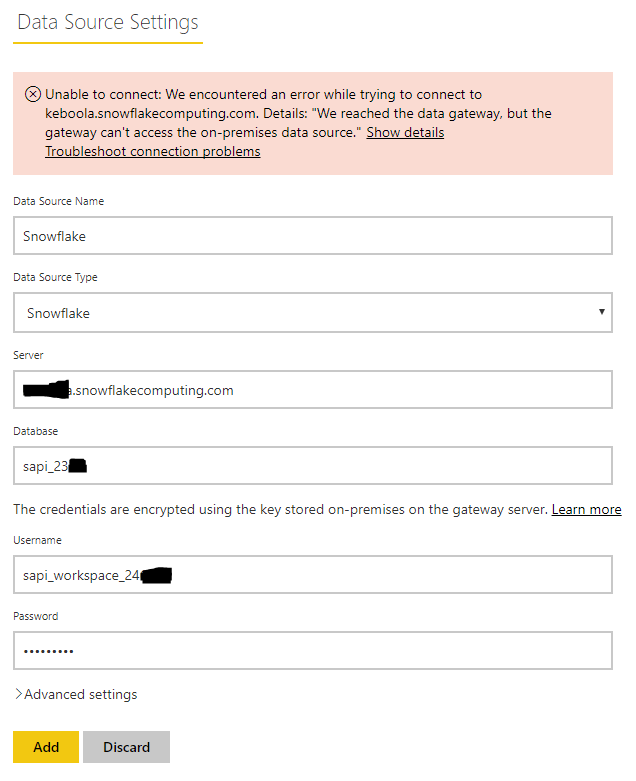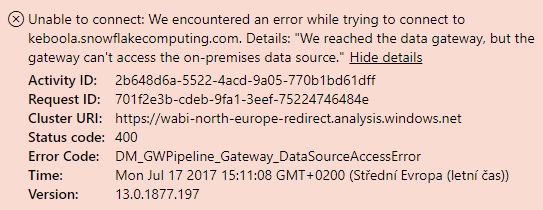Fabric Data Days starts November 4th!
Advance your Data & AI career with 50 days of live learning, dataviz contests, hands-on challenges, study groups & certifications and more!
Get registered- Power BI forums
- Get Help with Power BI
- Desktop
- Service
- Report Server
- Power Query
- Mobile Apps
- Developer
- DAX Commands and Tips
- Custom Visuals Development Discussion
- Health and Life Sciences
- Power BI Spanish forums
- Translated Spanish Desktop
- Training and Consulting
- Instructor Led Training
- Dashboard in a Day for Women, by Women
- Galleries
- Data Stories Gallery
- Themes Gallery
- Contests Gallery
- QuickViz Gallery
- Quick Measures Gallery
- Visual Calculations Gallery
- Notebook Gallery
- Translytical Task Flow Gallery
- TMDL Gallery
- R Script Showcase
- Webinars and Video Gallery
- Ideas
- Custom Visuals Ideas (read-only)
- Issues
- Issues
- Events
- Upcoming Events
Get Fabric Certified for FREE during Fabric Data Days. Don't miss your chance! Request now
- Power BI forums
- Forums
- Get Help with Power BI
- Service
- Re: Snowflake-based project update via gateway
- Subscribe to RSS Feed
- Mark Topic as New
- Mark Topic as Read
- Float this Topic for Current User
- Bookmark
- Subscribe
- Printer Friendly Page
- Mark as New
- Bookmark
- Subscribe
- Mute
- Subscribe to RSS Feed
- Permalink
- Report Inappropriate Content
Snowflake-based project update via gateway
Hello,
I have issues setting up gateway to automatically update Snowflake database-based project. I fill in all required fields yet still get an error. Please see screenshot below.
Thank you for your help,
Jiri
- Mark as New
- Bookmark
- Subscribe
- Mute
- Subscribe to RSS Feed
- Permalink
- Report Inappropriate Content
So why are we installing On-Premise Gateway? I want to connect to Snowflake directly. I installed On-Premise Data Gateway and I added a Snowflake data source to: https://app.powerbi.com/groups/me/gateways/. The 'Test Connection' button indicated the connection was successful. However, I'm still receiving a message to install a personal gateway.
- Mark as New
- Bookmark
- Subscribe
- Mute
- Subscribe to RSS Feed
- Permalink
- Report Inappropriate Content
Yes, I absolutely agree, connecting directly to Snowflake would make much more sense 🙂
- Mark as New
- Bookmark
- Subscribe
- Mute
- Subscribe to RSS Feed
- Permalink
- Report Inappropriate Content
@Cyber81 @Anonymous
Accodring to July Feature Summary, on-premises data gateway is needed for the Service connection to Snowflake. If you prefer to connect to Snowflake directly without any gateway, You can create an idea in https://ideas.powerbi.com.
Best Regards,
Herbert
- Mark as New
- Bookmark
- Subscribe
- Mute
- Subscribe to RSS Feed
- Permalink
- Report Inappropriate Content
I created an idea here: https://ideas.powerbi.com/forums/265200-power-bi-ideas/suggestions/20446081-connect-to-live-data-in-...
I have had all kinds of trouble getting the PowerBI.com service to recognize my Snowflake datasets so that I can refresh them through the gateway. If anyone at MS has time to help me debug I would love to help.
- Mark as New
- Bookmark
- Subscribe
- Mute
- Subscribe to RSS Feed
- Permalink
- Report Inappropriate Content
I'm running into similar problems. There needs to be a well crafted Data Gateway server configuration document. I've received guidance from one Microsoft contact that suggested we install the ODBC driver on the server and, then, add an ODBC Data Source Type rather than a Snowflake Data Source Type to the Data Gateway connections. In which case, I'd ask what is the point of the Snowflake Data Source Type? A member of my team suggested we should ask about the JDBC driver, but there is not guidance on where to place or how to install this driver on the Data Gateway server.
- Mark as New
- Bookmark
- Subscribe
- Mute
- Subscribe to RSS Feed
- Permalink
- Report Inappropriate Content
Issue resolved.
The problem was eventually solved by:
1) uninstalling the gateway
2) rebooting PC
3) re-installing the gateway
4) removing the data source from PBI service
5) adding new data source to PBI service using snowflake warehouse name as database name
Thanks to @v-haibl-msft for help!
- Mark as New
- Bookmark
- Subscribe
- Mute
- Subscribe to RSS Feed
- Permalink
- Report Inappropriate Content
It seems that you've already resolve the original problem by re-installing the 64 bit version Snowflake driver. You only need to register the on-premises data gateway with correct server and database name.
Best Regards,
Herbert
- Mark as New
- Bookmark
- Subscribe
- Mute
- Subscribe to RSS Feed
- Permalink
- Report Inappropriate Content
- Mark as New
- Bookmark
- Subscribe
- Mute
- Subscribe to RSS Feed
- Permalink
- Report Inappropriate Content
Could you please help collect the fiddler traces during register your Snowflake instances in the “Add Data Source” page within the Power BI Service?
Best Regards,
Herbert
- Mark as New
- Bookmark
- Subscribe
- Mute
- Subscribe to RSS Feed
- Permalink
- Report Inappropriate Content
@v-haibl-msft
Hello Herbert,
actually yes, I have done so. I have downloaded both new version of PBI Desktop (2.48.4792.481) and Gateway (14.16.6390.2). PBI Desktop Snowflake connector is production version, not beta. In PBI Service I can see an option to add Snowflake database (which wasn't there before July) and the screenshot above is from adding credentials using this source.
Previously (this June) I was able to connect to the same Snowflake database using ODBC connector and it worked fine.
Anyways, does it really need to connect through Gateway? I was hoping PBI Service would connect directly to Snowflake database.
Thanks for any other comments,
Jiri
- Mark as New
- Bookmark
- Subscribe
- Mute
- Subscribe to RSS Feed
- Permalink
- Report Inappropriate Content
- Mark as New
- Bookmark
- Subscribe
- Mute
- Subscribe to RSS Feed
- Permalink
- Report Inappropriate Content
- Mark as New
- Bookmark
- Subscribe
- Mute
- Subscribe to RSS Feed
- Permalink
- Report Inappropriate Content
Helpful resources

Fabric Data Days
Advance your Data & AI career with 50 days of live learning, contests, hands-on challenges, study groups & certifications and more!

Power BI Monthly Update - October 2025
Check out the October 2025 Power BI update to learn about new features.

| User | Count |
|---|---|
| 49 | |
| 21 | |
| 11 | |
| 11 | |
| 10 |