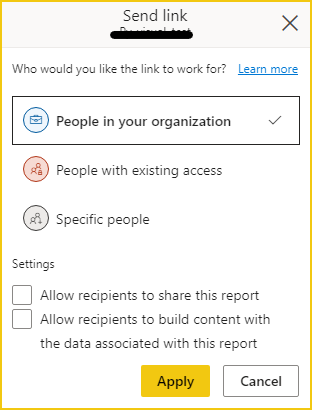Party with Power BI’s own Guy in a Cube
Power BI is turning 10! Tune in for a special live episode on July 24 with behind-the-scenes stories, product evolution highlights, and a sneak peek at what’s in store for the future.
Save the date- Power BI forums
- Get Help with Power BI
- Desktop
- Service
- Report Server
- Power Query
- Mobile Apps
- Developer
- DAX Commands and Tips
- Custom Visuals Development Discussion
- Health and Life Sciences
- Power BI Spanish forums
- Translated Spanish Desktop
- Training and Consulting
- Instructor Led Training
- Dashboard in a Day for Women, by Women
- Galleries
- Data Stories Gallery
- Themes Gallery
- Contests Gallery
- Quick Measures Gallery
- Notebook Gallery
- Translytical Task Flow Gallery
- TMDL Gallery
- R Script Showcase
- Webinars and Video Gallery
- Ideas
- Custom Visuals Ideas (read-only)
- Issues
- Issues
- Events
- Upcoming Events
Enhance your career with this limited time 50% discount on Fabric and Power BI exams. Ends August 31st. Request your voucher.
- Power BI forums
- Forums
- Get Help with Power BI
- Service
- Re: Sharing a list report without granting access ...
- Subscribe to RSS Feed
- Mark Topic as New
- Mark Topic as Read
- Float this Topic for Current User
- Bookmark
- Subscribe
- Printer Friendly Page
- Mark as New
- Bookmark
- Subscribe
- Mute
- Subscribe to RSS Feed
- Permalink
- Report Inappropriate Content
Sharing a list report without granting access to list
Hi everyone,
I have created a Power BI report connected to a Sharepoint list.
I would like to share this report only, without having to grant access to the list which is connected to.
The report I have created has limited data visiblity and I would like it to keep like that, sharing the entire list would show all the data in it.
Is there anyway to do that?
Thanks!
Solved! Go to Solution.
- Mark as New
- Bookmark
- Subscribe
- Mute
- Subscribe to RSS Feed
- Permalink
- Report Inappropriate Content
Hi @Seph96 ,
//I would like to share this report only, without having to grant access to the list which is connected to.
1.For users not in the workspace, please uncheck 'Allow recipient to build content with the data associated with this report.' when sharing.
Share Power BI reports and dashboards with coworkers and others - Power BI | Microsoft Docs
2. For users in the workspace, make sure their role is viewer.
Roles in workspaces in Power BI - Power BI | Microsoft Docs
3. If you want to implement restricting role access to row-level data, please refer to the:
Row-level security (RLS) with Power BI - Power BI | Microsoft Docs
Best Regards,
Gao
Community Support Team
If there is any post helps, then please consider Accept it as the solution to help the other members find it more quickly. If I misunderstand your needs or you still have problems on it, please feel free to let us know. Thanks a lot!
How to get your questions answered quickly -- How to provide sample data
- Mark as New
- Bookmark
- Subscribe
- Mute
- Subscribe to RSS Feed
- Permalink
- Report Inappropriate Content
Hi @Seph96 ,
//I would like to share this report only, without having to grant access to the list which is connected to.
1.For users not in the workspace, please uncheck 'Allow recipient to build content with the data associated with this report.' when sharing.
Share Power BI reports and dashboards with coworkers and others - Power BI | Microsoft Docs
2. For users in the workspace, make sure their role is viewer.
Roles in workspaces in Power BI - Power BI | Microsoft Docs
3. If you want to implement restricting role access to row-level data, please refer to the:
Row-level security (RLS) with Power BI - Power BI | Microsoft Docs
Best Regards,
Gao
Community Support Team
If there is any post helps, then please consider Accept it as the solution to help the other members find it more quickly. If I misunderstand your needs or you still have problems on it, please feel free to let us know. Thanks a lot!
How to get your questions answered quickly -- How to provide sample data